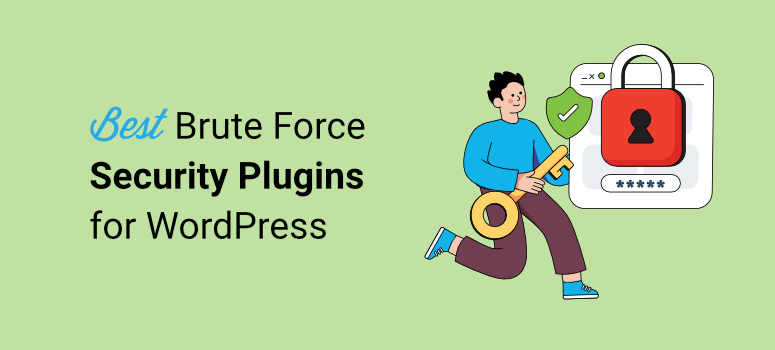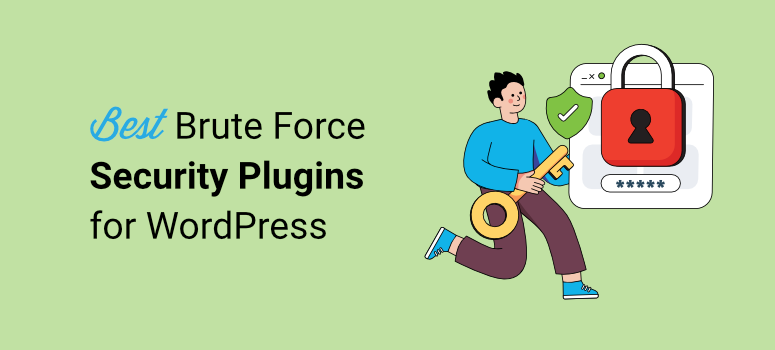I worked on a detailed list of the best security plugins for WordPress last year. The response was amazing. But then something interesting happened.
Readers contacted me asking if they could receive a separate list focused specifically on brute force attacks. At first I thought it was an exaggeration. Can’t general security plugins handle this?
Then I dug into the numbers and found that WordPress is subject to 40 million brute force attacks every day. That’s not a typo.
These attacks represent the most common security threat to WordPress because they are simple but effective.
For example, attackers use automated bots to try username and password combinations on your login page until they find one that works.
Here’s the scary part: WordPress allows unlimited login attempts by default. Any website is vulnerable without adequate protection.
After testing leading WordPress security solutions specifically for brute force protection, I realized why readers wanted this particular guide.
These attacks require different defenses than general malware or vulnerabilities.
You need plugins that can detect attack patterns, block suspicious IPs immediately, and recover quickly when legitimate users are caught in the crossfire.
In this article, I will list the 8 best brute force WordPress plugins after testing 15.
I’ll talk about brute force specific features and then general features for each plugin so you can find the best overall solution.
The most important findings from my tests:
- DNS-level protection blocks attacks before they reach your server (most effective)
- Plugin-based solutions offer better WordPress integration and cost savings
- Free options can provide excellent protection for most small websites
- The combination of multiple layers of protection provides the strongest defense
How I test brute force protection plugins for WordPress
When testing brute force protection, I don’t just install plugins and hope for the best. I actually simulate real attacks to see what happens.
Here is my testing methodology:
- Attack block speed – I use automated tools to send failed login attempts and measure how quickly each plugin detects and stops the attack. The best plugins block suspicious activity in seconds, not minutes.
- False positive rate – This is huge for beginners. I test normal user behavior like entering incorrect passwords or logging in from different locations. Plugins that lock out legitimate users too often cause more problems than they solve.
- Difficulty setting up – I determine how long it takes for basic brute force protection to work. If it requires technical knowledge or complex configuration, most beginners will struggle.
- Impact on server performance – During simulated attacks, I monitor CPU usage and page load speeds. Some plugins respond efficiently to attacks, while others slow down your entire website.
- Recovery options – If something goes wrong (and it does), I’ll test how easily you can unblock legitimate users or temporarily disable protection. The best plugins offer simple recovery methods that don’t require any technical expertise.
I run these tests on different hosting environments because what works on expensive managed hosting may fail on inexpensive shared hosting, which is where most beginners start.
Why trust IsItWP?
This is why IsItWP is such a trusted resource in the WordPress community.
At IsItWP, we’ve been the go-to source for the WordPress community since 2009, helping over 2 million users choose better security solutions.
Unlike review sites that never actually use the products, we maintain active accounts, run real customer websites and provide ongoing WordPress advice.
We take WordPress security seriously. That’s why we developed a free WordPress website security scanner that checks any website for known malware and website errors.
I also researched and wrote the Complete WordPress Security Guide (Beginner Friendly) based on extensive testing on thousands of WordPress sites.
This was also the article that led to the questions about brute force attack plugins and this article.
Our recommendations for brute force protection come from practical testing.
We analyze real attack data and see how these plugins perform when your website is actually subjected to coordinated login attacks.
We don’t just read function lists. Instead, we simulate the attacks your website is exposed to and measure which solutions actually work.
When we recommend a plugin, it’s because we’ve observed it protecting real websites under real attack conditions.
Best Brute Force Plugins
Now if you don’t have time to read the entire article, check out the quick comparison table below. You can jump to any section of the article by clicking on the plugin name in the table.
With that out of the way, let’s get started.
1. Sucuri ⭐⭐⭐⭐⭐
DNS-level protection with 99.99% availability | Best for: Corporate websites that need professional monitoring
Prices: Starting at $229/year

I recommend Sucuri to any business customer who needs serious brute force protection. This security plugin is particularly suitable for defending against coordinated attacks.
When I tested Sucuri’s Web Application Firewall, I noticed that attacks weren’t reaching the WordPress site at all. A web application firewall (WAF) filters and blocks malicious traffic before it even touches your website.
So while other plugins were busy processing login attempts and hogging server resources, Sucuri stopped everything at the DNS level before it could impact performance.
The real game-changer is having security analysts monitor your website and send detailed reports on attack patterns, including countries of origin and usernames most commonly used by attackers.
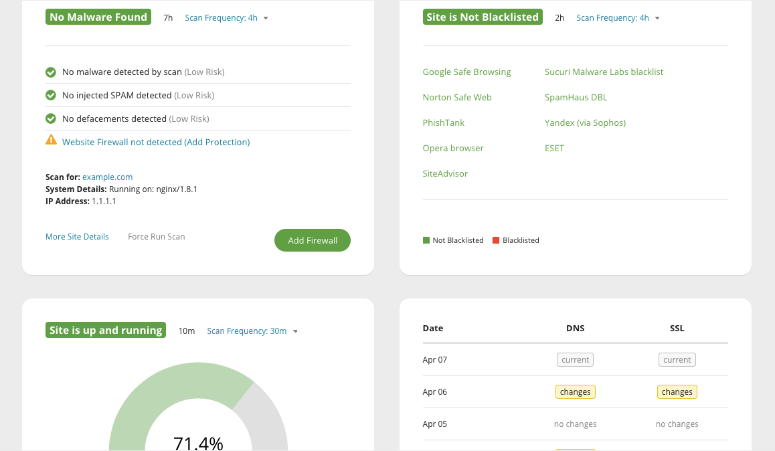
Features to protect against brute force attacks
- Automated attack detection and warning: Monitors login attempts in real time and notifies you via email after 30 failed logins per hour. It knows the difference between a forgotten password and a bot attack, so you don’t get false positives.
- Advanced IP blocking and allowlist: Blocks malicious IPs at the cloud level before they reach your website. Temporary bans address minor issues, while repeat offenders are banned permanently, with allowlists for trusted users.
- Integrated two-factor authentication: Protects every page of your website, not just the login screen. It supports Google Authenticator and continues to work even during an active attack.
- Intelligent limitation of login attempts: Stops unlimited logins via Admin, Login and XML-RPC. The thresholds are tightened during attacks, but remain simple for real users.
- Protected pages with access controls: Adds CAPTCHA, additional passwords and IP restrictions for sensitive areas. This layered protection makes automated tools far less effective.
General WordPress security features
- Monitoring and restoring file integrity
- Remote malware scanning with blacklist checks
- Comprehensive user and system testing
My verdict: For me, Sucuri is worth the investment on sites that can’t afford downtime. The DNS-level protection and expert monitoring give me a level of confidence that pure plug-in solutions never had.
Check out my Sucuri review here.
Get started with Sucuri today.
Prices: Starting at $229/year
2. MalCare ⭐⭐⭐⭐⭐
Behavioral analysis of over 400,000 websites with intelligent bot detection | Best for: Websites that want intelligent automation
Prices: Starting at $149/year

I didn’t expect to like MalCare so much. But after testing it, it quickly became my favorite “set it and forget it” solution.
As part of my experiments, I subjected my test pages to severe brute force attacks. Most plugins have problems or keep locking out real users.
But not MalCare. It adapted in real time and learned the difference between a real mistake and an automated bot. That’s what impressed me the most.
And because it runs in the cloud, my websites never slow down. Even with massive waves of login attempts, performance remained stable.
Features to protect against brute force attacks
- Automated login protection with intelligent blocking: Adjusts based on behavior instead of just counting failed attempts. Stops bots immediately but allows real users to try again.
- Advanced bot protection with behavioral analysis: Filters good bots (like Google) from bad bots, even if they destroy XML-RPC and login pages.
- Intelligent CAPTCHA based protection: Challenges appear only when necessary, with flexible options so real people don’t get frustrated by endless puzzles.
- Global IP Intelligence Network: Shares data from more than 400,000 websites and blocks malicious IPs across the network before they even reach your site.
- Adaptive limit on login attempts: Repeat offenders are increasingly being blocked, while serious users are given a fair chance to log in.
General WordPress security features
- Comprehensive daily scans with advanced algorithms, with no impact on site speed.
- Always up to date with new WordPress-specific attack rules drawn from a vast threat network.
- Daily scans flag weak plugins or themes, giving you time to update before hackers exploit them.
My verdict: MalCare feels like enterprise-class protection without the learning curve. It’s smart enough to handle the complexity for you. If you want strong security without monitoring a plugin, MalCare is the right choice.
Start here with MalCare.
Prices: Starting at $149/year
3. Solid security ⭐⭐⭐⭐⭐
Community information from almost 1 million WordPress sites | Best for: WordPress-focused comprehensive protection
Prices: Starting at $99/year

Solid Security (formerly iThemes Security) from SolidWP made it to this list for one main reason: their network protection approach.
If a site on its network is attacked, every other protected site automatically learns about this threat. This meant that new threats that I had never experienced before were quickly identified and dealt with.
Let me explain how this works.
During my testing, Solid Security blocked IP addresses that never targeted my website. The WordPress security plugin recognized them as a threat because they had already attacked other sites in the community.
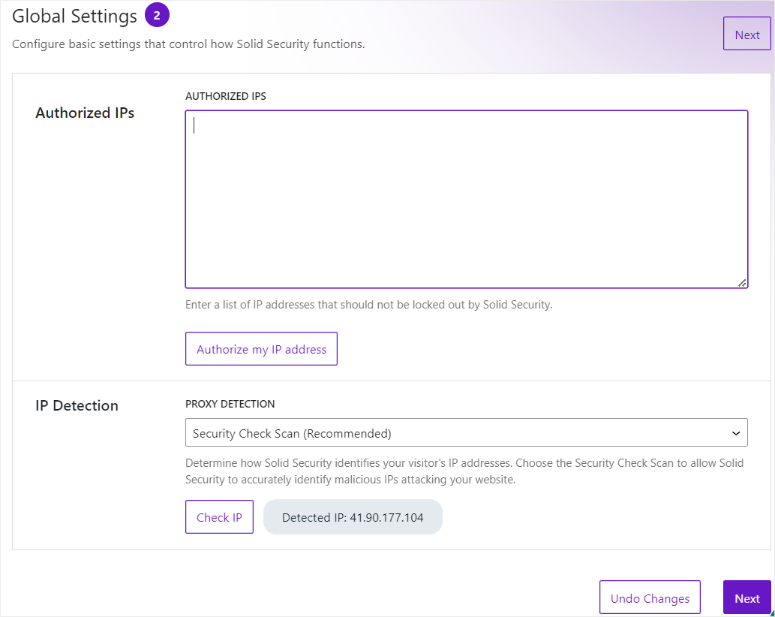
This community approach caught attacks that would have been completely missed if monitoring individual sites.
I was also impressed by the Magic Links feature.
I accidentally locked myself out during a test attack. Instead of contacting support or searching through server files, I simply used the email recovery link to get right back in.
Features to protect against brute force attacks
- Local brute force protection: Tracks failed logins per IP and username. You set the attempt limits and blocking times and it does the blocking.
- Network-based community protection: This feature is great and I wonder why more security plugins haven’t taken this into account. Shares threat intelligence from nearly 1 million websites, blocking bad IPs across the network.
- Magic Links recovery system: Secure email-based access when you’re locked out. Keeps all security settings active while re-allowing legitimate users.
- Advanced IP Blocking with Escalation: Smart blocking that escalates from temporary to permanent bans. Manages IP ranges and integrates server-level protection.
- Multi-vendor CAPTCHA integration: Works with Google reCAPTCHA, Cloudflare Turnstile and hCaptcha. Different challenge levels for different user roles.
General WordPress security features
- Daily vulnerability scanning for issues
- Face ID and passkey authentication
- SSL enforcement and login protection
My verdict: A big reason Solid Security is on this list is its network intelligence across nearly one million sites. This community protection catches threats that individual plugins simply cannot detect on their own.
Check out the latest Solid Security review here.
Get started with Solid Security today.
Prices: Starting at $99/year
4. Cloud flare ⭐⭐⭐⭐⭐
Global network handles 57 billion cyber threats daily | Best for: Free enterprise-level protection
Prices: Free plan available, Pro plans start at $20/month
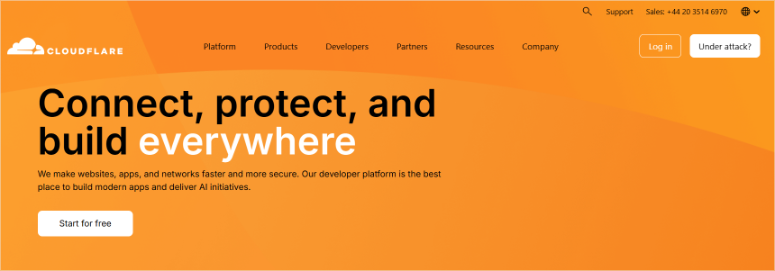
Cloud flare It completely changed the way I think about WordPress security and CDNs. In fact, you only need to read this article about setting up free CDNs to see how much I love this dynamic platform.
As my solution of choice for personal projects, I set it up on my SEO agency’s website after noticing we were being targeted more than usual.
Corporate sites like agencies are attracting more attacks because hackers assume we have valuable customer data and higher value targets.
After setting up Cloudflare, the attacks simply disappeared from the server logs! They weren’t blocked. They simply never reached the website.
But when I used the analytics dashboard to see what was happening, I noticed that Cloudflare was blocking dozens of malicious requests from around the world.
Additionally, you can also take advantage of Cloudflare’s rate limiting rules. “I’m under attack” mode can save you from coordinated campaigns that can overwhelm most server-based solutions.
The best part is that my WordPress site ran normally with no performance hit. The reality is that traditional security plugins would have crashed the server under this load.
In fact, the free Cloudflare tier alone outperforms most premium plugins in brute force protection.
Features to protect against brute force attacks
- Advanced Rate Limiting with Custom Triggers: Protects login pages by limiting requests from specific IPs. You control thresholds, time windows and responses – CAPTCHA challenges, bans or full bans.
- Custom WAF rules for login protection: Create specific firewall rules for WordPress login and admin areas. The “I’m under attack” mode only works on login URLs and ensures that regular visitors are not affected.
- Protection against XML-RPC amplification attacks: Blocks advanced attacks where hackers try multiple username and password combinations in a single request.
- Geographic and IP-based blocking: Restrict login access by country, continent or IP ranges. ASN blocking effectively targets known botnets.
- Modern bot management: Uses JavaScript challenges and machine learning to distinguish real browsers from automated tools. Bot scores rate traffic from 1-99.
General WordPress security features
My verdict: A big reason Cloudflare is on this list is its free tier, which offers enterprise-level protection that most small businesses could never afford. The global network approach offers security benefits that no single server solution can provide.
Get started with Cloudflare here.
Prices: Free plan available, Pro plans start at $20/month
5. All-in-One Security ⭐⭐⭐⭐⭐
Comprehensive free protection with a unique security rating system | Best for: Budget-conscious beginners
Prices: Free plugin available. The Pro plan starts at $70/year.

All in One Security became my top free recommendation after I discovered that it offers many features that most premium plugins don’t even offer.
This is no surprise since it was developed by the same team behind UpdraftPlus, one of the best backup plugins.
For example, the login honeypot protection alone stopped 90% of the automated attacks on my test sites. But the best part is that not a single legitimate user was blocked.
What impressed me most was the safety rating system. It displays your website’s protection level as a simple score out of 100.
As you enable features and optimize your WordPress security, your score will increase and you’ll get a visual understanding of what’s happening.
Additionally, this visual feedback helped me understand which settings actually improved security without getting lost in technical configurations.
Cookie-based protection impresses with its simplicity.
I particularly like that visitors are required to check a special cookie before accessing the login page.
This effectively makes your login invisible to automated bots while remaining accessible to real users who know the secret URL.
Features to protect against brute force attacks
- Cookie-based brute force prevention: Creates secret URLs with special cookies required for login access. Only users with the correct cookie can attempt to log in, blocking bots that target standard login pages.
- Login blocking with configurable thresholds: Limits failed login attempts with customizable maximum attempts and lockout durations. Progressive escalation blocks repeat offenders while adapting to your site’s normal patterns.
- Rename and hide the login page: Changes the default WordPress login URL to custom slugs you select. This makes it much more difficult for automated tools to find and target your login pages.
- Login honeypot protection: Adds hidden form fields that are invisible to humans but visible to bots. When bots fill out these fields, they are immediately identified and blocked without affecting real visitors.
- Login IP whitelist restrictions: Allows only specific IP addresses or ranges to access login pages. Provides extremely strong protection for organizations where administrators work in predictable locations.
General WordPress security features
My verdict: A big reason All in One WP Security is on this list is because it proves that free doesn’t mean easy. Honeypot protection and cookie-based access control provide sophisticated security that rivals premium solutions.
Get started with all-in-one WP Security today.
Prices: Free plugin available. The Pro plan starts at $70/year.
6. Wordfence ⭐⭐⭐⭐⭐
Real-time threat intelligence from over 5 million installations | Best for: Free protection with premium options
Prices: Free plan available, Premium starting at $149/year

I was impressed how The free version of Wordfence carried out coordinated attacks on dozens of websites simultaneously.
That’s why I bought the Pro version to see how it improves WordPress security on a larger scale.
One of the first things I noticed after using Wordfence Pro was the detailed attack reports. They showed exactly which usernames the attackers were trying and where the attacks were coming from.
Additionally, the real-time threat intelligence network identified malicious IPs within minutes. In the end, all locations on the network were automatically protected before individual attacks could gain momentum.
Additionally, the live traffic view allows me to observe attacks in real time. This helped me understand attack patterns and adjust protection settings accordingly.
At the same time, I was also impressed by the implementation of two-factor authentication. It works seamlessly with Google Authenticator while providing emergency access recovery codes.
I particularly like that Wordfence’s 2FA remained stable during my testing phase. Unlike some plugins that break with updates, this one just kept working.
Features to protect against brute force attacks
- Configurable limit on login attempts: Customizable lockout thresholds and durations with separate settings for login failures and password reset attempts. Optimize protection without overly limiting it.
- Real-time IP block list with threat intelligence: Automatically blocks over 40,000 known threat actors in the premium version. The free version offers basic IP blocking for detected attackers with continuous updates.
- Comprehensive two-factor authentication: Time-based passwords compatible with Google Authenticator, Authy and FreeOTP. Additionally, backup recovery codes and XML-RPC protection are included.
- Invalid username blocking and enum protection: Immediately blocks IPs that attempt to enter invalid usernames such as “admin” or “administrator”. Includes customizable username blacklists.
- Rate limiting with XML-RPC protection: Implements a limit on the request rate per IP while blocking XML-RPC authentication that amplifies attacks. Protects multiple WordPress endpoints.
General WordPress security features
My verdict: A big reason Wordfence is on this list is its combination of powerful free features and optional premium upgrades. The real-time threat intelligence from millions of websites provides security benefits that individual plugins simply cannot provide.
Check out my Wordfence review here.
Prices: Free plan available, Premium starting at $149/year
7. SiteLock ⭐⭐⭐⭐
Professional security through hosting provider integration | Best for: Users who want automated management
Prices: Starting at $149/year.
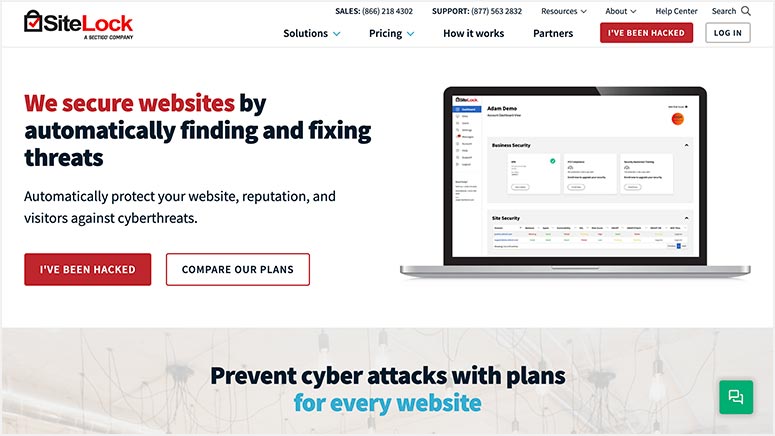
SiteLock caught my attention when a hosting customer mentioned that their provider had included it automatically.
What started as skepticism turned into appreciation when I saw how seamlessly it handled brute force attacks. No configuration is required from the site owner.
One of the first things I noticed while testing was SiteLock’s automated approach.
While other brute force plugins required me to adjust settings and monitor alerts, SiteLock’s Web Application Firewall automatically identified attack patterns and implemented blocks.
The attacks stopped and my inbox remained clean with no notification emails arriving.
With integrations with top hosting providers, technical support often includes SiteLock support. This relieves busy website owners of the security management burden.
I particularly like this straightforward approach for customers who want protection but don’t want to become a security expert themselves.
Features to protect against brute force attacks
- Automatic account locking mechanisms: Locks user accounts after multiple unsuccessful login attempts. Hosting providers typically optimize thresholds based on their automatic IP blocking server environments.
- WAF bot protection with behavioral analysis: Uses the Web Application Firewall to distinguish legitimate visitors from malicious traffic based on IP reputation and behavior patterns. Claims 99.99% accuracy.
- Support and Recommendations for Two-Factor Authentication: Includes support for 2FA implementation to ensure compromised passwords do not allow unauthorized access. Integrates with popular authentication apps and SMS verification.
- Login page hardening and protection: Specifically protects WordPress login pages from automated attacks. Hides login hints and implements rate limiting transparently.
- Real-time traffic monitoring with automatic blocking: Continuous monitoring identifies brute force patterns and automatically blocks malicious IPs using real-time intelligence databases.
General WordPress security features
- Automated malware scanning with removal
- Vulnerability scanning with surgical patching
- 24/7 security monitoring with alerts
My verdict: A big reason why SiteLock is on this list is its straightforward approach for website owners who want professional security without the learning curve. Hosting provider integration makes it ideal for busy business owners who need protection but don’t want to manage it themselves.
Check out my detailed SiteLock review here.
Start here with SiteLock.
Prices: Starting at $149/year.
8. BulletProof Security ⭐⭐⭐⭐
Server-level protection with granular customization controls | Best for: Advanced users who want deep customization
Prices: Free version available, Pro starting at $69.95 for one-time purchase.

BulletProof Security made this list for customers who need granular control over their security settings.
After testing the JTC-Lite bot blocking system, I found that it achieved 99% effectiveness against automated attacks. The impressive part was avoiding the constant user bans that affect other plugins.
One of the first things I noticed while testing was how BulletProof Security terminates malicious scripts early in the process, before they can consume server resources.
While other brute force security plugins handled attack attempts and slowed down websites, BulletProof Security stopped attacks at the server level.
In addition, the websites ran smoothly even during times of severe attacks. The server-level custom configurations gave me control options that most plugins don’t offer.
I particularly like how I can create specific IP allowlists for login pages and implement file-based protection that works even when WordPress doesn’t load properly.
Features to protect against brute force attacks
- JTC Lite Bot Blocker Protection: Specialized CAPTCHA systems to prevent automated bot attacks. Claims 99% effectiveness against HackerBots and SpamBots while preventing legitimate user bans.
- Configurable account locking system: Maximum login attempt thresholds with customizable lockout duration and manual lockout features. Integrates directly with WordPress authentication to stop malicious scripts early.
- Custom server-level IP-based protection: Implements brute force protection through IP allowlist server configurations for access to the login page. The allow/deny approach limits access to trusted addresses.
- Comprehensive login monitoring with alerts: Real-time logging of all login attempts with configurable email notifications. Dashboard notifications include detailed IP addresses, timestamps and user information.
- Controlling the expiration of authentication cookies: Enforces session timeouts through customizable authentication cookie expiration times. Overrides the WordPress default settings and integrates with the idle session logout feature.
General WordPress security features
- MScan malware scanner with verification
- Monitoring hidden plugin folder detection
- Database backup with monitoring system
My verdict: A big reason BulletProof Security is on this list is because it offers the most comprehensive level of server-level customization and protection available. It requires more technical knowledge than other options, but offers granular control for advanced users who don’t mind configuring optimal protection.
Get started with BulletProof Security today.
Prices: Free version available, Pro starting at $69.95 for one-time purchase.
That’s it from me! You are now better positioned to find the perfect WordPress security plugin with the best brute force features.
If you’re still not sure which direction to go, here are some tips to help you make the right decision.
Make the right choice for your website
Choosing the right brute force WordPress plugin depends on your specific needs, technical comfort level, and budget. Here’s how to choose the best option for your situation.
For maximum protection:
Choose Cloud flare or Sucuri for DNS-level filtering that blocks attacks before they reach your server. Cloudflare offers excellent free protection that rivals premium plugins. On the other hand, Sucuri offers professional analyst support for mission-critical websites that cannot afford downtime.
For balanced, free protection:
Wordfence and All in One Security offer comprehensive brute force protection without premium subscriptions.
Wordfence excels at providing real-time threat intelligence from millions of websites. While All in One offers unique features like login honeypots and cookie-based protection that premium plugins often lack.
For intelligent automation:
MalCare and Solid Security leverage network intelligence from hundreds of thousands of locations to proactively detect threats before they reach your individual location.
Both offer premium features that justify their costs with advanced behavioral analysis and community-driven protection.
For price-conscious companies:
SiteLock and BulletProof Security offer professional features through different approaches.
SiteLock works through hosting partnerships for hassle-free management. While BulletProof Security offers comprehensive free versions with advanced customization for technical users.
To get you started, here is a comparison article on Sucuri vs. SiteLock vs. CloudFlare.
If you are unclear about something, you can take a closer look at the frequently asked questions listed below.
FAQs: Best Brute Force Plugins for WordPress
What is a brute force attack in simple words?
In a brute force attack, hackers use automated software to try thousands of username and password combinations on your login page until they find one that works. Think of it like a burglar trying every key on a keychain until one unlocks your door, only he can try hundreds of combinations per minute.
Do I need a separate brute force plugin if I have general security?
This depends on the capabilities of your current plugin. General security plugins often include a basic limit on login attempts. But special brute force protection offers advanced functions. For example, you get behavioral analysis, network intelligence, and sophisticated bot detection that is usually missing from general plugins.
Which free option blocks the most attacks?
Cloudflare’s free tier offers the strongest protection by blocking attacks at the DNS level before they reach your server. For plugin-based free options, Wordfence offers the most comprehensive protection with real-time threat intelligence from over 5 million websites.
Can these brute force WordPress plugins slow down my website?
No. In fact, DNS-level solutions like Cloudflare and Sucuri speed up your website by blocking attacks before they consume server resources. Plugin-based solutions have minimal impact during normal use, but some can slightly slow down your website during large attacks. Cloud-based plugins like MalCare handle attacks on their servers to avoid this problem.
What happens if I am banned from my own website?
Most plugins offer recovery options such as Magic Links (solid security), email-based unlocking, or emergency access codes. However, always test the recovery process and protect your email access. Some plugins also allow you to whitelist your IP address to prevent accidental bans.
Final Verdict: Should You Use a Brute Force WordPress Plugin?
Absolutely! I always recommend that no matter the size of your business or website, the first step is always to secure your online assets.
However, keep in mind that the most effective approach is to combine multiple layers of protection.
For example, you can use a brute force plugin with DNS-level filtering to stop most attacks at the network edge.
Then another one that covers you from WordPress-specific threat detection and local customization options.
But ultimately, WordPress security starts with the basics. Therefore, strong passwords, two-factor authentication, and regular updates remain essential no matter which plugin you choose.
Even the best brute force protection can’t protect you from weak passwords or outdated plugins with known vulnerabilities.
You can use our free password generator to ensure you have properly secured your website.
Start with free options like Cloudflare or Wordfence to understand your website’s attack patterns, then upgrade to premium solutions if you need additional features or professional support.
Resource Center
Well, as is tradition at IsItWP, we always want to keep you fully informed about any topic you read about. For more information on improving the security of your WordPress site, check out the articles below.
Brute force protection is just one part of your overall WordPress security strategy. Read the other articles to ensure that all aspects of your website are protected.