Local SEO helps eCommerce stores with physical locations appear in nearby searches, increasing both online visibility and store traffic. It connects your digital marketing with real-world intent and helps customers who are actively searching for your products find you quickly.
As more shoppers use their mobile phones to search for “near me” before purchasing, local optimization has become one of the most effective ways to attract customers who are willing to buy. Whether you run a small boutique or a growing retail chain, a strong local SEO strategy will ensure you appear on Google Maps, business listings, and local search results exactly where your customers are looking.
If your eCommerce store also has a physical location, this guide will show you how to make your business easy to find in local searches and on Google Maps. It is simple, practical and does not require complex SEO knowledge.
Why local SEO is important for eCommerce stores
Many eCommerce stores only focus on national SEO or paid ads. But if you have a physical store or showroom, local SEO is your secret weapon.
According to a Google search 76% of people Those who conduct a local search on their smartphone visit a physical location within 24 hours, and 28% of those searches result in a purchase. This shows how strong local focus is for companies with both online and offline presence.
If someone searches for “best furniture store near me” or “custom candles in Austin,” Google prioritizes nearby businesses. When your business information and online presence are optimized, your store can appear at the top of the results, right when people are ready to buy.
Local SEO doesn’t just drive foot traffic. It also helps you build trust and recognition in your community while improving the visibility of your online store.
Local SEO doesn’t just drive foot traffic. It also helps you build trust and recognition in your community while improving the visibility of your online store.
Optimize your Google business profile
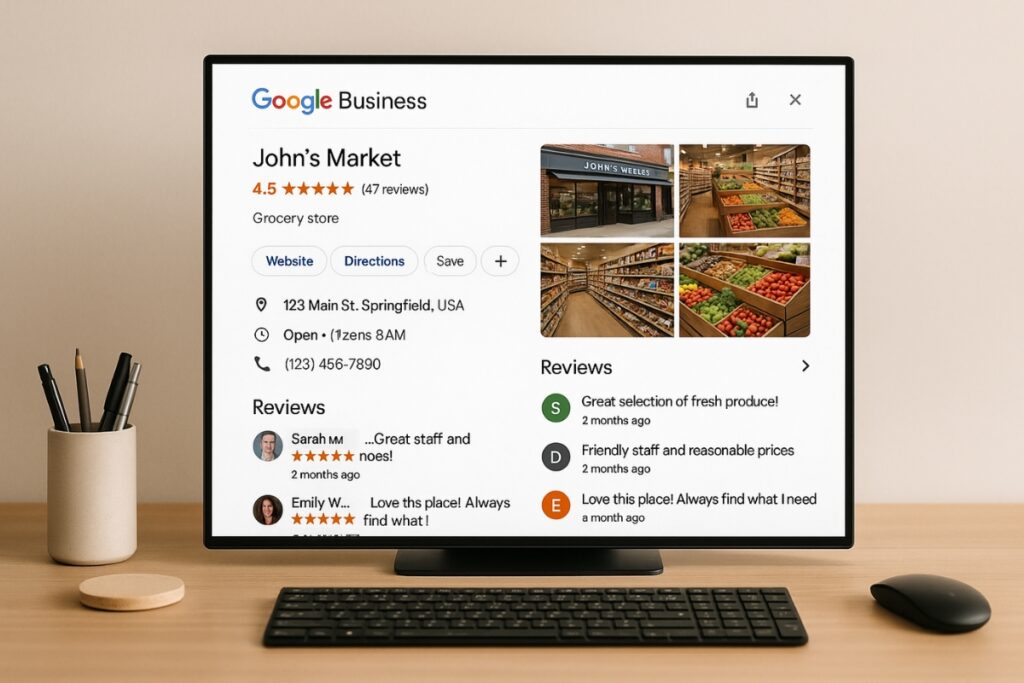
Your Google Business Profile (GBP) acts like a digital showcase for local searches. It helps people quickly find your business information and view reviews, photos, and directions.
To start:
- Request or create your listing at google.com/business
- Use your exact business name (no keyword stuffing)
- Add accurate NAP information (name, address, phone number).
- Include hours of operation, services, and a link to your website
- Upload real photos of your business, your team and your products
Use local keywords on your website

Search engines need location signals to understand where your business operates. Use geographically targeted keywCommands that your customers are naturally looking for.
Examples:
- “Organic Skin Care in Austin”
- “Pet Supply Store Los Angeles”
- “Custom Jewelry Near Chicago”
Where to use them:
- Homepage title and meta description
- About page and contact page
- Product pages that are also sold locally
- Blog posts or location-specific guides
You can find keyword ideas with Google Keyword Planner or similar free tools. Focus on natural, local expressions that include the name of your city or neighborhood.
Create location pages for each store
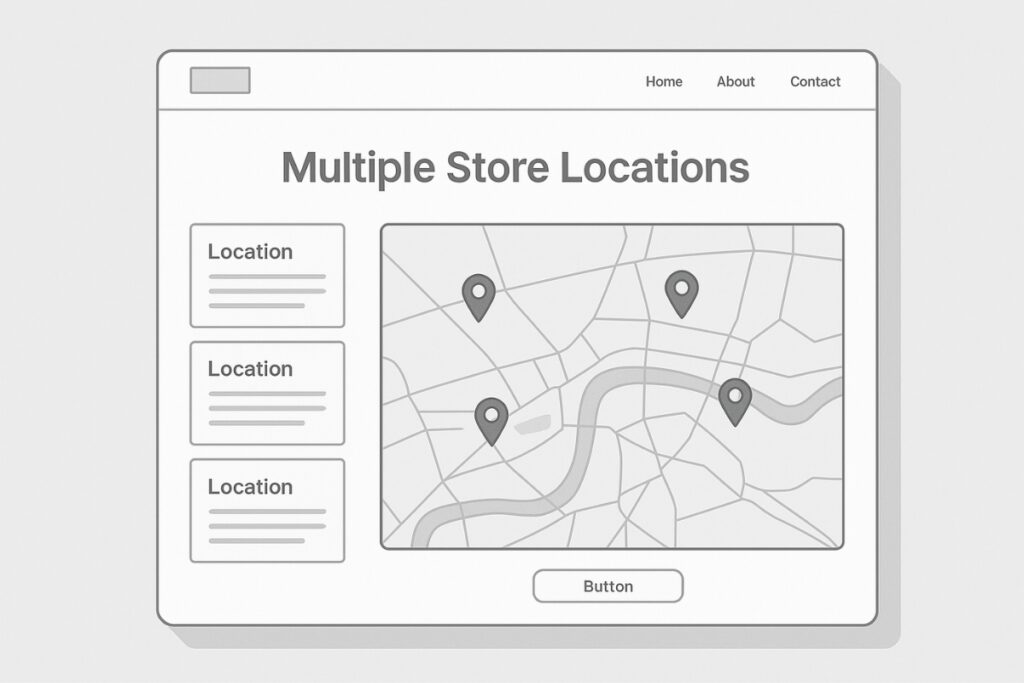
If your brand has multiple stores or service areas, create a separate page for each.
Each page should contain the following:
- Name and address of the business
- Specific keywords for this location
- Directions and parking information
- Testimonials from local customers
- An embedded Google Map
This helps customers find the exact location they’re looking for and tells Google that your business operates in multiple areas. Search and tells Google that your company is active in multiple areas.
Create local citations and backlinks
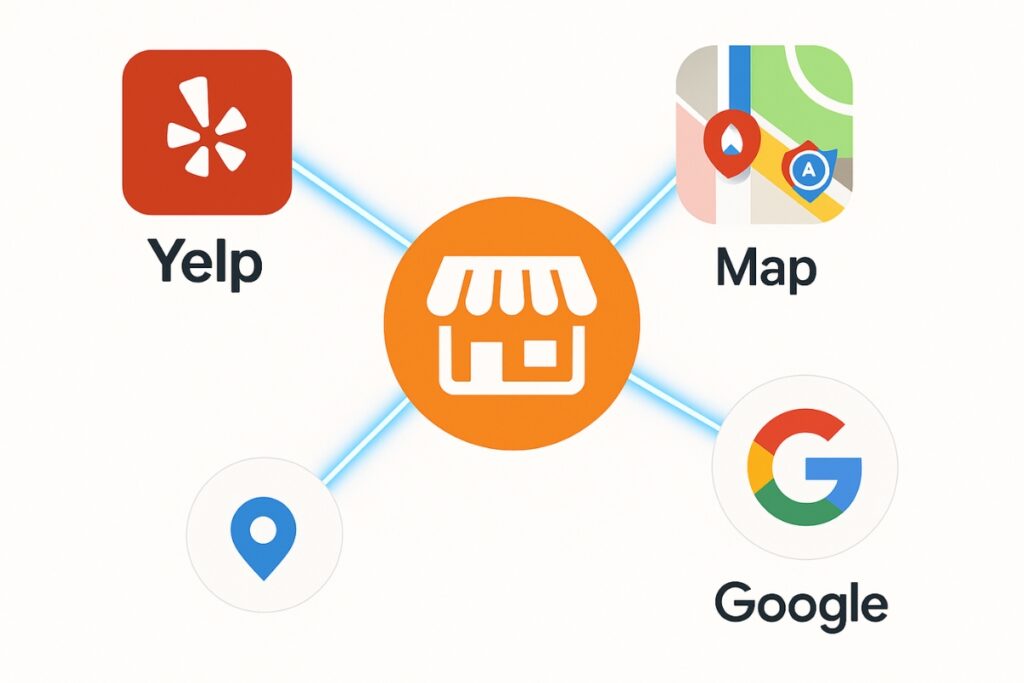
Local citations are mentions of your business in directories, social media, and other websites. They help Google confirm that your business exists where you say it does.
Where should I start:
- Yelp
- Apple Maps
- Bing Places
- Yellow Pages
- Local Chamber of Commerce
Make sure you Name, Address and Telephone Number (NAP) are written exactly the same on all platforms. Even small differences can cause confusion.
For local backlinkslook for opportunities with local blogs, magazines or news websites. Being mentioned on reputable local sites builds your credibility.
Go beyond directories by sponsoring community events, joining local chambers or partnering with neighborhood organizations. Local mentions from trusted sources send strong signals to Google and boost your visibility.
Collect customer reviews and respond to them

Reviews create trust and have a direct influence on local rankings. The more authentic reviews you have, the more likely your store is to appear in local searches.
Best Practices:
- Ask customers to leave a review after purchase or pickup
- Automate politeness rating requests with a workflow in GoHighLevel (GHL) when you use it
- Respond to every review, positive or negative, with genuine appreciation
By engaging with reviewers, you show potential customers that you care and signal to Google that your business is active.
Improve your website for local buyers
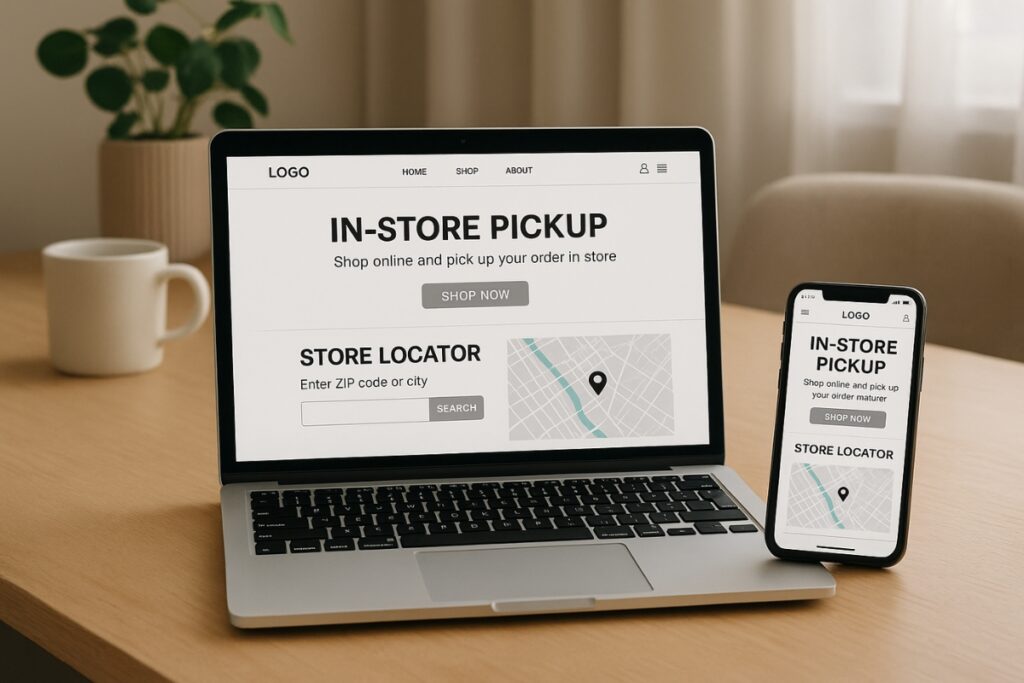
Once visitors reach your website, make it easy for them to find local information. This increases trust and conversion rates.
Simple improvements:
- Add a “Find Us” or “Store Locator” page and mention local attractions
- Mark for in-store pickup or same-day delivery
- Mention local promotions or events
- Use local photos and testimonials
- Add clickable phone numbers
When your website reflects your local presence, both Google and users will recognize your brand as relevant in that area.
Google tracks user interaction such as clicks, calls, and time spent on your website. A fast-loading, mobile-friendly design helps visitors stay longer, which indirectly boosts your rankings.
Add local schema markup
Schema markup helps search engines understand your website data. Add Local business scheme allows Google to display your address, opening hours and reviews directly in the results.
You can use free schema generators online. After adding your markup, test it using Google’s Rich Results Test to make sure it’s working properly.
Publish local content that builds community

Content is one of the best ways to boost your local SEO. Create blog posts or social updates that connect your store with your community.
Ideas include:
- “The best gifts from our Dallas boutique”
- “Our favorite local suppliers and partners”
- “Holiday Pop-Up Events Near Chicago”
- “Behind the scenes at our Santa Monica store”
If you’re planning to start a blog for your business, local content is a good place to start. It helps with search rankings, builds relationships with customers, and shows that you are part of the community.
Track your performance and adjust over time
You can’t improve what you don’t measure. Track your local SEO performance and adjust if necessary.
Metrics to watch:
- Google Maps impressions and directions requests
- Organic traffic through local search terms
- Calls and form submissions from local visitors
- Check growth and star ratings
Tools like Google Analytics, Search Consoleor GHL dashboards can help monitor your store’s performance both online and offline.
Pro tips for long-term local SEO success
- Keep your NAP information up to date wherever you are.
- Update your Google business profile photos regularly.
- Partner with nearby businesses to get local backlinks.
- Stay active with community events or sponsorships.
These small efforts add up over time and create greater visibility and brand loyalty.
Tools and automations to simplify local SEO

If manual management seems overwhelming, use automation tools to save time.
Platforms like GoHighLevel (GHL) can help with:
- Collecting and responding to reviews
- Sending follow-up messages to customers
- Tracking local leads and performance reports
Automation ensures consistency and allows you to focus on improving your business instead of managing repetitive tasks.
Consider next to GHL BrightLocal, Moz Local or Whitespark to help with citation cleanup, review tracking, and performance monitoring. Each tool saves time while ensuring your local data remains consistent.
With the right systems and tools in place, your local SEO efforts can run smoothly in the background while you focus on growth.
Combine online and offline success
For eCommerce stores with physical locations, local SEO connects your online visibility to real sales. It helps customers find you, trust you and choose you.
By combining strong Google Business optimization, consistent local content, and great customer experiences, your business can show up for the right searches at the right time.
Frequently asked questions
Local SEO helps your online store appear in nearby customer searches by linking your website to your physical location and Google Maps.
It increases the visibility of stores with physical locations and helps convert local searches into real visits.
Start by optimizing your Google business profile, collecting reviews, and adding local keywords to your website and product pages.
Yes. By creating separate pages for each business, Google can better understand where you operate and increase your visibility in those areas.
Definitely. Local SEO gives small businesses an advantage by targeting nearby, ready-to-buy customers, not just browsing online.
Update your profile when you change hours, add new photos, or run promotions. Active profiles receive more clicks and appear more often in searches.

