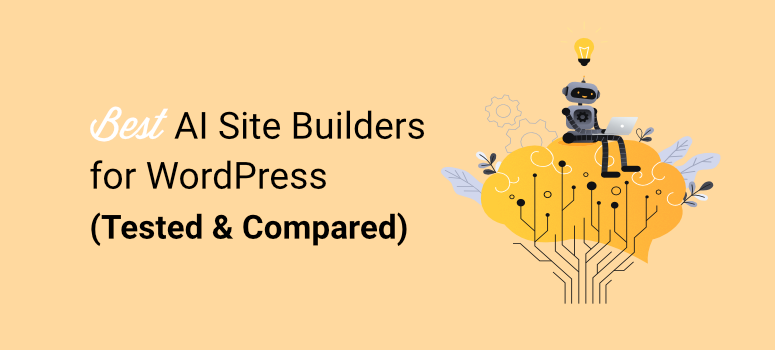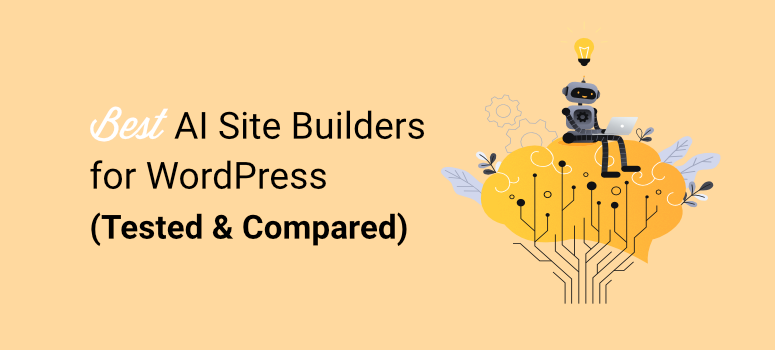My agency has grown faster than I can keep up with. And to keep up with demand, I had to offer services that I hadn’t offered in the past.
A lot of people have come to me and asked, “Alvin, I trust you with my SEO and content. Can I also trust you with developing my WordPress site?”
I used to say no quickly. But today I can create a ready-to-use AI site in seconds. Additionally, I can then make changes to the website to achieve the professional and personal look that my clients appreciate.
Today I will introduce the AI site builders that I trust the most when building a finished site. These tools have completely changed my approach to WordPress development for beginners.
Instead of spending weeks learning code or hiring WordPress developers, you can now get a professional website up and running before the coffee goes cold.
Key insights
- I created a technical website using each AI tool to see how the final products compared
- AI builders create complete professional WordPress websites in just minutes
- No coding knowledge is required to create stunning websites that impress your visitors
- Some platforms bundle website hosting and custom domain registration for complete convenience
- Some manufacturers offer free trials or free versions so you can test them out before spending any money
- These tools make website creation easy enough for absolute WordPress beginners everywhere
How to test AI Site Builder for WordPress beginners
When testing AI site builders, I focus on what matters most to someone building their first WordPress website. I don’t get lost in fancy technical features that beginners will never use.
Instead, I’m looking at four simple things that make or break the experience for newbies.
- Speed of website creation comes first. How long does it take to go from zero to a working website? I plan everything from signing up to creating a live website that you can share with friends. The best contractors will get you there in under 10 minutes.
- Ease of use is just as important. Can someone who has never touched WordPress before figure this out? I test every builder as if I were helping my neighbor who just learned what a website is. If getting started requires watching YouTube tutorials, you won’t pass this test.
- Output quality separates the winners from the wannabes. Does AI create something that actually looks professional? I check how the websites look on phones, tablets and computers. I also check whether the AI content makes sense or sounds like robot gibberish.
- Customization options round off my tests. You want to make changes without breaking everything. I’m testing how easy it is to swap photos, change colors, and add new pages. With the best AI website building tools, you can personalize your website without fear.
I also check how well each AI website builder works with WordPress itself. Some tools create websites that feel like WordPress. Others feel like completely different platforms.
For anyone looking to expand their websites, WordPress compatibility is very important.
Why Should You Trust IsItWP for AI Builder Reviews?
At IsItWP, we’ve been the go-to source for the WordPress community since 2009, helping over 2 million users choose better tools and plugins.
Unlike review sites that never actually use the products, we maintain active accounts, run real customer websites and provide ongoing WordPress advice.
I have personally tested every AI builder in this guide on real projects. Not just quick demos or superficial tests. I have built real websites for clients using these tools.
I’ve seen which ones deliver what they promise and which ones frustrate beginners.
This hands-on experience is important because WordPress AI builders can look great in marketing videos.
However, the real test comes when you try to change your website colors or add a contact form without breaking everything.
I also stay connected to the WordPress community every day. I see the questions that beginners ask on forums. I know what throws people off at first.
These practical findings shape each of my recommendations.
When I suggest a tool, it’s because I’ve used it myself and would happily recommend it to my own clients. This is the standard that every AI builder in this guide meets.
Best AI Site Builders for WordPress
Now, before we dive into this list of the best AI site builders, check out the comparison table below. I’ll break down the reviews by who it’s best for, ease of use, whether there’s a free version, and pricing.
| AI builder | Evaluation | Best for | Ease of use | Free version | Starting price |
|---|---|---|---|---|---|
| 🥇 Seed Prod | ⭐⭐⭐⭐⭐ | Total beginners who want full control | Very simple | Yes ✅ | $31.60/year |
| 🥈 Divi AI | ⭐⭐⭐⭐⭐ | Beginners who want design flexibility | Simply | No ❌ | $193/year |
| 🥉 Bluehost AI | ⭐⭐⭐⭐⭐ | Beginners who want everything in one place | Very simple | No ❌ | $2.99/month |
| 4. Elementor AI | ⭐⭐⭐⭐ | Beginners who want to grow | Moderate | No ❌ | $48/year |
| 5. ZipWP | ⭐⭐⭐⭐⭐ | Beginners who want instant results | Very simple | Yes ✅ | $408/year |
| 6. 10Web | ⭐⭐⭐⭐ | Beginners who want advanced features | Simply | Yes ✅ | $10/month |
Additionally, if you would like to jump to any part of this article, use the links below.
With that out of the way, let’s get started!
1. Seed Prod ⭐⭐⭐⭐⭐
Complete WordPress platform | Suitable for: absolute beginners who want full control
Pricing: Start at $31.60/year, including AI features
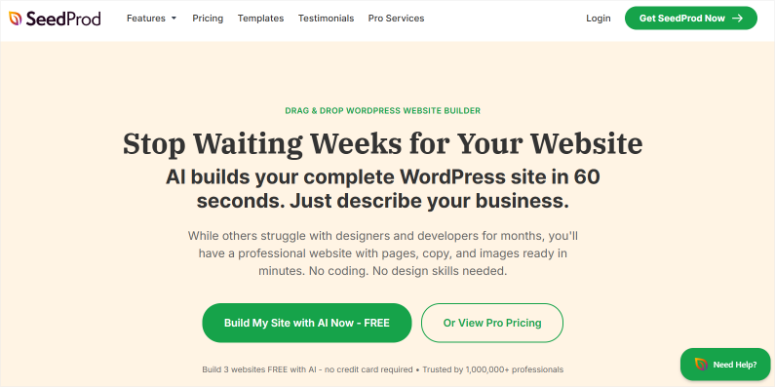
Seed Prod is my top choice for AI site builder after seeing how it saves hours of work on customer projects.
What started as a simple “coming soon” page plugin has turned into the most beginner-friendly AI website builder I’ve ever tested.
The magic happens at ai.seedprod.com.
You create a free account, click “Create a website with AI” and describe your business in a few sentences.
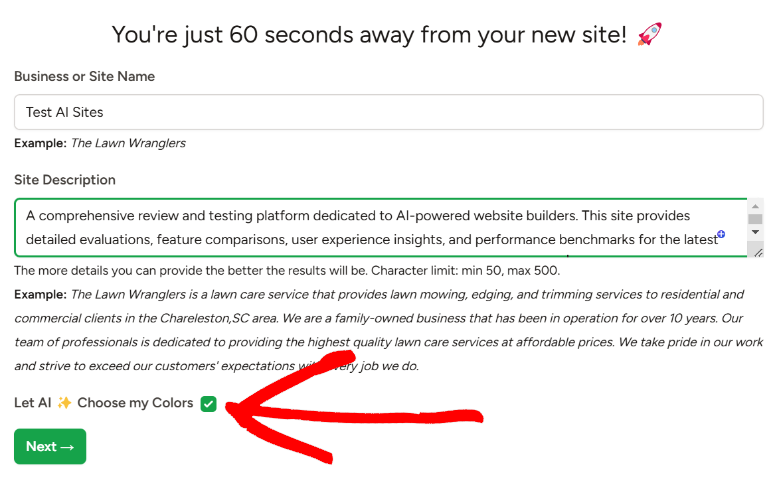
Within 60 seconds, SeedProd generates a complete WordPress website. Not just a homepage. We’re talking about pages, navigation, contact forms, and even custom images created with AI.
What sets SeedProd apart is the way it builds real WordPress sites. Other property developers bind you to their platforms.
SeedProd provides you with a ZIP file that can be imported directly into any WordPress installation. This means you can take advantage of all the flexibility of WordPress without having to know anything about it.
I tested SeedProd AI Builder by creating a tech site.
I described their business and the AI created a beautiful website with sections for history, menu, reviews, and contact information, as shown in the GIF below.
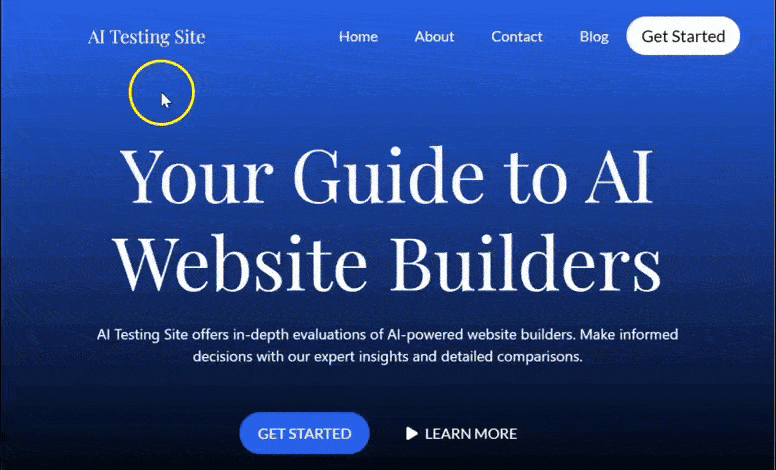
My favorite discovery was realizing that the AI images produced actually looked like a tech website and not generic stock photos.
Otherwise, the AI-generated content was surprisingly good – better than what non-experts write themselves.
Additionally, the drag-and-drop editor makes changes easy. Would you like to replace the hero image? Click and replace. Do you need to change your phone number? Click and enter.
The AI takes care of the technical stuff while you focus on making the website your own.
My experience:
Building my first SeedProd site felt like cheating. I’ve already spent weeks building WordPress sites from scratch. This took 30 minutes from start to finish.
But what impressed me most was the WordPress integration. The exported page worked perfectly with plugins like WooCommerce and contact form tools.
It didn’t feel like an AI creation. It felt like a professional WordPress site built really quickly.
Key Key Features:
SeedProd’s AI Content Generator writes headlines, descriptions and page copy tailored to your business. The DALL-E integration creates custom images instead of using generic stock photos.
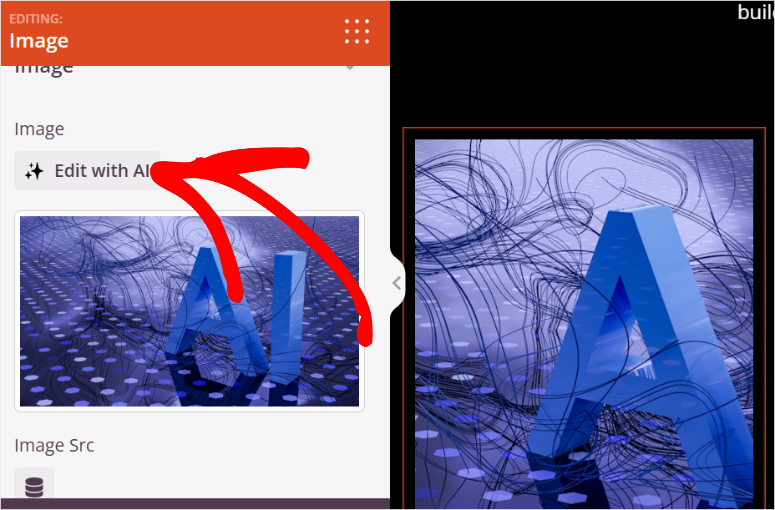
Additionally, you get over 300 SeedProd templates if you want to start with a design and add AI content later.
► Advantages
- Creates real WordPress sites that you can host anywhere
- AI generates relevant content and custom images
- Works with all WordPress plugins and themes
- With the free account you can create 3 test sites
► Disadvantages
- The free version does not include the AI website builder
- Learning curve if you want to use advanced customizations
My verdict
SeedProd offers the perfect balance for beginners. It’s simple enough to use from day one, but powerful enough to grow with your needs.
Additionally, the WordPress native approach means you are not locked into anyone else’s platform. If you want full control over your website without the complexity, SeedProd is for you.
Read this post to see how I use SeedProd to build my AI site.
For detailed information, see my SeedProd review.
Prices: Start at $31.60/year, including AI features. Free version available but no AI website building features.
2. Divi AI ⭐⭐⭐⭐⭐
Visual Builder Integration | Best for: Beginners who want design flexibility
Pricing: Start at $193/year, including AI features
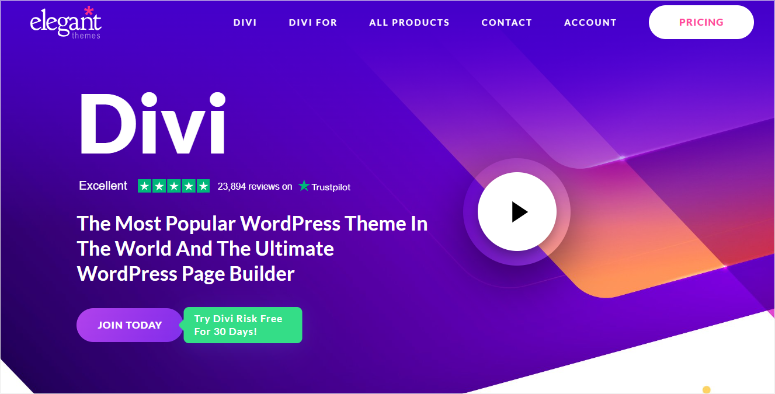
I like how Divi AI makes it super easy to build websites with AI and its visual page builder.
Instead of starting with a blank canvas that confuses beginners, the AI creates complete websites that you can then customize using Divi’s famous drag-and-drop editor.
The process will feel natural if you’ve used Divi before. But even absolute beginners learn it quickly.
All you have to do is leave Divi » Divi Quick Pages in your WordPress dashboard. Then select “Generate your website with AI” and enter your business details.
The AI just asks a few questions about your industry and your goals. You will be asked to provide your site name, your site tagline, and a brief description of what your site is about.
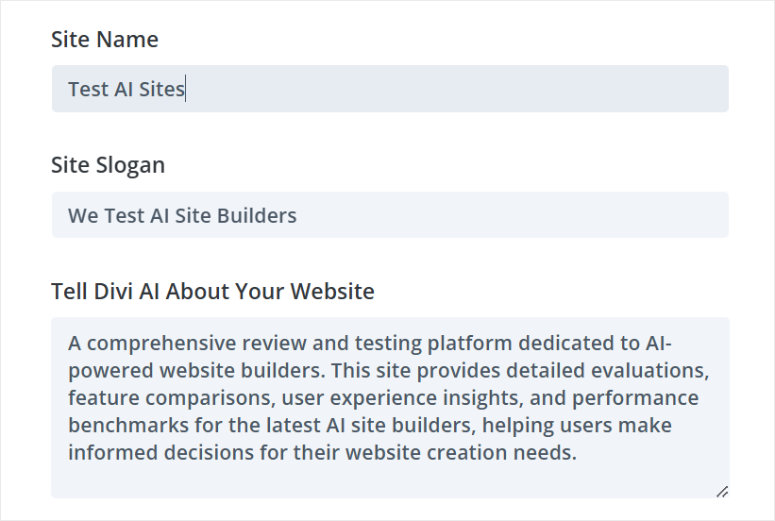
Within 2-3 minutes you will have a complete website. Not just pages, but headers, footers, color schemes, fonts, and content that actually makes sense for your business.
The AI understands context in a way that surprised me during testing.
Just like SeedProd AI, I created a tech website to test this. In addition to a smooth design, the AI has also created high-quality content.
It included sections for my team bios, a video section, a Divi contact form, and customer testimonials. The layout looked like something a professional designer would create, as the GIF below shows.
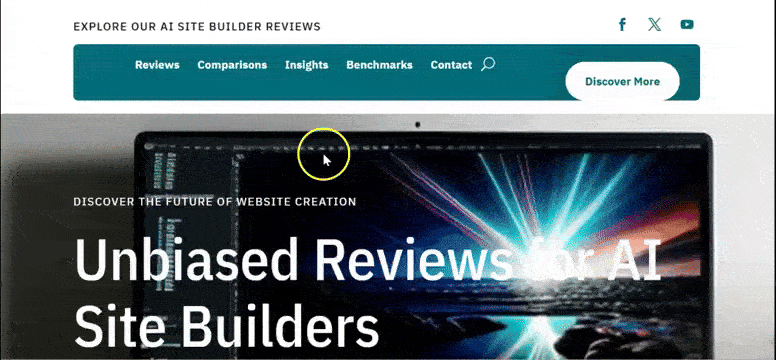
The special thing about Divi AI is the subsequent visual editing. Every element on your website can be customized by clicking and dragging.
Want to move this engaging testimonial section higher up the page? Drag it up. Need to change the button color? Click and select a new one.
Additionally, you can allow Divi to create AI images, use stock images, or use placeholder images using a checkbox right at the start of creating your AI site.
My experience
I was pleasantly surprised by the learning curve. I expected that the AI features added to the Divi Visual Builder would provide too many options that would confuse users.
But Divi AI creates such a solid foundation that most people only need to make small adjustments. Change photos, update contact information, and perhaps adjust colors to match your brand.
Important key features
Divi’s Theme Builder creates headers and footers that work across your entire website. The AI generates content and images for every page, not just the homepage.
Additionally, you can still use the AI to regenerate the content and images you don’t like by simply describing what you like when customizing.
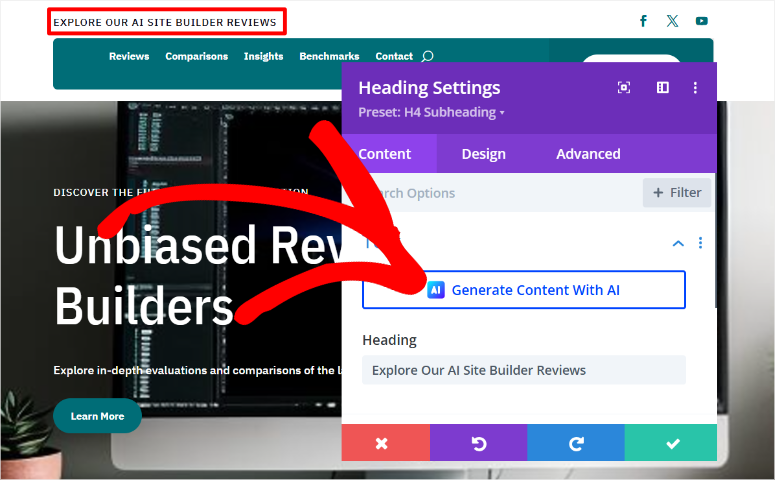
Plus, you get access to Divi’s extensive template library if you want to add new sections later.
► Advantages
- AI creates complete websites with professional design quality
- Visual editing makes customization beginner-friendly
- Works with existing Divi knowledge when you upgrade
- Creates contextual content and images that make business sense
► Disadvantages
- Higher price than some competitors
- Requires learning Divi’s interface for advanced customizations
My verdict
Divi AI offers the best combination of automation and creative control. The AI does the hard work of planning and building, while the visual editor gives you the freedom to make it your own.
If you want professional design flexibility without any designer skills, Divi AI offers just that.
Read this post to see how I built my AI site with Divi.
For more information, see my full Divi review.
Prices: Start at $193/year, including AI features
3. Bluehost AI Site Creator ⭐⭐⭐⭐⭐
Hosting integrated building | Ideal for: Beginners who want everything in one place
Pricing: Included in hosting plans starting at $2.99/month
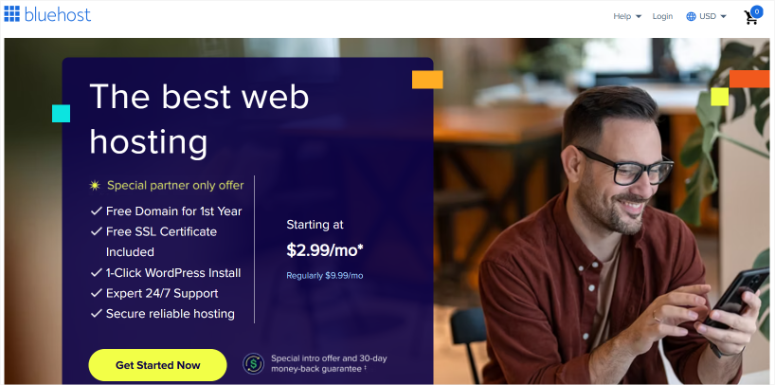
Bluehost’s AI Site Creator solves the biggest problem beginners face. Find out hosting, domains and website creation separately.
Everything happens in one place through your hosting dashboard. So you don’t have to juggle multiple accounts or services.
The setup process couldn’t be easier. You sign up for Bluehost hosting, access WonderSuite from your dashboard, and click on the AI website builder.
Then, simply describe your business in a sentence or two and the AI will analyze what you wrote and create three different website designs for you to choose from.
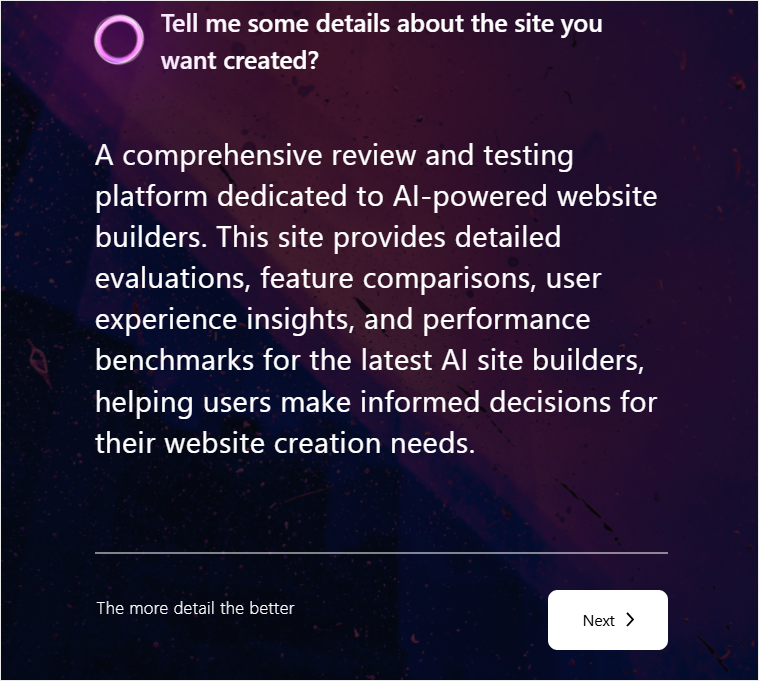
A full preview is shown for each theme option. Each has a different layout, color scheme, and content approach.
This allows you to choose the one you like best and then make basic adjustments such as: B. adding your logo and contact information.
Within an hour you will have a live website with your own domain name.
As with Divi AI and SeedProd AI, I created a tech site to see how well it works.
From the three proposals that Bluehost AI created, I selected “Version 2,” one that focuses on services, highlights customer photos, and emphasizes convenience and booking, as the GIF below shows.
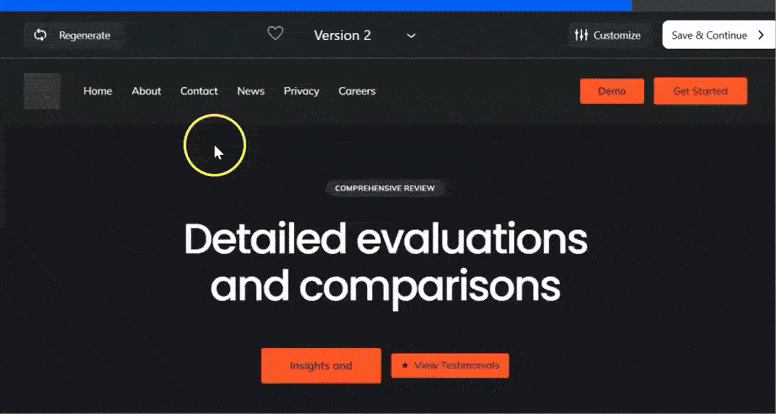
By integrating with Bluehost hosting, everything technical is taken care of automatically. Therefore, SSL certificates are installed automatically. Your domain connects without configuration while backups occur in the background.
My experience
The biggest advantage is that you never leave the Bluehost ecosystem. Your website, hosting, email, and domain are all in one dashboard. When something needs updating, you know exactly where to find it.
The AI-generated content impressed me with its relevance. Instead of general business texts, specific content was created for each industry.
Important key features
WonderSuite includes ongoing AI support beyond the initial build. Do you need new content for a blog post? The AI helper can write it. Would you like to add a new page? AI suggestions guide you through the process.
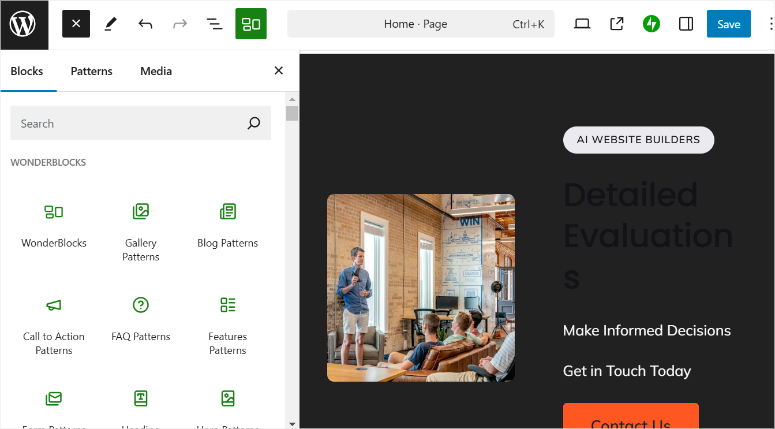
And of course, Bluehost automatically handles WordPress setup, plugin installation, and security configuration. Beginners get a fully optimized website without having to understand any technical details.
► Advantages
- Everything integrated – hosting, domain, construction and support
- AI features included at no additional cost
- Three design options to choose from
- Automatic WordPress and security setup
► Disadvantages
- Limited to Bluehost hosting platform
- Less customization flexibility than standalone builders
My verdict
Bluehost AI Site Creator impresses with its simplicity and value. If you want a complete website solution without having to manage multiple services, get it all in one package here.
Additionally, the AI quality rivals standalone builders while offering better integration and support for beginners who need guidance.
Read this post to see how I built my AI site with Bluehost.
Check out my latest Bluehost review here.
Prices: Included in hosting plans starting at $2.99/month
4. Elementor AI ⭐⭐⭐⭐
Professional workflow integration | Best for: Beginners looking to grow
Pricing: AI Starter Plan for $48/year with 24,000 credits annually
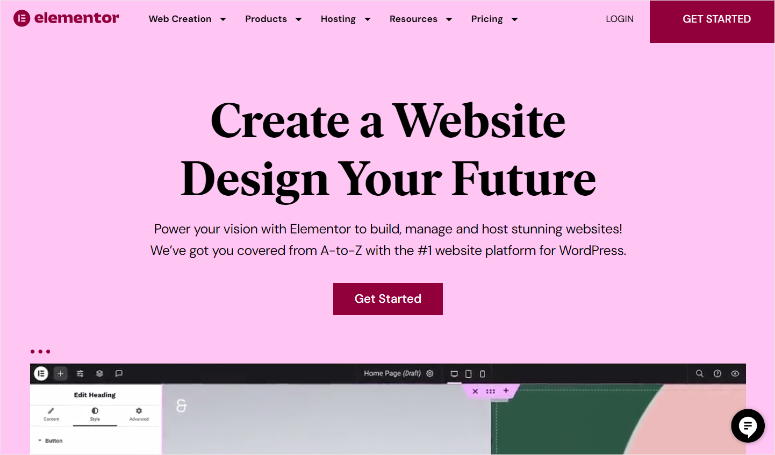
Elementor AI takes a more professional approach to website creation. Instead of starting directly with design, it starts with planning.
AI Site Planner asks detailed questions about your business goals, audience, and desired features before creating anything.
This extra step may seem unnecessary, but it produces better results. This is because AI creates websites based on actual business strategies, not just making things look pretty.
For someone who plans to expand their website over time, this foundation is important.
Additionally, you can chat with the AI about your business or use the AI Notetaker if you have recorded meetings about your project.
At the end, the system creates detailed project descriptions that include wireframes, content suggestions and page structures. The AI creates wireframes filled with real content instead of placeholder text.
The best part is that the actual creation is done in WordPress using Elementor’s drag-and-drop editor.
My experience
Elementor AI requires more forward thinking than other builders. You can’t just describe your business in one sentence and expect great results.
But the extra effort pays off with more strategic websites that actually help your business grow.
The AI tools work throughout the entire editing process. Need new headlines? Ask the AI. Would you like product descriptions? The AI writes them based on your business context.
I was impressed by the contextual intelligence – it remembers your business details and creates consistent content.
Important key features
The AI context feature learns your brand voice and business details. Over time, suggestions become more relevant and on-brand.
You also get multilingual support, creating content in 29 languages. You also get access to Elementor’s vast ecosystem of widgets and templates.
The professional workflow approach makes websites appear more strategic than decorative. Pages are logically connected, content flows naturally, and forms capture the right information.
For beginners who want to build real businesses online, this is important.
► Advantages
- Strategic planning creates better business websites
- Professional quality wireframes and content structure
- AI learns your brand’s voice over time
- Access to Elementor’s entire feature ecosystem
► Disadvantages
- Requires more advance planning than the competition
- Elementor UI learning curve
- The credit-based system limits usage at lower rates
My verdict
Elementor AI is best for beginners who think strategically about their websites. If you want a business tool and not just an online brochure, the planning approach will deliver better results.
The initial complexity pays off with websites that actually help your business grow.
For more information, check out my detailed Elementor review.
Prices: Starts at $48/year with 24,000 credits per year
5. ZipWP ⭐⭐⭐⭐⭐
Lightning-fast deployment | Ideal for: Beginners who want instant results
Pricing: Full AI features are only available on the Business and Business Cloud plans. Starts at $408/year
Sites with free plan AI expire after 24 hours

ZipWP lives up to its name by building WordPress websites faster than any other AI builder I’ve tested.
We’re talking 40-60 seconds from start to finish. The speed comes from intelligent automation that handles every technical detail while you focus on describing your business.
The process feels almost too easy. You register for free, select “Complete Website”, select your business category and write 1-2 sentences about your activity.
After that, the AI can even improve your description if you’re not sure how to explain your business clearly.
Next, select one of the AI-suggested images and choose your preferred layout from over 80 options. Then, customize basic branding elements like your logo and colors.
Click “Create” and 60 seconds later you have a complete WordPress website running on ZipWP hosting with a working domain name.
The real benefit is that you get full WordPress functionality straight away. You get the actual WordPress admin dashboard, plugin compatibility and theme flexibility.
Additionally, you can migrate to any hosting provider later if necessary.
My experience
The free tier allows you to test everything without spending any money. You get 1,000 AI credits monthly and can create 2 AI sites that expire after 24 hours.
This allows beginners risk-free trials before committing to paid plans.
The quality of the website surprised me with how quickly it was generated. The content felt relevant rather than generic. The images matched the type of company and the page structures made logical sense.
Important key features
ZipWP automatically includes the Astra theme and Spectra page builder. These are solid, beginner-friendly tools used by millions of WordPress sites.
You also get access to AI wireframe builders and template creation tools for future projects.
The platform handles WordPress installation, plugin setup, and basic website optimization automatically.
► Advantages
- Fastest site generation at 40-60 seconds
- The free tier allows for risk-free testing
- Full WordPress functionality
- Building on the proven Astra theme foundation
► Disadvantages
- Websites were initially limited to the ZipWP hosting subdomain
- Fewer adjustments during initial AI generation
My verdict
ZipWP impresses with its speed and accessibility. The free tier eliminates any risk for beginners who want to test out AI website building.
Additionally, rapid generation means you can try multiple approaches without spending a lot of time.
Prices: Starts at $408/year. Sites with free plan AI expire after 24 hours
6. 10Web ⭐⭐⭐⭐
Comprehensive AI platform | Ideal for: Beginners who want advanced features
Pricing: AI Starter plans start at $10/month, including hosting
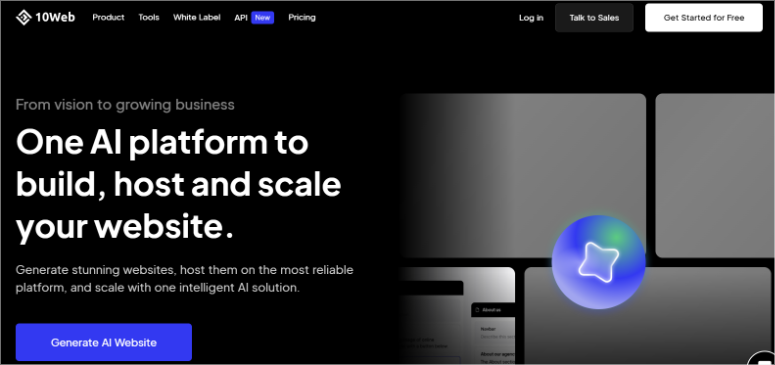
10Web pioneered the creation of AI websites before it was fashionable. As the first AI-powered WordPress platform, they have had years to refine their approach.
The result is the most comprehensive AI ecosystem for WordPress, but one that is more complex than simpler alternatives.
The website creation process begins with a detailed business analysis. You choose your data center location, set WordPress credentials, and then describe your business in detail.
AI asks follow-up questions to understand your industry, your audience, and your specific needs before generating anything.
This is an additional step that I really like because the thorough approach produces impressive results.
In the end, the AI creates a complete website architecture, including a homepage, service pages, about sections and contact forms.
For e-commerce sites, product pages, shopping carts, and payment processing are set up automatically. Everything runs on Google Cloud hosting for enterprise-grade performance.
The platform goes beyond simple website creation. You get AI-powered content creation tools, image optimization, speed improvement, and SEO features.
My experience
As already mentioned, the learning curve is steeper than with simpler builders and is therefore further down this list.
On the other hand, 10Web offers more features and customization options that can be overwhelming for beginners.
Even with a bit of a learning curve, once launched, the AI assistant can help with ongoing content creation, making it easier to manage.
Do you need blog posts, product descriptions or page updates? AI creates content that fits your established brand voice and business focus.
Important key features
The multi-model AI approach switches between different AI technologies for optimal results. Website Rebuild allows you to rebuild any existing website using AI.
Additionally, comprehensive hosting includes security, backups and performance optimization on Google Cloud infrastructure.
The 10Web serves as your complete WordPress management system and not just a building tool. From hosting to maintenance, everything happens in one dashboard.
► Advantages
- The most comprehensive AI-powered WordPress platform on the market
- Google Cloud hosting with business performance features
- AI Assistant continues to help even after the website is launched
- Complete business solution that goes beyond simple website creation
► Disadvantages
- Higher complexity than beginner-oriented alternatives
- More expensive than simple AI builders
- Steeper learning curve for absolute WordPress beginners
My verdict
10Web is best suited for beginners with serious business ambitions. If you want a comprehensive platform that grows with your needs, the initial complexity is worth it.
The AI quality and hosting performance rivals enterprise solutions while remaining accessible to non-technical users.
Prices: Starts at $10/month
Great! Now you have a clear idea of the best AI website builders in my experience. But what if you want to use AI for more than just building your website?
Beyond building full websites, I discovered three AI-powered WordPress tools that make day-to-day website management much easier for beginners.
These aren’t website builders, but they solve common problems that baffle new WordPress users.
AIOSEO – AI-powered SEO made easy
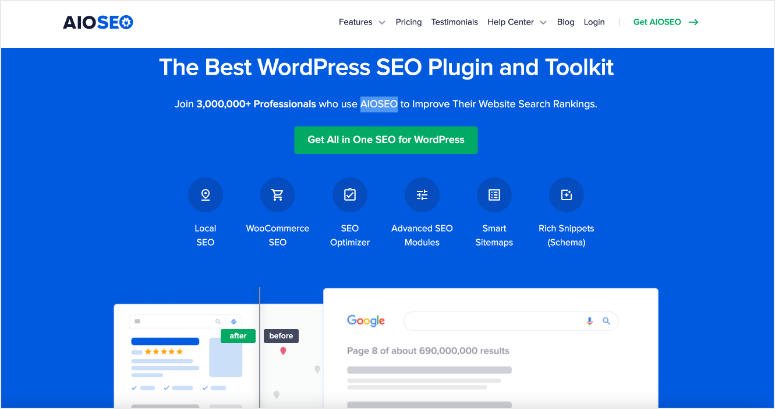
All in one SEO Decodes Search Engine Optimization for Beginners. First of all, the AI Content Generator creates SEO-friendly titles and meta descriptions with one click.
Instead of guessing what Google wants, write your content and let AIOSEO’s AI automatically optimize it. Additionally, this advanced SEO tool analyzes your pages and suggests improvements for better search rankings.
What impressed me most is its understanding of context – it creates relevant titles like “Best Italian Pizza in Downtown Springfield” instead of generic titles.
The best part: After you create the content, Link Wizard automatically finds internal linking opportunities, preventing common SEO mistakes that beginners make.
WPForms – AI-powered form creation
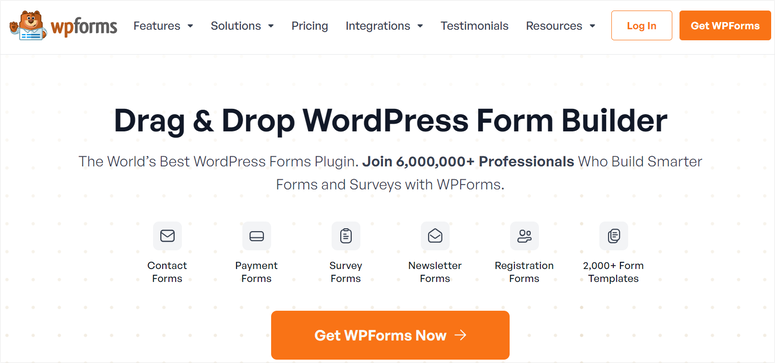
Creating contact forms previously required technical knowledge or expensive developers. WPForms“AI eliminates this complexity by creating complete forms from simple descriptions.”
You type something like “Create a customer feedback form for my coffee shop” and watch as the entire form is created in seconds.
Additionally, advanced form features such as auto-filling drop-down menus are added. Need lists of states, industries, or age groups? The AI instantly generates comprehensive options.
Get started with WPForms here.
Scary Automator – Intelligent WordPress automation
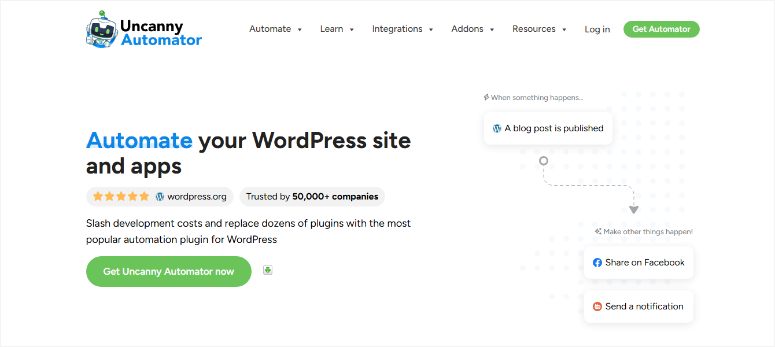
Scary Automator automatically connects different WordPress tools using AI-powered decision making.
The platform integrates with eight major AI services, including OpenAI and Google Gemini for intelligent automation. Instead of rigid “if-then” rules, you can think and adapt your workflows.
So when someone submits a contact form, the AI analyzes their message for urgency and automatically creates appropriate responses.
For example, high-priority requests trigger immediate team notifications, while regular requests receive personalized follow-up sequences.
Additionally, the system generates social media posts from blog content and analyzes customer behavior to trigger marketing campaigns.
For beginners, it closes gaps between WordPress plugins that don’t communicate naturally.
Check out my review of Uncanny Automator to see how it has adapted to AI.
How to choose your first AI site builder
Choosing your first AI site builder doesn’t have to be overwhelming. The decision depends on these main factors that are most important for beginners starting out with WordPress.
Start with your hosting situation.
- If you don’t have WordPress hosting yet, Bluehost AI Site Creator makes the most sense.
- You get hosting, a domain and website creation in one package.
- No more juggling multiple services or accounts. Everything works together from day one.
Already have WordPress hosting?
- Seed Prod And ZipWP will be your best options.
- Both create true WordPress sites that work with any hosting provider.
- SeedProd offers more customization control, while ZipWP focuses on speed and simplicity.
Consider your comfort level when adjusting.
Some beginners want to DIY and personalize everything. Others prefer simple solutions that work without modification.
Think about your budget and your growth plans.
- Free options like Seed Prod Have it tested risk-free. But paid plans unlock better features and support.
- If you’re serious about creating a business website, investing in the right tools will quickly pay off.
What if you are a beginner?
I recommend starting with one of the top three on this list:
- Seed Prod for maximum WordPress flexibility
- Divi for flexible designs
- Bluehost for all-in-one simplicity
The key is to get started, not to find the perfect solution. Each of these AI builders creates better websites than most beginners could create manually.
So choose one that feels comfortable and launch your website. You can always improve it later.
And that concludes my top AI website builders for WordPress. If something is unclear, check out the frequently asked questions below.
FAQs: Best AI Site Builders for Beginners
Do I need programming knowledge to use AI site builder?
Not at all. These tools are specifically designed for people with no technical knowledge. You describe your business in plain English and the AI does all the coding automatically. The most technical thing you need to do is upload your logo or change colors via simple click-and-select interfaces.
Will my website look like everyone else is using the same builder?
No. Each AI developer creates unique designs based on your specific business description and industry. The AI generates different layouts, content and styles for each website. Additionally, you can customize colors, fonts, images, and content to make them distinctive after initial creation.
Can I change things after the AI creates my website?
Absolutely. AI creates a starting point, not an end product. All builders include editing tools for updating content, swapping images, changing colors, and adding new pages. The top options on my list offer drag-and-drop editors, while others use simpler click-to-edit interfaces designed for beginners.
What happens if I later outgrow my AI builder?
Most AI builders create real WordPress websites that you can export and move to any hosting provider. Your content, design and functionality are fully transferred. You are not tied to proprietary platforms. As your skills grow, you can add advanced plugins, custom themes, or hire developers to improve what the AI has created.
How much ongoing maintenance do AI-based websites require?
Very little. The AI builders automatically take care of WordPress updates, security patches and basic maintenance. They mainly update your content, add blog posts, or make seasonal changes to keep the information fresh. Most beginners spend 15-30 minutes a month on basic updates.
Final Verdict: Are WordPress AI Site Builders Worth It?
After testing the most popular AI site builders on real projects, the answer for most WordPress beginners is absolutely yes.
These tools solve the three biggest barriers that stop people from building websites: technical complexity, design skills, and time.
The results speak for themselves.
What once required weeks of learning or thousands in developer fees now happens in minutes. Every builder I tested creates professional-looking websites that work out of the box.
You get real WordPress functionality without the learning effort.
The math is simple. AI developers cost $40-$200 per year, compared to $2,000+ for custom development. Even basic hosting plans now include AI building tools at no additional cost. The time savings alone justify the investment.
If you outgrow your AI builder, don’t get stuck. These tools create real WordPress sites that are fully exported. Your content, design and SEO work will be transferred to any hosting provider or developer.
For WordPress beginners who want professional websites without complexity, AI builders represent the most practical route. They remove obstacles while maintaining flexibility for future growth.