Bing finally released it XML sitemap coverage report in Bing Webmaster Tools, which is a great addition for website owners. You can use the report to check indexing levels based on URLs submitted via XML sitemaps. This is similar to what Google offers in its coverage reports, but it’s great that another major search engine is providing this data.
Hello Content Quality Flag:
When I first got into reporting, I quickly started checking URLs that were excluded from indexing on various websites. Like Google, Bing offers a number of categories for URLs to exclude, including “noindexed,” “redirected,” “404s,” and more. But one of these categories really impressed me – “Content Quality”. Since “quality” is the most important thing website owners should focus on, being able to understand when a major search engine thinks you have quality issues and display those specific URLs is pretty impressive.
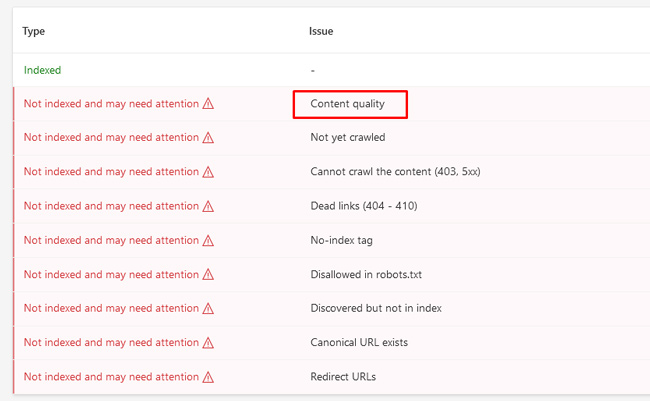
And once you click on the Content Quality category, you can see all the URLs in this sitemap that have reported content quality issues:
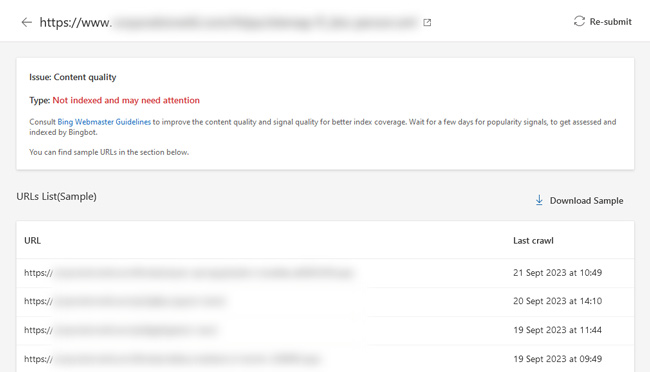
Bing is not Google, but Bing is a big search engine: And will Google follow suit?
Because major algorithm updates assess quality on multiple levels, this information from Bing could potentially help site owners detect and improve lower quality content. And with Google’s extensive core updates, reviews updates, and now helpful content updates, examining URLs flagged as low-quality could help advance a site owner’s analysis. Sure, Bing isn’t Google, but the content Bing shows in its sitemap index coverage reports could be an indicator of what Google also considers to be low-quality content. You don’t want to take this at face value, but it’s definitely worth investigating…
And perhaps a bigger question is… Will Google follow Bing here and provide a “Content Quality” category in its own coverage reporting? I know Google has toyed with this idea in the past, but has never officially introduced a content quality category in Search Console. Honestly, I’m not sure that would ever happen because it might give away a little too much of the secret sauce. I know they don’t want to provide too much link data either because of this event.
I mean, imagine waking up one day and seeing this in Google Search Console. 🙂 🙂
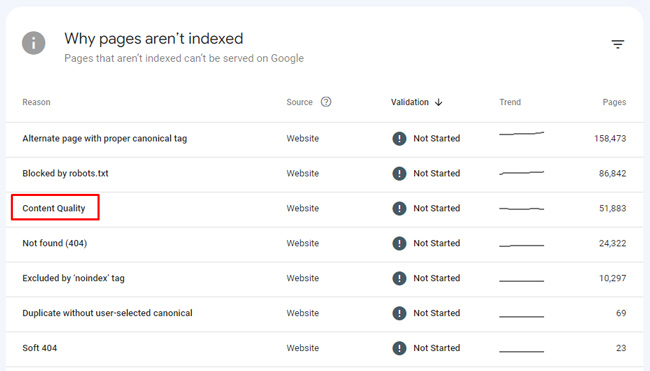
To find the index coverage reports in Bing Webmaster Tools:
If you have at least 10,000 URLs indexed in Bing, you should be able to see the index coverage reports for your site in the Sitemaps reports. But, based on what I see, a number of sites not have this option. If you don’t see the option, I would make sure you submit XML sitemaps in BWT or include a reference to them in your robots.txt file.
For example, here is a large website with sitemaps in BWT, but the index coverage option is not available.
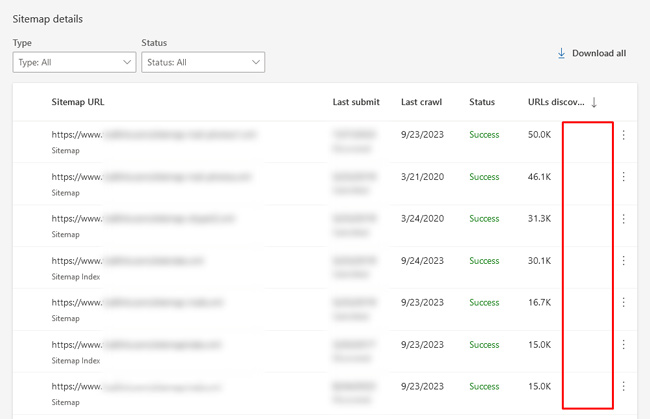
Index coverage reporting may be expanded to more sites… I’ll reach out to Bing Fabrice Canel to find out why these sites don’t have index coverage reports, and then update this post with more information.
Reviewing content quality issues on various websites: Were the URLs actually low quality?
I really wanted to examine the Content Quality category across all websites to see what types of content are displayed there. So I branched out across multiple websites and verticals. I’ll briefly discuss what I found below.
First, although I found many of the URLs to be of lower quality or thin, this was not the case for all of them. Don’t trust Bing’s word blindly… you definitely need to check the URLs yourself. Some were exactly what I would call substandard, while others seemed fine to users (they weren’t great, but they weren’t terrible either)…
For example, I found the following types of lower quality URLs in the reports across all sites:
- Short and unhelpful question and answer posts.
- Thin press releases.
- Thinner and outdated news articles.
- Spider traps. Little content leads to thinner pages.
- Ultra-thin pages with company or organization lists.
- Lower quality content focused on sensitive categories (YMYL).
- Thin video pages full of advertising.
- Low quality “reference” content.
- Thin user profile pages.
- Thin tutorials.
And more…
Other ways to find content quality issues in BWT:
After tweeting about it the other day and thanking Bing’s Fabrice Canel, he responded with an interesting note. Fabrice explained that the index coverage reports aren’t the only place you can uncover content quality issues in Bing Webmaster Tools. He explained that you can also see this when checking specific URLs and through Site Explorer.
When I checked the link he provided, I noticed that Site Explorer was filtering for “URLs with other issues.” So it appears that the category means the same as “content quality” in index coverage reporting for sitemaps. In other words, Site Explorer doesn’t say “content quality,” but it means the same thing.
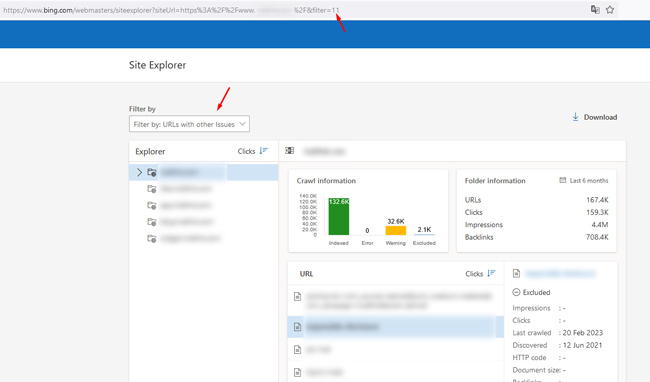
And when I examined specific URLs that were flagged as low quality in the sitemap index coverage reports, I typically saw other categories for the reasons the URLs weren’t indexed. It didn’t say “content quality.” While Fabrice did say that the data may be out of sync and there could be a 1-2 day delay between tools, it’s worth noting.
For example, a URL that was marked as “Content Quality” in the Sitemap Index Coverage report actually returned “Discovered but not crawled” when checking that URL. This category can also indicate quality issues, but does not indicate “content quality.”
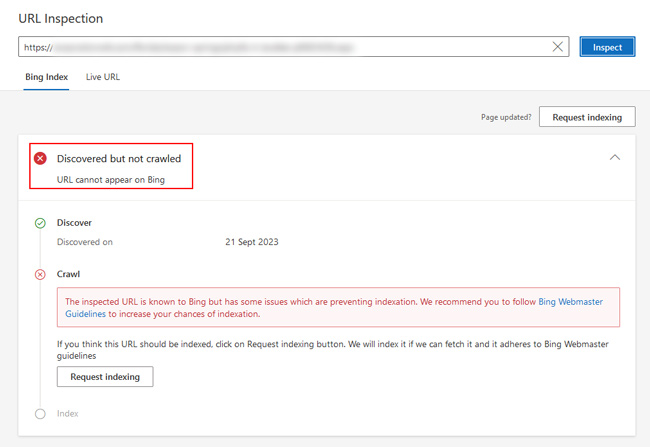
Summary – “Content quality” is reported by a major search engine. Take a look…
Here, too, I was very excited when I saw that the Bing Webmaster Tools set an example for the quality of content. Since the major search engines place so much emphasis on “quality,” it’s great to investigate and analyze URLs that are found to have quality issues. Reporting will never be perfect, and that’s what I would do not Act blindly on what you see there, but it’s a good starting point for site owners trying to understand the content quality issues on their sites. I strongly recommend delving deeper there. 🙂 🙂
GG

