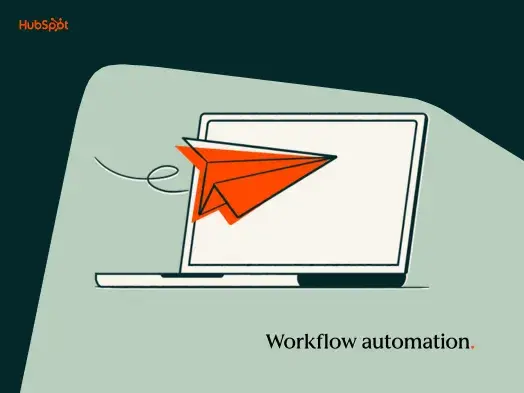In today’s fast-paced go-to-market environment, workflow automation is about eliminating friction, reducing human error, and scaling personalized customer journeys across your revenue functions, from marketing and sales to service and operations.
In my experience leading demand gen and marketing ops teams, I’ve seen the biggest performance gains come from automating the invisible work: lead handoff, data enrichment, routing, tracking, and reporting. When automation is carefully designed and built with AI-powered workflows embedded in your systems, your teams make better decisions with fewer resources and in less time.
So let’s explore how workflow automation works, where it is applied, and which tools are best in class.
Table of contents
In today’s AI-powered marketing environment, that definition is expanding. It’s not just about removing repetitive tasks from marketers’ daily workloads. It’s about Expansion of your workflows with AI to make them more predictive and personalized.
What does this mean in practice?
Instead of relying solely on rule-based logic, modern automation leverages AI to understand context (e.g. buyer behavior, persona, funnel stage) and dynamically adapt the next best action.
Think of examples like:
- Generate contextualized personalized nurturing emails based on CRM activity.
- Dynamic prioritization of leads or accounts based on signals and scoring models.
- Trigger personalized follow-ups with contextual content.
- Coordinate tasks across apps like Slack, HubSpot, Salesforce, Zoom, and Asana.
- Keep your CRM clean and up-to-date with automated deduplication, enrichment, and sync.
In this sense, AI-enhanced workflow automation takes workflow automation from a backend ops function to one Growth levers at the forefrontThis allows marketing teams to do more with less.
How does workflow automation work?
Traditionally, workflow automation is done through a series of if/then statements that trigger specific actions based on behavior.
Let’s walk through a classic example: A website visitor submits a form.
- This action will automatically add them to a drip campaign and update their lifecycle stage as “Lead”.
- This drip campaign triggers emails that gradually nurture the lead and encourage them to book a meeting.
- The lead clicks through and makes an appointment.
- A confirmation email will be sent automatically.
- The CRM creates a task for the assigned sales representative.
- The representative contacts you personally and ends the automated sequence.
This is what a classic workflow in HubSpot automation can look like from start to finish.

This type of linear, rule-based flow is still fundamental, but is no longer the upper limit.
In today’s modern B2B marketing, AI-powered workflows that can adapt in real-time are increasingly taking center stage in workflow automation.
In practice this means:
- Recognize and prioritize intent signals even without filling out forms (e.g. repeat visits to pricing pages, opening emails in combination with ad interaction).
- Dynamically personalize the next step based on persona, lifecycle stage and previous engagement.
- Speed up the journey by dynamically adjusting the timing.
Almost every department can benefit from this change. Marketing can use automation to nurture leads and pass clean data to sales. Sales speeds up follow-up and sets better priorities. Customer Success is about to be renewed; Even finance and HR departments use it to streamline internal approvals and onboarding.
In the next section, we’ll explore real-world examples of how teams use workflow automation.
Workflow automation can be used in almost any team and in any business scenario. While it is primarily related to marketing and sales, it can also be used in customer service, operations, human resources, and finance.
Marketing workflow automation

Some of the most repetitive tasks in marketing, like sending emails and posting social media updates, can be automated through workflow automation. With With marketing automation software, you can plan your entire social media calendar and set up workflows that nurture specific types of prospects with email offers.
Automated marketing workflows include:
- Subscribe a user to a drip campaign when they download a resource from your website.
- Welcome a user to your company after they purchase a product.
- Reminds a user to checkout after adding various items to their cart.
- Schedule social media posts across multiple platforms.
- Distribute marketing tasks among team members.
Additional reading
Sales workflow automation

Sales workflow automation streamlines tedious lead and prospect management tasks, allowing sales reps to focus on selling, not data entry. In addition to automatically moving leads through the pipeline based on their actions, an automated sales workflow can engage prospects in drip campaigns and update deal stages as the deal progresses.
Automated tasks in sales include:
- Place each lead in a different stage of the pipeline when they take a specific action.
- Move a lead out of the pipeline if they stop responding to emails.
- Sending an introductory email from a sales rep to a lead after they download an eBook.
- Update the deal stage once the lead has scheduled an appointment or meeting.
- Create tasks for sales reps once a lead has scheduled a meeting.
Additional reading
Automating customer service workflows

Workflow automation is incredibly useful in customer service. Aside from launching surveys, workflow automation can handle tickets, cases, and frequently asked questions by sending a series of emails or creating tasks.
Automated customer service tasks include:
- Creating a new ticket in the system when someone reaches out via social media or email.
- Onboard customers with a series of helpful emails.
- Sending NPS® surveys and enrolling in various email campaigns depending on their rating.
- Assign a priority label to tickets based on the tone of the message or email.
- Resolve and archive tickets once a solution is found.
Additional reading
Automation of operational processes

Operations are the lifeblood of any business and can also be automated to reduce instances of manual data entry.
Automated tasks in operations include:
- Deleting duplicates once they are detected or merging two properties if they are identical.
- Manage team permissions for new team members.
- Setting priorities for different business processes.
- Automatic generation of reports at the end of each quarter.
- Create tasks in third-party tools like Asana, Slack, or Zoom.
Additional reading
Automation of personnel processes
Instead of having to manually enter all of your new hires’ personal information—like addresses, social security numbers, and other employee information—into payroll, expense, and insurance systems, HR automation software can do it for you in minutes.
Automated HR tasks include:
- Removing candidates from the database if they have been inactive for a while.
- Sending emails to candidates who did not make it to the final round.
- Filter candidates by specific keywords in their job history.
- Sending W-2 forms to current employees.
- Collecting feedback from employees after they have been with the company for a while.
Automation of financial workflow

By allowing you to create forms, design workflows, and track processes with financial process automation software, you can streamline all of your travel requests, reimbursements, and budget approvals.
Automated tasks in finance include:
- Conducting a cost approval process from start to finish.
- Manage supplier and contract approvals.
- Assign priorities to ACH and Wire requests.
- Manage travel expense reports based on location and activity.
- Approve budgets based on a predetermined set of parameters.
Now that you know all about using automated workflows, let’s take a look at the best tools you can use.
For more practical examples, I have shared some tactical ways Marketers can use it to build smarter workflows. From setting up smart lists to building lead recycling logic, small successes today often become big successes tomorrow.
Best workflow automation software
1. HubSpot: Best all-in-one workflow automation software

HubSpot’s marketing, sales, service, and operations software runs on a single platform, making it one of the best options for all-in-one workflow automation. Everything is connected, so you can align the processes of all your teams and reduce friction from task to task.
You can easily route leads from marketing to sales, link a service ticket to an existing contact record, and clean customer data – all in one easy-to-use platform. And you can connect HubSpot CRM to over 50 different ones Workflow integrations available within the HubSpot App Marketplace.
Best for: I highly recommend HubSpot for growing companies that haven’t yet tried workflow automation and for large companies with established processes. You can start with a starter subscription and then upgrade if you need more features. Particularly recommended for marketing, sales, service and operations departments.
Prices for Marketing Hub: Free; $9 per month/seat (starter); $800/month (professional); $3,600/month (corporate).
Prices for Distribution center: Free; $9 per month/seat (starter); $90 per month/seat (Professional); $150/month/seat (Enterprise).
Prices for Service Hub: Free; $9 per month/seat (starter); $90 per month/seat (Professional); $150 per month/seat (Enterprise).
Prices for Data hub (formerly Operations Hub): Free; $9 per month/seat (starter); $720/month (Professional); $2,000/month (corporate).
2. Zapier
Zapier remains one of the most accessible no-code automation platforms for connecting disparate systems. According to Zapier’s own statistics, users have created over 25 million “Zaps” and it has tens of thousands of app integrations.

More recently, Zapier has positioned itself as Gen AI orchestration engine via features such as “AI Actions” or “Zapier Agents”, which enable workflows to be automatically summarized, classified and triggered follow-up actions using LLMs.
Best for: Perfect for puzzling or experimental teams who want to quickly implement AI-powered workflows without a lot of technical effort, especially if you already have multiple tools and need to “connect the dots.”
Why I recommend it: In my experience working with growth-stage SaaS companies, Zapier has been invaluable for experimenting before migrating critical workflows to MAP/CRM. For example, I once created a workflow that enriched, scored, and routed inbound leads within 30 minutes of submission, linking Zapier to LLM for persona classification.
Prices: Free forever. Paid plans start at $19.99/month (Professional); $69/month (Team); Individual prices for companies.
3. Make
Make provides a visual automation canvas that supports multi-step workflows and complex branching logic, recently added AI agent capabilitiesThis makes it a robust choice when “if/then” logic is not enough.

Why I recommend it: I used Make to automate a cross-persona lead nurture campaign. The logic required multiple branches and timed waits, which were handled smoothly by Make.
Prices: Free (1,000 credits per month). Paid plans start at $9 per month. Core costs $16 per month for Pro and $29 per month for Teams, with individual pricing available for Enterprise.
4. clay
Clay is a native AI generation workflow builder designed for account-based enrichment, outbound personalization, and signal-driven orchestration. It can connect to your CRM, enrichment providers (e.g. Apollo), and intent databases. Clay also uses AI to dynamically trigger contact.
A particular advantage of Clay is that it combines signal detection, enrichment and personalization in one flow, which dramatically improves ROI in GTM teams.

Best for: GTM teams focus on outbound and need one strong layer of buy signalssuch as “job posting in target account,” “financing event,” or “tech stack change.” Clay is great for teams that want to use these signals to automate personalized outreach across multiple personas.
Prices: Free; $134/month (starter); $314/month (Explorer); $720/month (Pro); Individual prices for companies.
5. tray
Tray is a Enterprise-class workflow and automation platform Designed for tech-savvy users. Unlike no-code tools, Tray offers deep integration, complex loops, nested logic, and complete transparency in data models.

Best for: Organizations with complex requirements: many systems, regulatory requirements, multiple workflows and a full development team. Ideal if you need granular control over data flows, custom ETL, or integrations that go beyond typical SaaS connectors.
Why I recommend it: I have implemented workflows Tray.ai for an enterprise GTM stack. Despite the initial steeper learning curve, it smoothly handles scenarios such as data routing across multiple regions and business units, large volume processing, and orchestration.
Prices: They offer three tiers: Pro, Team and Enterprise. Call sales for details.
6. OpenAI Agent Builder
OpenAI Agent Builder is a drag-and-drop visual interface from OpenAI that allows you to create custom AI agents that combine logic nodes, data connectors, and workflow steps. Although still in development, it represents a next-generation frontier of “automation + intelligence” that is worth keeping an eye on for marketers.

Best for: Organizations with established automation presences and internal resources that can invest in designing AI workflows.
Prices: Contact sales.
Automating workflows will help you grow better.
There is no single workflow automation tool that fits everything. You should make your selection based on your level, stack, and GTM complexity. Whatever you choose, always remember to combine it with solid data management practices and clearly defined business rules.
As AI becomes more integrated into marketing, the most effective marketing teams will be those who see automation as automation permanent co-pilot.
Whether you’re using powerful tools like HubSpot to build no-code workflows or leveraging custom AI agents to manage sophisticated operations at scale, here are some strategy tips:
- Start small.
- Crawl → Walk → Run: Address a key conversion bottleneck at each stage (e.g. filling out TOFU forms, dropping MOFU promoters, or delays in follow-up from BOFU representatives), then layer the information and iterate.
- Over timeYour automated systems become a competitive advantage that can compound.
Want to learn how AI-powered workflows can advance your GTM orchestration? Check out HubSpot’s free workflow automation library for inspiration.
Editor’s Note: This post was originally published in January 2019 and has been updated for completeness.