Creating an effective one Landing page is essential to convert visitors into customers.
While driving traffic to your website is impressive, the real challenge is converting that traffic into results like sales or signups.
Many visitors may need more convincing before making a decision, and some may not trust your company yet. Other common problems include a lack of urgency from users, a weak call-to-action (CTA), or pricing concerns. Additionally, an unclear value proposition can further reduce conversions.
In this article, we list the best tips and tools to help you improve your landing page conversion rate.
Importance of a good landing page
First, let’s point this out You can use many other marketing strategies besides the landing pageIt to improve conversions on your website.
For example, content marketing is a great way to position yourself as an authority in your industry, build trust, and encourage visitors to engage. Additionally, you can make your website SEO friendly through content marketing and thus generate consistent organic traffic.
The problem with this marketing tactic is that creating convertible content is time-consuming and expensive. In addition, it also takes time for results to become visible.
Another marketing method you can use is email marketing.
This powerful marketing tool can guide potential customers through a series of interactions, slowly moving them closer to conversion. But with email marketing, there are often a lot of abandonments during the conversion process.
You can also use a referral program to encourage your existing customers to get new customers. The problem is that you don’t have much control over who your customers refer to you. Therefore, it can be difficult to convert them.
That’s why using a well-optimized landing page can be your best marketing solution!
A well-designed landing page remains one of the most effective ways to achieve a specific conversion goal. Unlike other marketing techniques, a landing page is designed with a single, clear goal.
This reduces distractions and keeps the user focused on what is important on the page. This direct approach reduces the likelihood that visitors will bounce before taking action.
Additionally, unlike strategies like SEO that take time to build authority and drive traffic, landing pages deliver more immediate results. You can combine your landing page with advertising like Google Ads to improve results even further.
They are also easy to run and manage.
You can quickly customize landing pages, monitor key metrics, and effectively target specific audiences.
Despite these advantages, many companies miss important conversion elements on their landing pages, such as a strong CTA or a compelling reason for visitors to take action.
Now that you understand the importance of a well-crafted landing page, let’s take a look at tips and tools to improve conversion rates.
Tips and tools to improve landing page conversion rates
1. Focus on simplicity on your landing page
A crowded landing page often looks spammy and causes users to lose trust in your website. Additionally, if visitors are overwhelmed by too many elements on your website, the core message of your site will be lost.
Not only does this reduce the impact of your call to action (CTA), but it can also lower your conversion rates.
To combat this, focus on simplicity!
Your landing page should focus on a clear, concise message. This ensures that users quickly understand what you are offering, increasing the likelihood that they will engage with your CTA. This also makes it easier for you to highlight your product features or benefits.
Additionally, with fewer elements on the page, it is easier to conduct A/B testing to find what works best for your audience.
We know that deciding which elements to keep or leave out of your landing page can be challenging, especially if you’re not sure what drives conversions.
This is why we recommend you use landing page builders.
You can choose popular landing page builders like Seed Prod And Thrive Architectwhich we use here at IsItWP.
First of all, SeedProd offers over 300 landing page templates for various purposes such as sales, webinars, registration pages, and more. The best part is that these templates already come with conversion-focused page elements.
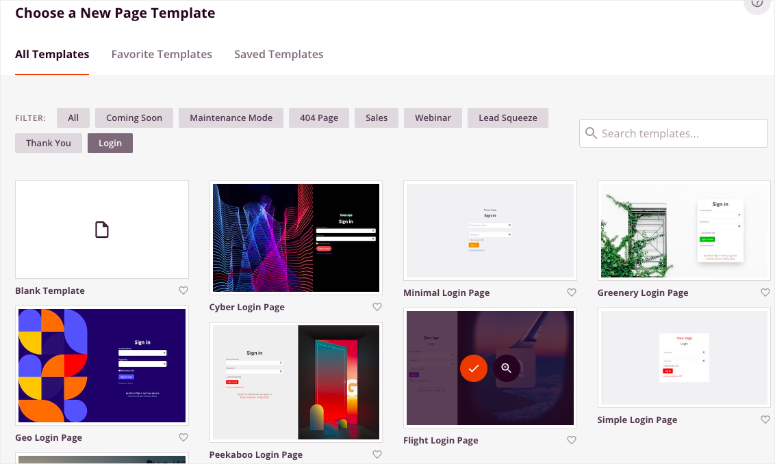
Additionally, these templates are also highly customizable. This means you can edit them using a drag-and-drop interface to remove unwanted elements or add new ones. This allows you to customize each template to your specific needs.
For more information, check out the latest SeedProd review here.
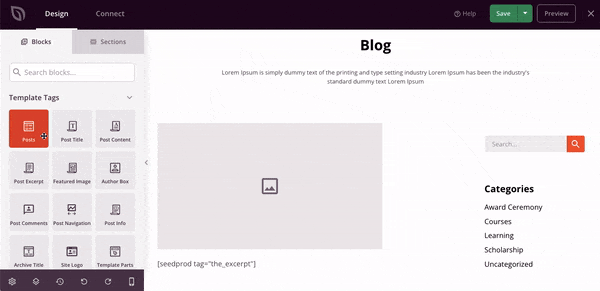
On the other hand, Thrive Architect Also features a drag-and-drop builder with over 300 conversion-ready templates.
This gives you more options to design your landing page. Plus, it’s easy to create an optimized, effective landing page that directs users’ attention exactly where you want them.
To see what this landing page builder can do, check out Thrive Architect’s latest review here.
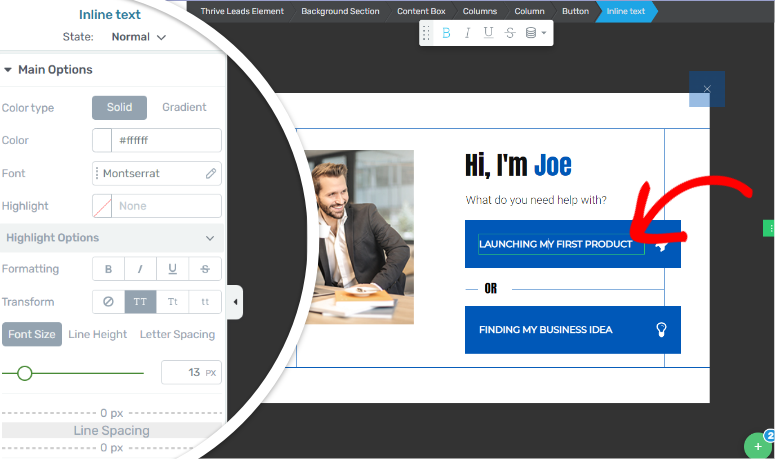
However, keep in mind that many page builders include templates to help you create. If you want more alternatives, here is an article about the best page builders.
2. Build trust with your audience
Building trust is often the biggest hurdle for new and small businesses in converting visitors into customers. Established companies naturally benefit from their long-standing presence, which creates trust.
But what can newer and smaller companies do to close this gap?
One of the most effective ways to build trust is to add social proof to your landing page.
Social proof is a powerful psychological tool that influences people’s decisions. When potential customers see others taking action, such as making a purchase or signing up for your newsletter, they are more likely to follow suit.
Here is a tool like this TrustPulse come into play.
TrustPulse allows you to view a live stream of visitor actions on your website. For example, you can show a pop-up notification when someone makes a purchase or downloads an e-book. This encourages others to buy and serves as evidence that people are actively engaged with your company.
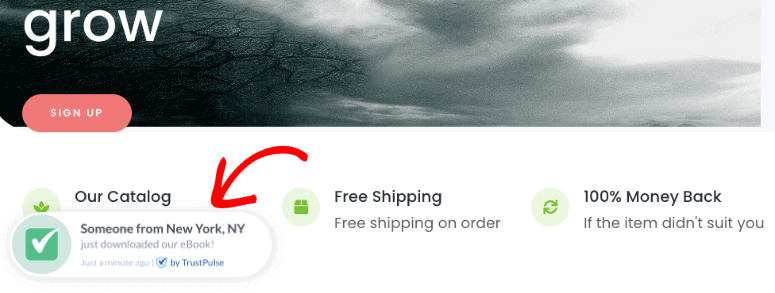
To supplement this you can use the On fire Feature of TrustPulse. This can help display notifications that show the number of people who have purchased a product within a specific time period.
For example, you can display a notification like “20 people have purchased this item in the last 24 hours” or “85 people have read this blog in the last 7 days.”

Additionally, you can use advanced targeting rules. This allows you to control who sees these notifications and when, ensuring the right message reaches the right audience.
Check out this TrustPulse review to learn all the ways you can use this WordPress social proof plugin.
Now you can also use other types of social proof such as: B. Customer testimonials, reviews or case studies to build trust.
Landing page elements like this are perfect because they show potential customers that others have had positive experiences with your company. This increases your credibility and reassures new visitors that they can trust you.
One way to add reviews and testimonials is with Seed Prod.
For example, you can use the SeedProd Testimonial Block to manually add reviews from various sources such as Yelp and Google Reviews. Because SeedProd allows you to customize every element of your landing page, you can tailor testimonials to perfectly match your website design.
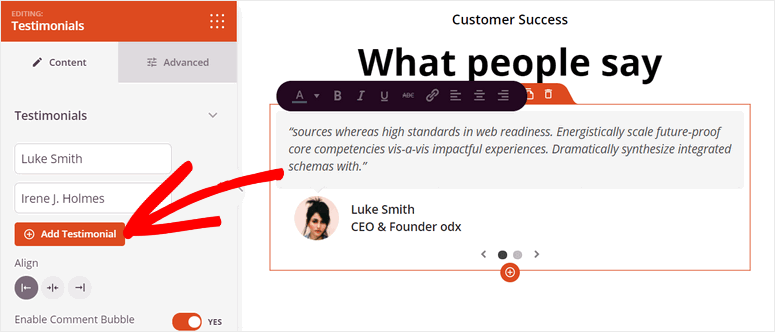
Additionally, SeedProd allows you to embed testimonials directly from Google and Yelp. This increases authenticity as users can see that the reviews come from an unbiased platform. Because users can check reviews, you can quickly build trust, making social proof on your landing page more effective.
We like that Seedprod allows you to easily embed Google and Yelp reviews simply by using APIs.
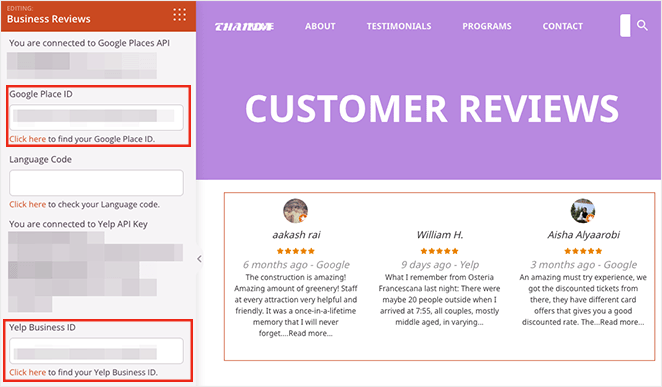
Thrive Architect is another great option for adding testimonials to your landing page.
The drag-and-drop feature allows you to place testimonials blocks anywhere on your landing page, ensuring that the testimonials blend well with the rest of your content.
You can also add and customize testimonial elements such as star ratings, author information, and icons. This ensures that the testimonial social proof is more effective.
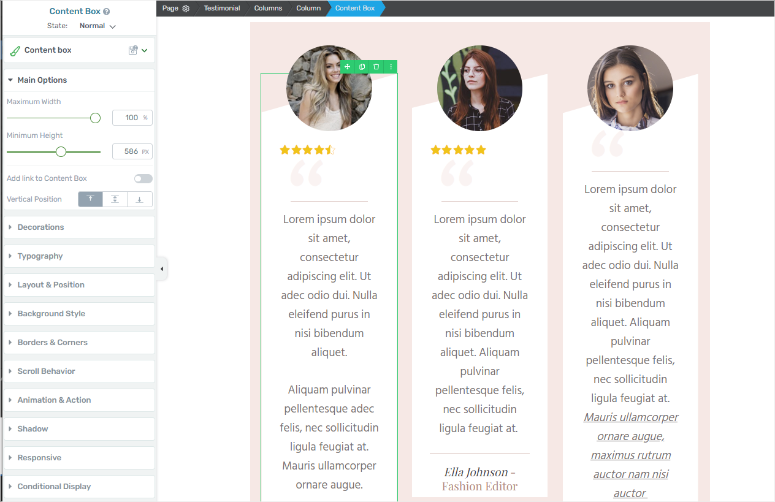
Additionally, Thrive Architect has pre-built templates created specifically for testimonials. This saves you time while ensuring that your site remains visually appealing.
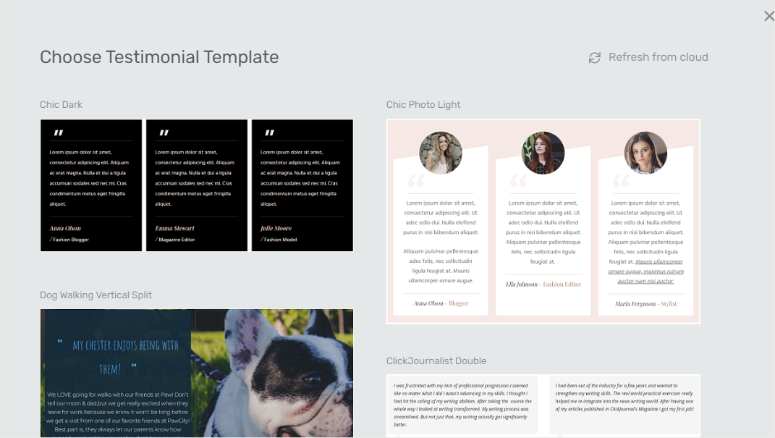
Since testimonials are user-generated content, it can be difficult to constantly manually add them to your landing page.
One solution you can use for this problem is Thrive ovation.
With this testimonial plugin from Thrive ThemesYou can add a “Collect Testimonials” block anywhere on your website. This tool allows you to create a testimonial form for your users to leave their reviews.
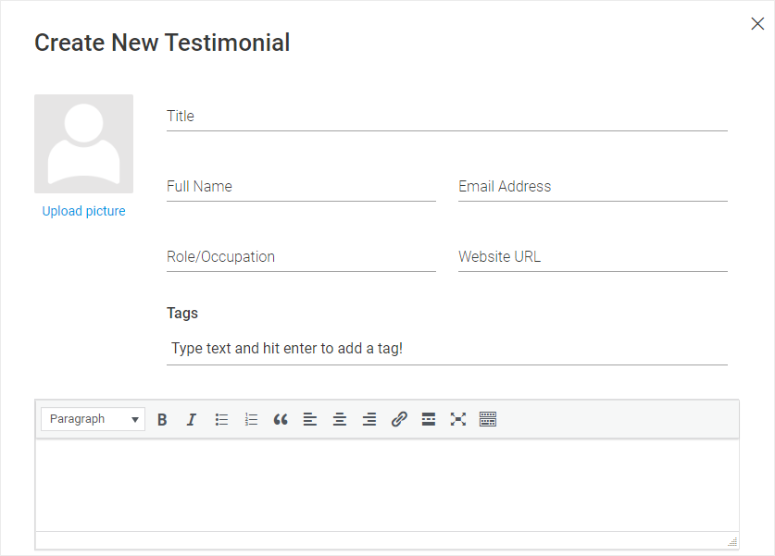
You can send automated messages asking your users for feedback that can be used as a testimonial. After that, Thrive Ovation allows you to review the testimonials before they go live or place them immediately after the user submits them.
This ensures that you can collect and display current reviews directly from your customers.
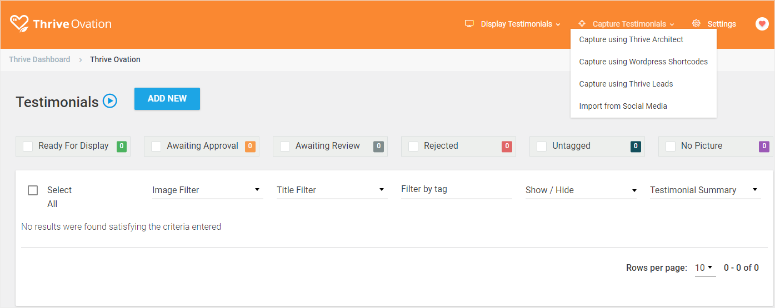
Thrive Ovation also allows you to automatically pull testimonials from various sources, including blog comments and social media. This allows you to display the latest reviews on your landing page without constant manual updates.
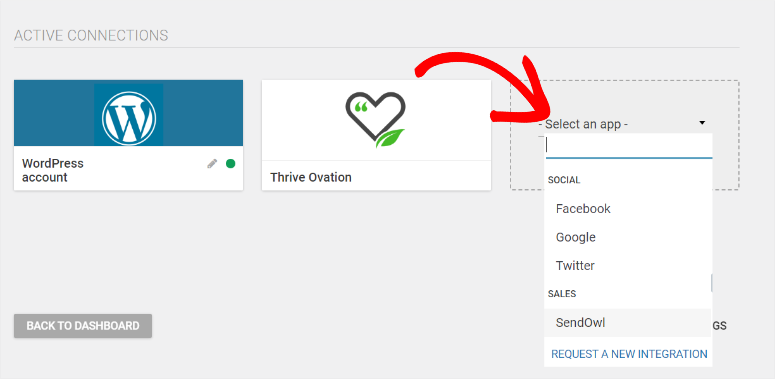
Another way to keep your testimonials up to date is through Smash Balloon Reviews Feed.
This feed plugin allows you to automatically pull reviews from Google and Yelp and display them as a live feed on your landing page.
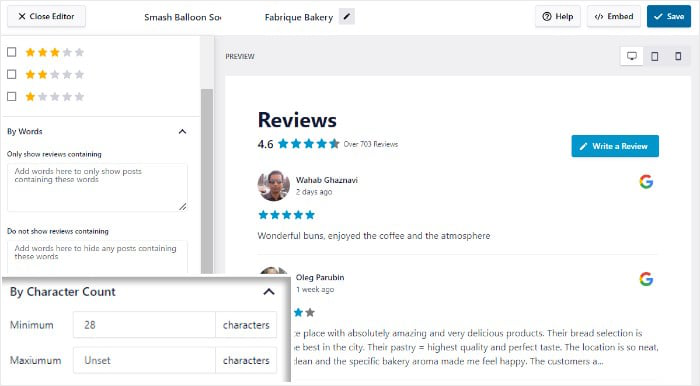
Smash Balloon allows you to add multiple review feeds and filter them to show only the feeds you want.
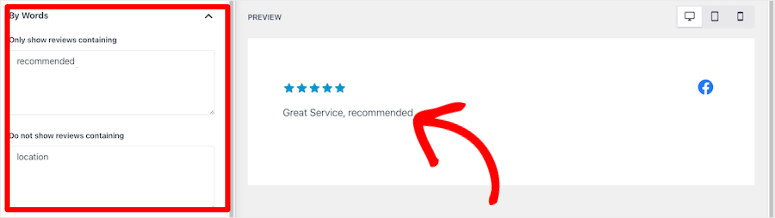
This keeps your landing page dynamic. But at the same time, it increases the perceived value of your products by showing real-time feedback from satisfied customers.
If you are looking for different ways to showcase your users’ testimonials, check out this article about the best testimonial plugins for WordPress.
With that said, you can use social proof to build trust on your website in many other ways. Check out this article about the best social proof plugins.
3. Use animated page elements
The main goal of creating a conversion landing page is to grab users’ attention as soon as they visit your website and ensure that they focus on the message.
Animations can grab attention and direct visitors to important elements or messages on the page. They can also help with storytelling or present important information in a more dynamic way. This ensures that your users understand your brand and products.
However, it’s important not to over-animate your landing page as it can cause distractions. Instead, keep animations subtle and focused.
A great way to achieve this is with an “animated header”.
Animated headers are a powerful tool for grabbing attention right from the start. With a tool like Seed Prodyou can easily create an animated header that attracts users and keeps them focused on your message.
The key to a successful animated header is customization. By adjusting the duration of the animation with SeedProd, you can ensure that it is long enough to catch the eye without being distracting.
Additionally, this drag-and-drop landing page builder allows you to customize the style and shape of your header animation to ensure it matches your brand’s aesthetic.
To maximize user interaction, consider delaying the animation. This approach allows users to interact with the page before the animation begins, which can result in longer time on the page.
Additionally, you can play the animation on a loop to keep the user interested throughout their visit.
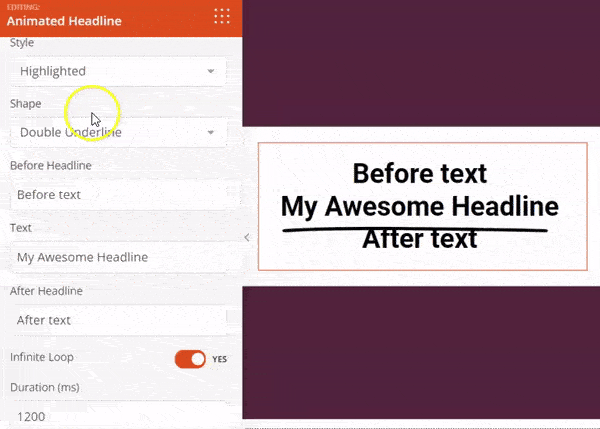
Another way to use animations subtly and specifically is with your call-to-action buttons.
Beyond the headers, the animation of other key elements on your landing page can also have a significant impact on conversions. One such element is the call-to-action (CTA) button.
With Thrive ArchitectYou can bring your CTA buttons to life with animations that make them slide in, zoom in, zoom in, and more. These dynamic movements make your buttons more eye-catching and encourage users to click.
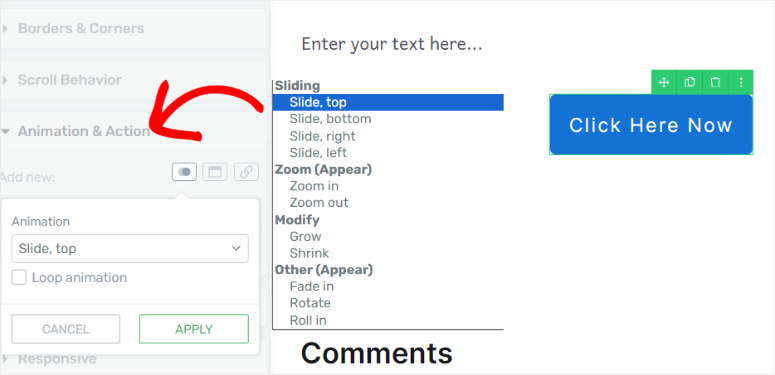
As a plus, you can add hyperlinks to these animated elements. This makes them powerful conversion tools that help users take the desired actions.
For a more immersive animation experience, parallax scrolling is a great option.
With parallax scrolling, different layers of content such as background images, text, and graphics move at different speeds.
Typically, the background moves slower than the foreground, creating a sense of depth as the user scrolls. As a result, this effect mimics how objects appear to move at different speeds when viewed from a moving vehicle or when walking past them.
With Thrive Architect you can easily add various parallax effects to your landing page.
For example, you can opt for vertical or horizontal scrolling effects. Or experiment with transparency, blur, rotation or scaling effects. Therefore, you can use Thrive Architect’s parallax scrolling to add depth to your page and engage users.
Additionally, Thrive Architect allows you to control which devices these effects appear on, ensuring your landing page is optimized across all platforms.
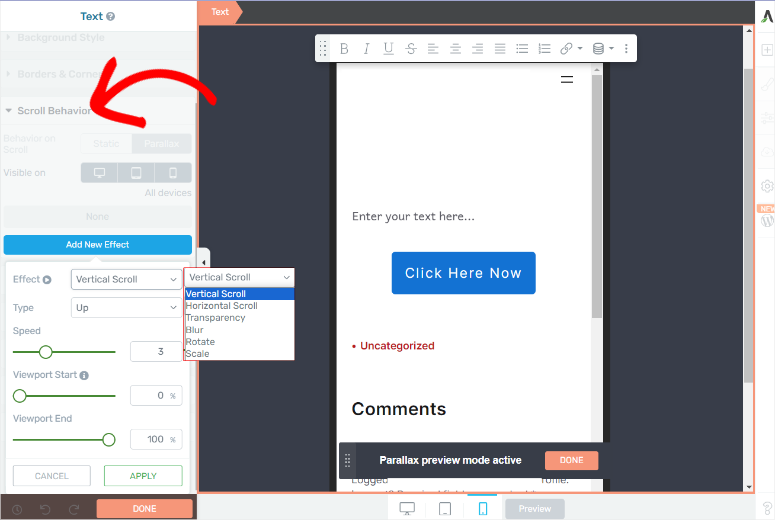
Here is an article about the best animation plugins if you are looking for more options.
4. Add attractive and original images
Like animations, images play a crucial role in capturing and retaining users’ attention. By adding attractive images, you can easily highlight important landing page sections.
When strategically placed, images can highlight important features such as product details or call-to-action (CTA) buttons. This ensures that visitors focus on the most important parts of your page. Additionally, images create a more dynamic experience and engage users as they scroll through your content.
However, it is important to use original and unique images instead of generic stock photos as these will resonate more with your audience. While it’s perfectly fine to use stock images, you run the risk of your users seeing multiple websites that use the same photos.
To help with this, you can use stock images from markets that allow user-submitted images, such as: b Unsplash.
But you can also opt for AI images.
In recent years we have seen a significant increase in the quality of AI images. Today you can use tools like ChatGPT and OpenArt to describe the desired image through text. The tools produce a unique, sharp image that meets all your criteria.
AI-generated images allow you to quickly create images that fit your brand’s message without the need for expensive photo shoots or extensive graphic design work. This approach not only saves time and money, but also ensures your landing page stands out with unique and relevant images.
The problem with this is that you have to manually download the AI images and move them back to your WordPress site. This can quickly become overwhelming, especially if you need to create multiple landing pages on different websites.
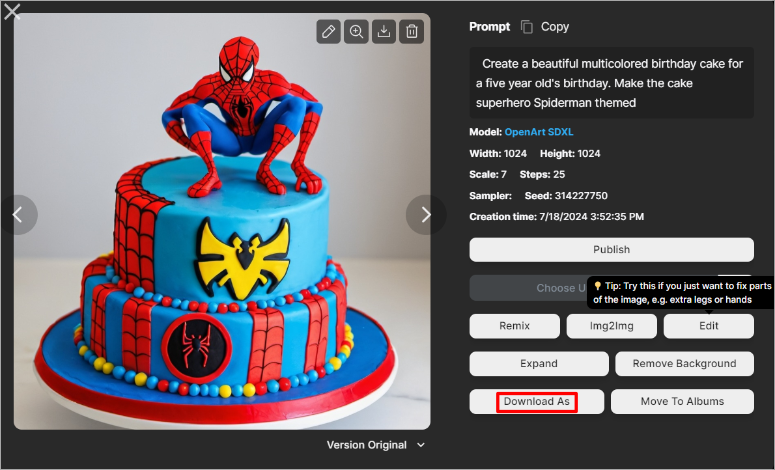
Luckily there is a solution for this!
Tools like SeedProd and Divi have built-in AI image generators that allow you to create high-resolution images directly in WordPress. This makes the process easy and ensures your images are both eye-catching and relevant.
For example, with SeedProd, the AI image generator creates multiple images for you, allowing you to choose the image that best suits your needs.
In addition, you can select a section on the AI image and provide additional information about the information you need on the image. SeedProd then enhances the image to the specified area in the photo using your instructions.
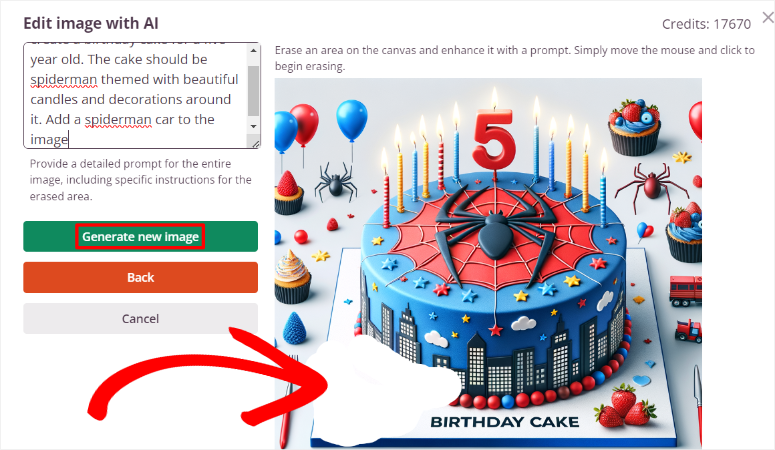
In this article you will find a complete guide to three easy ways to add unique AI images to WordPress.
Now the problem with images is that they can take up a lot of space on the landing page. This can make it look crowded, which reduces conversion rates.
A good solution is to use “sliders” for better content organization.
You can use Self-talkthe best slider plugin. This plugin is an excellent way to showcase multiple images, products, or logos without overcrowding your landing page.
Therefore, sliders are powerful storytelling tools. They can help you tell your brand’s story, make your landing page more memorable, and increase conversions more effectively.
You can present different content in a single place, making your site cleaner and more organized. This improves visual appeal and helps deliver information more effectively, resulting in better user engagement.
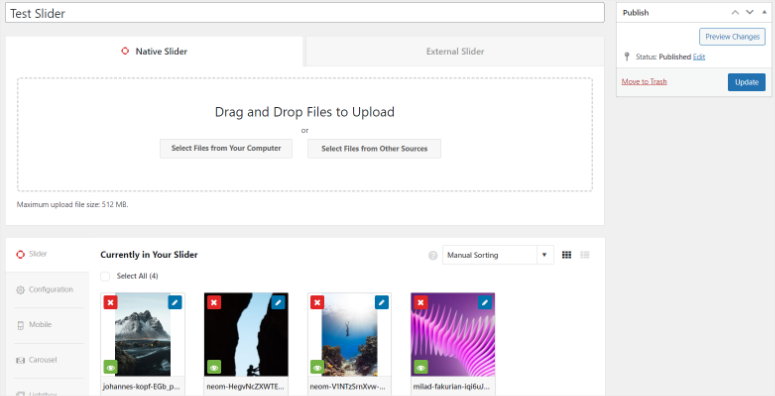
Soliloquy also helps you create video and PDF sliders, perfect for displaying conversion-focused content in a small space.
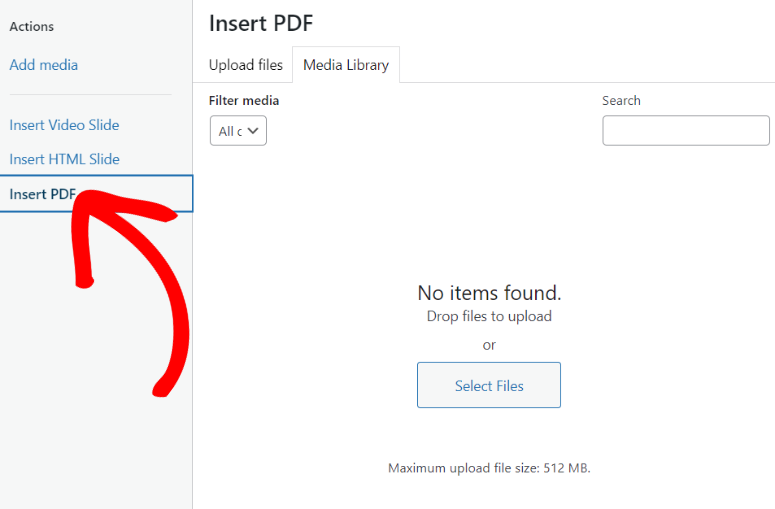
For more information about this slider plugin, check out this Soliloquy review.
While sliders are great for conveniently presenting different types of content, they are static. You have to change them manually to update your page.
Using social media feeds is an easy way to add dynamism to your images.
Adding social media feeds to your landing page can improve user engagement and keep your content fresh. Tools like Smash Balloon allow you to embed live feeds from platforms like YouTube, Instagram, and Facebook, ensuring your landing page always displays the latest posts.
Smash Balloon adds captions, hashtags, and more to images from your social media accounts.
This ensures that you can reap the SEO benefits of these social media posts on your website. Additionally, visitors can interact with your brand directly from the feeds through likes, comments, and shares.
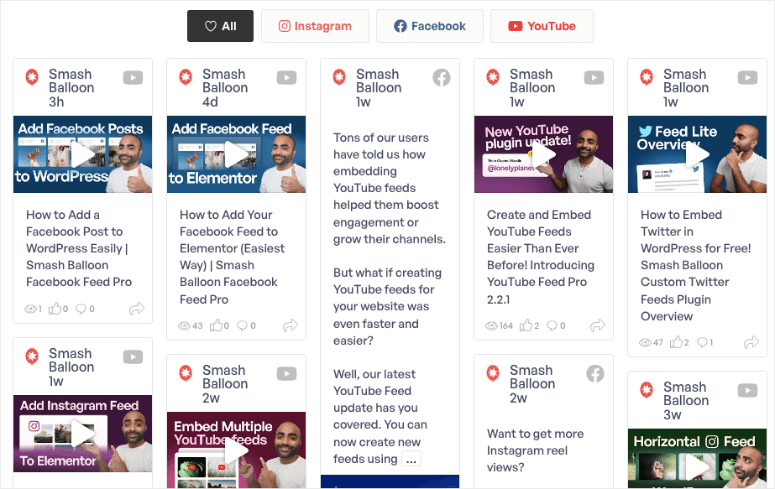
You can design Smash Balloon feeds to match your landing page style to ensure they don’t look out of place.
5. Capture leads with optin and lead forms
One of the most effective ways to increase conversions is to use opt-in and lead forms to capture user information. This approach allows you to capture leads from users who may not be ready to purchase immediately but are interested enough to share their details.
Using form builder plugins like WPForms can make this process seamless.
WPForms offers over 1800 templates and a drag-and-drop builder. This makes it easier to create forms that meet your specific needs.
For example, you can use the lead form template, which has a built-in page break so you can display one question at a time. This form automatically collects information after each question. This allows you to save important user information even if they do not submit the form.
If the pre-built templates don’t exactly meet your needs, you can easily customize them. Adding a page break like the lead form template allows you to present more questions on the form slide without overwhelming the user.
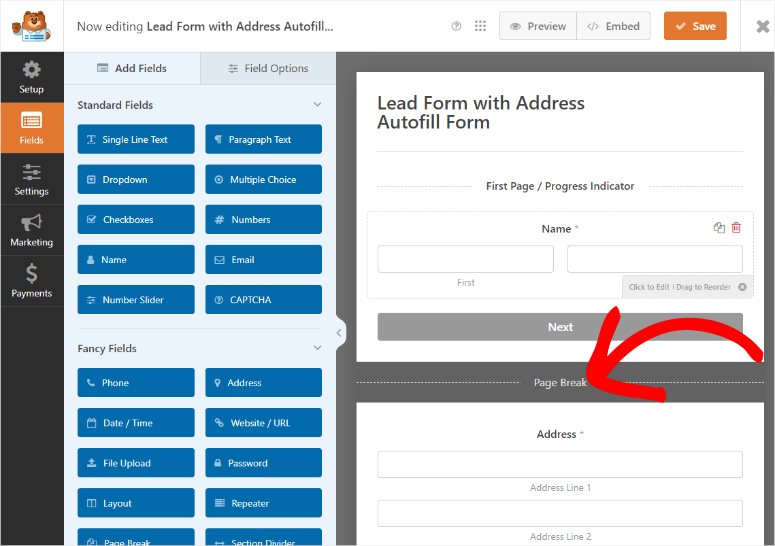
You can also add multiple choice options and other fields to make filling out the form easier and faster for your users.
For more information, see the latest WPForms review.
Another powerful feature of WPForms is conditional logic.
This feature customizes the form questions based on the answers, ensuring that users only see relevant questions. This personalization can significantly improve the user experience and lead to higher conversion rates.
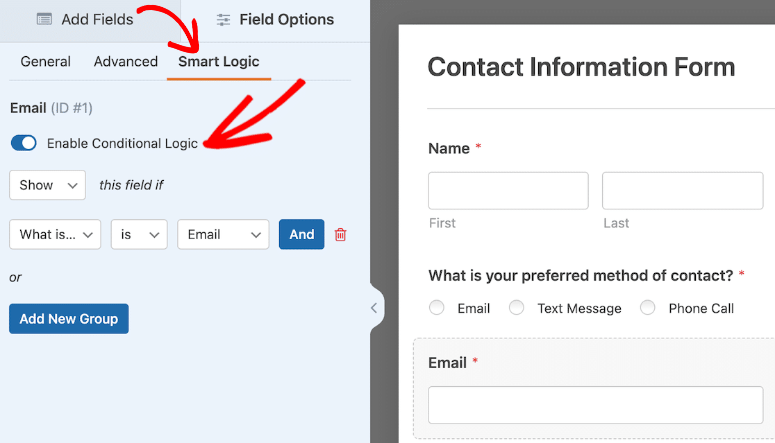
Here is a list of the best conditional logic form builders to get you started.
Aside from making the form user-friendly, ad timing can also improve conversions.
It’s not enough to simply display opt-in forms on your landing page – you need to ensure they appear at the right moment to maximize conversions.
is used here OptinMonster comes into play.
OptinMonster can help you time the display of your forms and ensure that they appear when the user is most likely to interact with them.
For example, Exit intention The technology detects when a user is about to leave the page and triggers a popup at that exact moment. By grabbing the user’s attention just when they are about to exit, you can make a compelling offer or simply ask for their email address, increasing the chances of conversion.
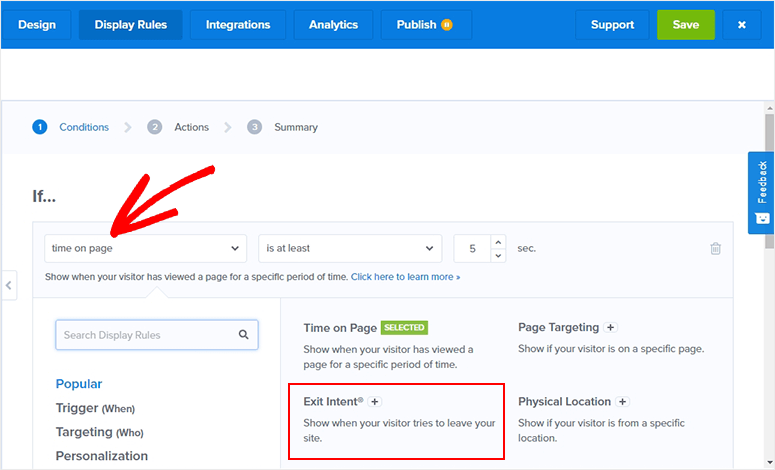
With OptinMonster, you can further refine your targeting by leveraging geolocation, device type, and other factors to ensure your forms are shown to the right audience at the right time. This customization improves the user experience and increases your chances of converting visitors into leads.
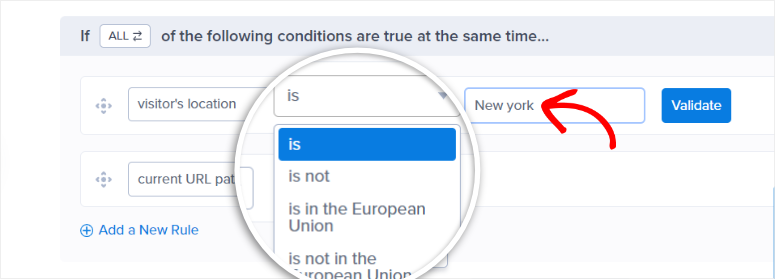
You can also create different types of popup campaigns with OptinMonster.
The drag-and-drop builder lets you create beautiful popups that match your brand’s aesthetic. With access to over 700 templates, you can design different types of campaigns including lightbox popups, floating bars, and more.
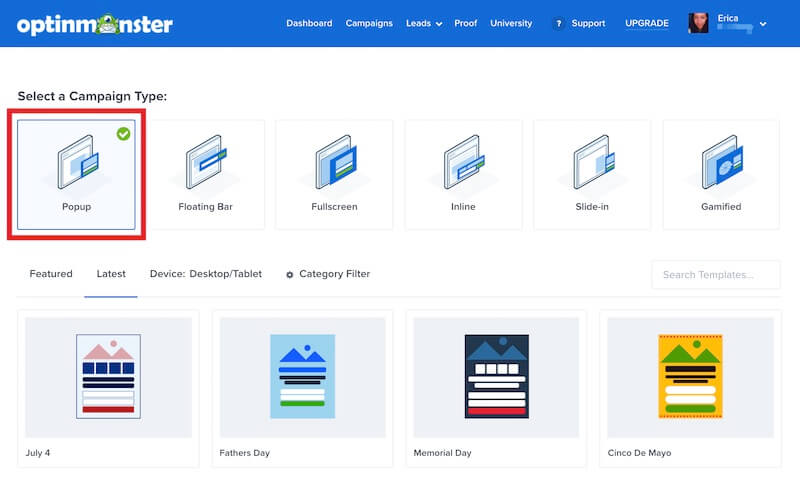
These popups can be integrated into most email marketing tools, allowing you to effectively track leads and increase conversion rates.
Check out this OptinMonster review to see what you can do with this Optin plugin.
5. Build a sense of urgency
When visitors feel like they need to act quickly, they are more likely to convert. For this reason, companies often use phrases like “Limited time offer” or “Only a few products left in stock” on their landing pages.
These tactics create a feeling of scarcity and make your product or service more desirable.
One of the most effective ways to create urgency is to use countdown timers.
These visuals emphasize the need to act quickly and trigger fear of missing out (FOMO). Countdown timers can be used for various purposes, such as holiday promotions, flash sales, or limited edition products.
With OptinMonsterlets you create customizable countdown timers.
This Leads plugin allows you to show the same countdown timer to all visitors (static). Or a dynamic countdown timer that changes depending on when each user views the offer.
These timers can be added to popups, floating bars, full-screen splash mats, or inline widgets, making them versatile tools for increasing conversions.
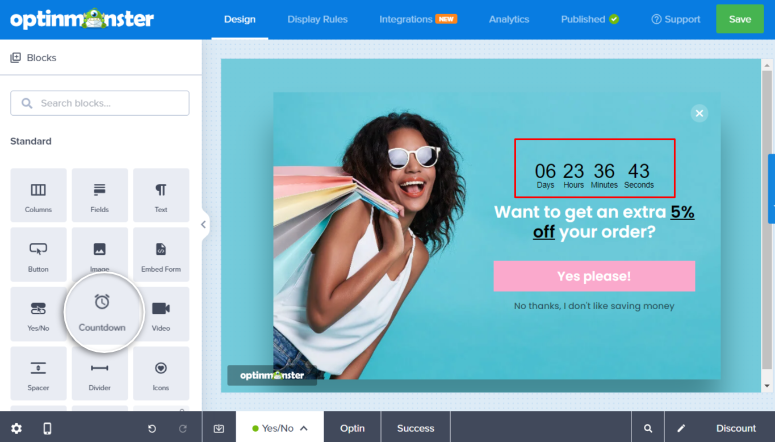
You can also leverage OptinMonster’s exit intent technology to create a sense of urgency.
As mentioned, this feature detects when a visitor is about to leave your website and triggers a popup with a compelling offer. To take advantage of FOMO with OptinMonster, you can present a limited-time discount or exclusive offer just before you leave the page.
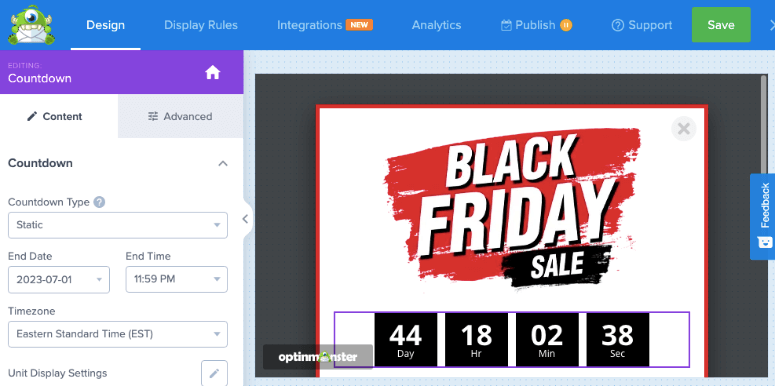
That last-minute push can be the difference between a lost visitor and a new customer. By offering them something valuable the moment they leave, you give them a reason to stay longer and complete the purchase.
First, check out this article to find the best countdown timer Plugins.
6. Improve landing page engagement
Engagement is an area of a landing page that many companies overlook. Many people think that engagement is not an important part of a landing page because the focus is on conversion.
While this is true, there are not only comments and shares, but also other types of engagement that you can incorporate on your landing page.
For example, improving your landing page bounce rate is a key engagement element that can skyrocket your conversions. The best way to ensure you improve your bounce rate is to capture and hold your users’ attention.
One of the most effective ways to attract and retain visitors’ attention is to incorporate videos.
Videos can simplify complex information, showcase your product in action, and build trust with your audience.
Additionally, they are extremely engaging and can convey your message more effectively than just text. They can also evoke emotions and create a personal connection with your audience, resulting in higher conversion rates.
One way to add videos to your landing page is to use WordPress page builders like Divi, SeedProd, or Thrive Architect.
These drag and drop page builders include video blocks. This allows you to add the video anywhere on your site directly from your WordPress library. Additionally, you can use SeedProd to allow the user to view the video in a lightbox, ensuring the video covers the entire screen.
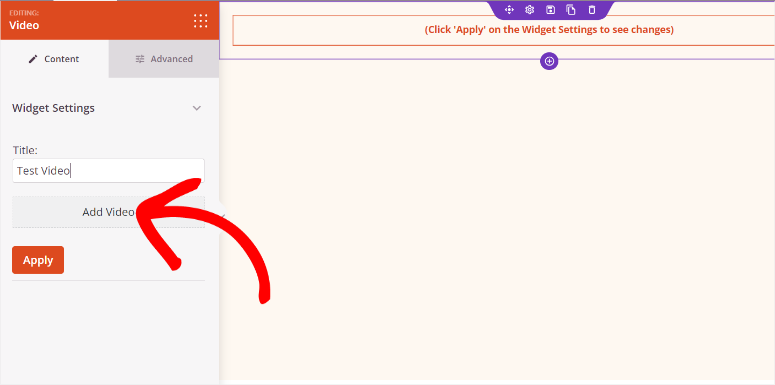
While you can upload and display videos from your WordPress library, keep in mind that this may slow down your page load time.
A better option is to embed videos from other platforms.
Divi, SeedProd and Thrive Architect allow you to copy the link from any YouTube or Vimeo and display it on your landing page. You can also add a caption and video description to ensure the video is accompanied by written content.
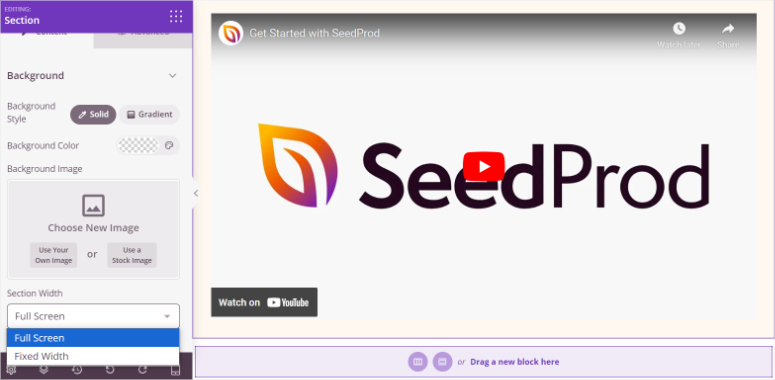
You can then customize the embedded video by adding features like autoplay, loop, controls, and more. In addition, you can also design the video block by adjusting the spacing, margins, frames and other design elements.
If you want to embed multiple videos, you should consider using it Smash Balloon YouTube feed.
Smash Balloon’s YouTube feed allows you to view multiple videos without affecting site speed since the videos are hosted externally. You can filter which videos to show using keywords and even view live YouTube streams.
The best part is that the feed is automatically updated with your latest content, ensuring your landing page always contains fresh, relevant videos.
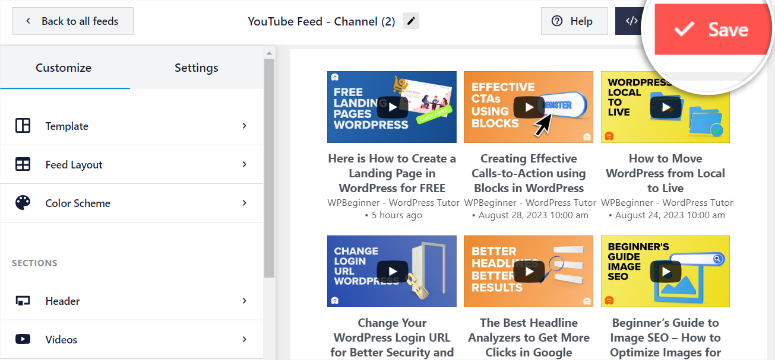
In this article, you will learn how to embed YouTube videos into your WordPress site.
Another way to improve engagement is to “gamify” your landing page.
Gamification taps into the natural human desire for competition and reward, making your site more entertaining and memorable.
When users interact with a gamified element, they feel a sense of excitement and anticipation. Winning a prize or achieving a high score can create a positive association with your brand and increase the likelihood of conversion.
Therefore, adding interactive elements like “Spin the Wheel” can significantly increase user engagement on your landing page.
We recommend you use it OptinMonster to add the Spin Wheel feature to your landing page.
OptinMonster makes it easy to add this gamification element to your website using a drag-and-drop builder.
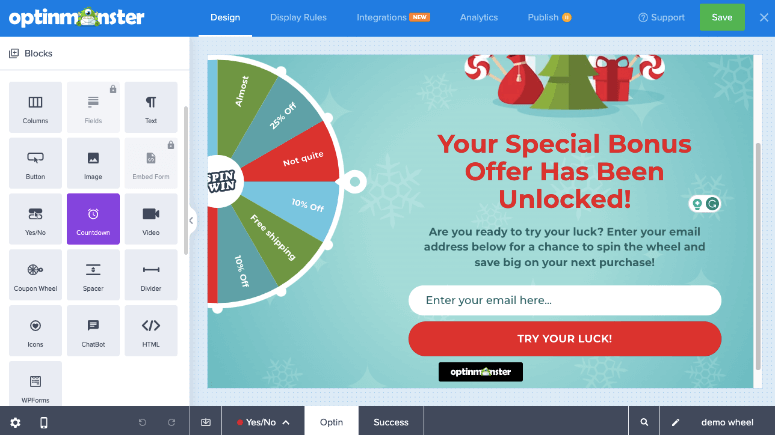
You have complete control over the design, win probability and display rules, ensuring the game is tailored to your audience. You can choose to show the wheel to first-time visitors, returning users, or those just leaving the page to maximize its impact.
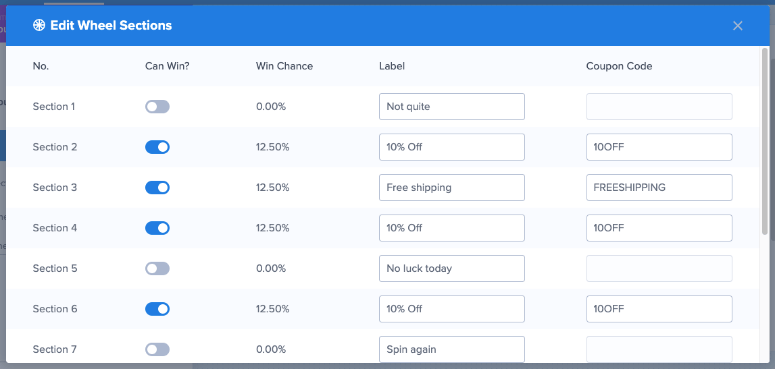
As you can see, there are many ways to improve your landing page conversions. In addition to the tips and tools mentioned above, here are other ways to improve your landing page.
- Live chat: Live chat allows you to interact with visitors in real time, answer their questions and resolve any doubts they may have about your product or service. This immediate interaction creates trust and can significantly improve the chances of converting visitors into customers.
- Mobile-friendly design: As more and more users browse on mobile devices, mobile-friendly design is crucial. A responsive layout ensures your landing page looks and functions well on screens of all sizes, creating a seamless user experience. This not only improves user satisfaction but also increases the likelihood of conversions. This is because visitors are more likely to stay and engage with your content.
- A/B testing: A/B testing is a powerful tool for optimizing your landing page performance. You can test different variations of key elements, such as: B. Headings, images and call-to-action buttons. This will help you determine which version resonates most with your audience. Continuous testing and optimization based on data-driven insights allows you to fine-tune your landing page for maximum conversions.
- Optimize page for speed: Page speed plays a crucial role in keeping visitors on your landing page. A slow loading page can frustrate users and lead to high bounce rates, which negatively impacts conversions. You can optimize your landing page by compressing images, leveraging browser caching, and minimizing code. This can result in a faster, smoother experience for your visitors and increase the likelihood that they will stay and take action.
Congratulations! You can now improve your landing page conversions with these tips and tools. If you have any further questions, check out the FAQs below.
FAQs: Landing page tips and tools to improve WordPress conversions
What are the three most important elements of a landing page?
The first and most important element of a landing page is a clear and concise call to action. This tells your users what actions they need to take on your website. The next most important landing page element is social proof to build user trust. Here you can add things like testimonials, reviews, and other social proof queues. Third, you need to improve engagement to ensure your users stay on your site longer and increase the likelihood of them taking action. To do this, you can add interaction elements such as spinning the wheel, videos, animations, etc.
What is the best free landing page builder?
SeedProd is the best free landing page builder. It includes over 300 pre-built templates that you can quickly customize with a drag-and-drop builder. It is mobile friendly and allows users to interact with your landing page on any screen size. Additionally, you can connect it with most third-party email providers to grow and maintain your subscriber list.
How much content should my landing page have?
There is no set amount of content you should add to your landing page. However, many experts recommend that the content of a landing page should be at least 500 words. This allows you to add enough information about your products or services without overcrowding your landing page. Also, make sure you create catchy headlines and add images and videos. Above all, make sure you have a clear call to action for your users that shows them an accurate path to conversion.
Are landing page campaigns better than email marketing?
A landing page provides your visitors with a focused and targeted message that leads to a quick opportunity to generate leads and sales. While email marketing builds a lasting relationship with your users by providing them with ongoing value. This allows you to communicate and nurture your leads directly with email marketing. Rather than choosing one over the other, the best strategy is often to integrate both. Use email marketing to drive traffic to your landing pages and convert those clicks into actionable results.
We hope you enjoyed learning more about tips and tools to improve your conversion rate. If you want to attract leads more effectively, check out this Thrive Leads review.
Additionally, here are other articles you may want to read.
The first article walks you through selling digital products on WordPress. The next post is about Duplicator, which allows you to create copies of your landing page and use it on your websites. In the final article, you’ll learn how to add live chat to your website to improve conversions.


