Are you looking for the perfect Divi layout for your website?
Divi is one of the most famous WordPress themes. The simple drag-and-drop visual builder lets you customize your page layouts and modules the way you want.
It contains thousands of free and premium layouts to help you design your blog pages according to your needs. With its beginner-friendly setup, Divi saves you time and requires little to no knowledge of code.
However, because there are so many layouts for Divi, it can be difficult to find the best one for your business.
In this article, we’ll break down the best Divi layouts and Divi themes you can use.
Divi layouts vs. Divi child themes
Before we compare these themes and layouts, it is important to understand that Divi offers two options: the Divi Theme and the Divi Builder plugin.
Firstly, all elegant themes, including the Divi theme, come with the drag-and-drop Divi builder, which makes it easy to create and customize your website. This means that when you buy an Elegant Theme, you also get the Divi Page Visual Builder.
Each elegant theme is highly customizable, allowing you to personalize your WordPress site in any direction you desire.
But you also have the option to purchase the Divi drag and drop builder yourself and use any WordPress theme you want. This is because the Divi Visual Builder integrates seamlessly with most themes, giving you the freedom and options you need.
Now that you understand Divi options, what is the difference between Divi layouts and child themes?
Divi layouts are templates that you can use with Divi Builder to design your website.
These page layouts for Divi can be simple templates or a combination of pre-built page sections into modules. To ensure they match your branding and website style, you can customize these layouts using the drag-and-drop page builder.
The best part is that you can also use the Divi Theme Builder to create your own Divi website templates and layouts if you want a truly unique web design for your website.
Additionally, you can import and export the theme layouts between WordPress websites. This makes the website creation process easier and ensures consistency across all your Divi websites.
On the other hand, a Divi child theme is a separate theme that is an extension of the parent Divi theme.
It inherits all the features and style of the parent Divi theme and allows you to customize your site layout without changing the structure of the original theme.
Using Divi child themes is highly recommended for beginners as it allows you to customize the function, styles, and design of your Divi theme in a safe environment.
This is because when you update the core Divi theme, your customizations are retained in the child theme. This ensures that your website maintains its unique web design and functionality even with changes to the main Divi theme in WordPress.
Additionally, if you run an agency, you can give your clients access to the child theme through the theme customizer. This ensures that the website is not damaged, giving you additional protection.
Before we move on to the list of Divi layouts, you might also want to take a look Seed Prod And Thrive Themes. These are two of the most powerful platforms with pre-built theme kits, drag-and-drop builders, page templates, customization options and much more!
Check out our SeedProd review
How we tested these Divi layouts and supported themes
At IsItWP, we know how important it is to test any tool or plugin ourselves to give you our unbiased opinion. We put these Divi layouts and supporting themes through various tests to find the best solutions for you. That’s how we did it.
- Practical Use: We have integrated Divi layouts and themes into our own client projects. This hands-on experience allowed us to see how they work in different website scenarios, such as building landing pages or full websites.
- Popular options: We’ve tested some of the most popular layouts and themes from the Divi marketplace and various developers, ensuring we cover a wide range of styles and features.
- Important test factors: We’ve categorized the Divi layouts and supported themes based on specific needs. We focused on ease of use, quality of website design, customization options and pricing.
For anyone who doesn’t have the time to go through the entire list below, here is a pricing table to give you a quick overview. This table provides a quick overview of pricing and features. If you want to jump to a section in the article, simply click on the layout name below.
With that out of the way, let’s dive into the list article.
1. Divi Builder
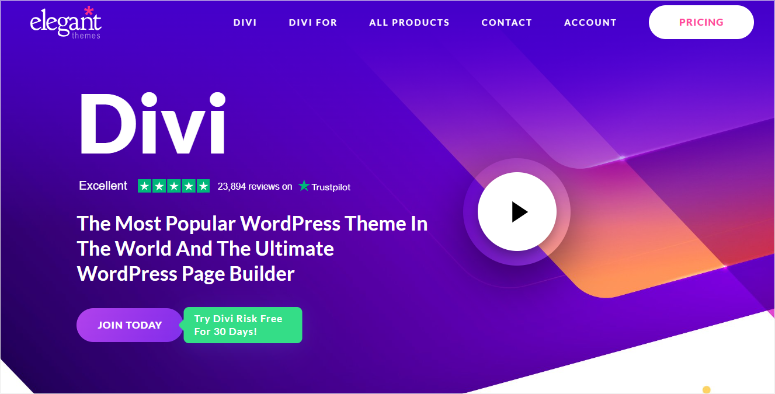
Divi Builder is the best Divi theme as it is bundled with 2,000+ pre-built website layouts and 300+ complete website packs in the Divi library. This allows you to easily customize your website.
The pre-built website layout packages give you endless possibilities to customize your website. On the other hand, the complete website packages allow you to quickly set up your website with minimal changes, allowing you to create a website without any coding or CSS experience.
These WordPress Divi layouts cover most industries and purposes, so you are sure to find one that perfectly suits your needs. Additionally, Divi is fully responsive, ensuring your Divi website looks amazing on all devices, regardless of screen size.
Whichever direction you choose, you can use the Divi Theme Builder to customize the page and website elements to suit your needs.
You can make these changes to your website instantly and in real time right on the frontend. This ensures that you don’t have to switch back and forth between views if you’re having trouble expressing your visual ideas.
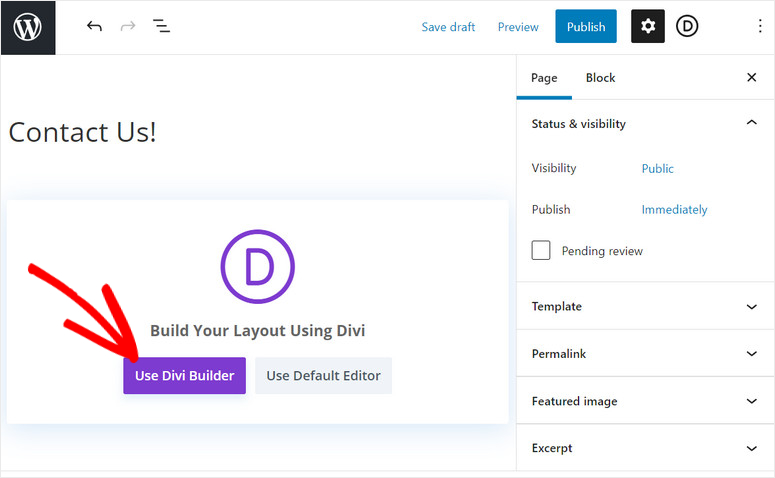
You get inline editing, draggable widths, responsive editing, and an element for every feature you need. For example, the Divi Theme Builder includes elements like customizable call-to-action buttons, intuitive color picker, hundreds of web fonts, color palettes, layout styles, and more.
The nice thing is that Divi uses a grid system based on rows and columns. This table framework allows you to add rows and columns anywhere, ensuring personalized organization of your website’s content.
This allows you to create different sections such as headers, menus, content areas, call-to-action buttons, and footers.
Advantages:
- Visual editing
- +2000 pre-built layouts
- +300 full site kits
- Inline text editing
- Flexible grid system
- Extensive design options
- Drag-and-drop creation
- Conversion optimization tools
Disadvantages:
- Beginners may face a learning curve
- Can be costly for small businesses
Check out the latest Divi review here.
Get started with Divi Builder here.
Prices: Get Divi Builder starting at $89/year. Or Divi Pro starting at $277/year.
2. OceanWP

OceanWP is one of the best Divi themes because it is designed to work seamlessly with Divi Builder. Simply install both OceanWP and Divi and you can easily create stunning websites.
This allows you to leverage the strengths of both platforms. Divi’s drag-and-drop visual design builder and OceanWP’s easy-to-use theme features for customization and performance.
You can personalize every aspect of your website’s layout, from colors and fonts to headers and footers. This gives you complete control over the entire look and feel without depending on Divi’s own design elements.
Now OceanWP offers a wide range of visually stunning demo websites that can be imported with just one click.
Whether you are a blogger, freelancer or business owner, you will find a demo site that perfectly suits your needs. These demos serve as a starting point for Divi website creation, allowing you to quickly launch your website and then customize it to match your brand identity.
Additionally, OceanWP is fully responsive and search engine optimized.
This ensures that your website looks good and performs well on all devices. Additionally, the theme is designed with SEO best practices in mind, so your website will rank higher in search engine results and attract more organic traffic.
You can also build a simple or complex Divi eCommerce site using OceanWP and Divi Builder. Firstly, this Divi theme integrates seamlessly with WooCommerce, the leading eCommerce platform for WordPress.
OceanWP also offers numerous premium extensions to improve the functionality of your online store. With features like native cart popups, floating add-to-cart bars, and quick view options, OceanWP helps you increase conversions and maximize sales.
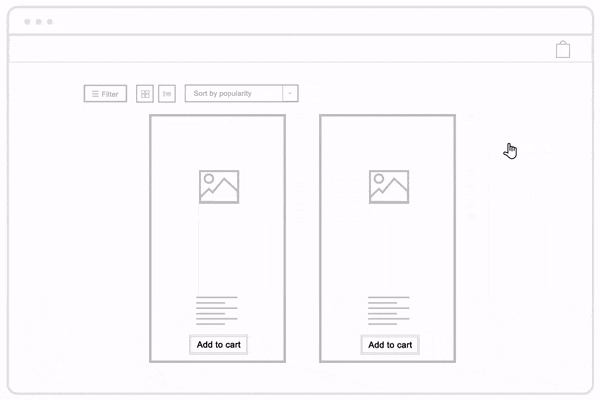
While OceanWP is perfect for building pages with Divi, it also works beautifully with other popular page builders. You can use page builders like Seed ProdThrive Themes, Elementor, Gutenberg and more.
This flexibility allows you to experiment and choose the tool that best suits your project needs, all within OceanWP’s secure and customizable environment.
Advantages:
- Extensive customization options that go beyond Divi’s elements
- Free and paid options
- Works with other developers
- Multipurpose Divi Theme
- Importable Divi website demos
- Integrated e-commerce features
Disadvantages:
- Need a Pro version to unlock all OceanWP features
- Beginners might feel overwhelmed with too many customization options
Check out the latest OceanWP review here.
Get started with OceanWP here.
Prices: Free Oceanwp theme available. OceanwP Pro starts at $35/year.
3. Astra
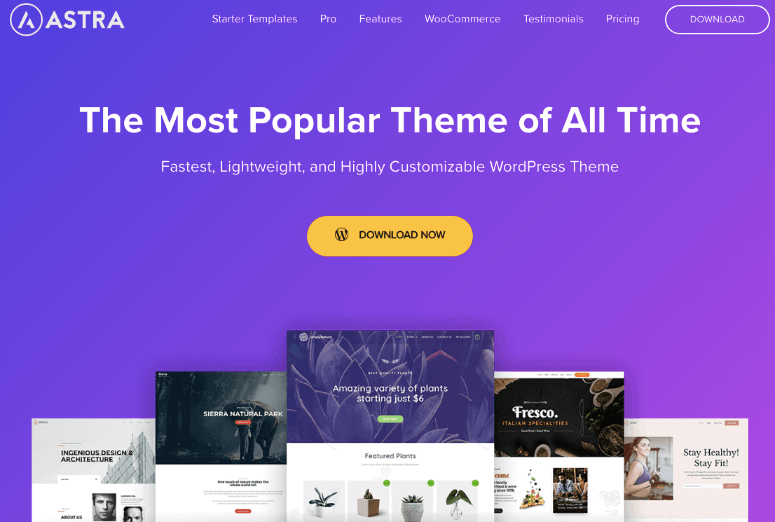
Astra is a lightweight yet stylish Divi WordPress theme that can serve as a perfect Divi theme for Divi Builder. Its lightweight design reduces the risk of your website bloat and maintains website performance.
With the Divi Builder, Astra offers a solid foundation for all your Divi creations. It allows you to customize all Divi site elements and page layouts without any coding.
You can use these site elements and the pre-built layouts that come with Astra to create custom layouts that are unique to your site. Additionally, you can disable the page title and sidebars to create full-width pages using the drag-and-drop builder.
In addition to the pre-built website elements and layouts, Astra also includes numerous pre-built websites that you can use to build your website. You can quickly import these page designs and further customize them using Divi Builder, so you can create professional-looking websites in no time.
Additionally, Astra Layout Switcher is a powerful tool that allows you to experiment with various pre-designed layouts or your own custom layouts without affecting your live website. This is especially useful if you’re unsure about a particular design direction or want to compare different options.
Testing layouts in a separate environment can help you avoid making changes to your live website that might break or need to be reverted later. This saves you time and frustration and allows you to refine your website design with confidence.
Advantages:
- Integrates with page builders other than Divi
- Easy customization options
- Free theme available forever
- Pre-designed layouts
- Pre-built websites
- WooCommerce integration
Disadvantages:
- Need the Pro version to use all theme features
- Beginners may face a learning curve
Check out the latest Astra review here.
Start here with Astra.
Prices: Free Astra theme available. Astra Pro starts at $39/year.
Side note: If you want to compare two of the best Divi themes, read this article about Astra vs OceanWP.
4. DiviLocalBiz

DiviLocalBiz is a powerful and professional Divi WordPress theme designed specifically for small business websites. It has a simple, minimalist design but has all the features you need to start a blog. You can use their plugin to import a demo site, which will help you prepare your full website and you don’t have to do that much. It uses Divi Builder to drag and drop content onto your pages.
The layout covers all the most important pages, e.g. E.g. the About page, the Contact page, the Product page, etc. There are blurbs on the home page to show an excerpt of your services. You can also add a contact form in the footer of your website.
Advantages:
- Simple and minimalist design suitable for small businesses
- Free Divi WordPress Theme
- Contains 5 important pages such as “About” and “Contact”.
- Easy demo site import
- Professional appearance without extensive customization
Disadvantages:
- Dependence on the Divi ecosystem
- Limited customization options
Get started with DiviLocalBiz here.
Prices: Free.
5. The farm

The Farm is a 1-page Divi layout with smooth animation effects and a flat design. It features custom homepage icons to display your services, products, landing pages, and other content. You can add a full-width image banner, content with images, and text with icons in the header.
To set up this Divi theme template, you need to purchase Divi Builder separately. Once you install the builder, you can use this layout to drag and drop your content efficiently.
Advantages:
- Offers a full-width image banner option for impactful visuals
- Free Divi WordPress Theme
- Smooth animations and hover effects
- Customizable homepage icons
- Easy setup with Divi Builder integration
- Single-page layout ideal for quick messaging
Disadvantages:
- Limited to one-page layout
- The basic design may not apply to all companies
Start here with The Farm.
Prices: Free.
6. Happy
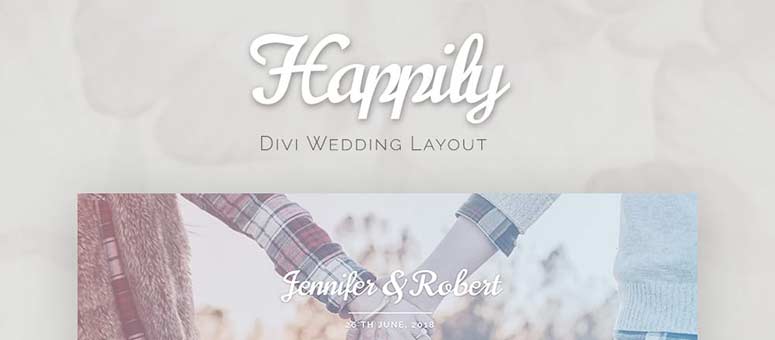
Happy is a free Divi layout for wedding planners, brides and grooms. It features custom wedding icons, beautiful colors, and a story-based layout style. The homepage has modules and fancy sections to add the features you need. It includes an image gallery, custom icons, and a contact form widget.
This wedding blog layout does not have the Divi parent theme by default. You need to install it on your WordPress site to use the Happily wedding and engagement theme.
Advantages:
- Tailor-made for the wedding room
- Free Divi Theme
- Custom wedding icons
- Story based layout style
- Image gallery and contact form widgets
- Fancy sections to easily add features
Disadvantages:
- Requires Divi parent theme to be installed
- Limited customization features
Price: Free.
7. Logistics

Logistic is a modern Divi theme for transport and logistics websites. It contains all the Divi modules and elements you need to quickly design your logistics site. The flat design makes it easy for you to add features and content to your homepage. Logistic has a built-in gallery for adding images, custom themes, call-to-action images, blurb sections, homepage icons, a quote form, and a full-width slider.
Additionally, it offers a testimonials section, stat counters with icons, and other features that you can add to your website’s homepage. You need the Divi parent theme to use the Logistics layout. The Divi Builder is not included, so you must purchase it separately.
Advantages:
- Designed for transportation and logistics websites
- Flat design for easy addition of features and content
- Built-in conversion sections
Disadvantages:
- Additional costs for purchasing the Divi Builder plugin
Start with logistics here.
Price: Free.
8. As he
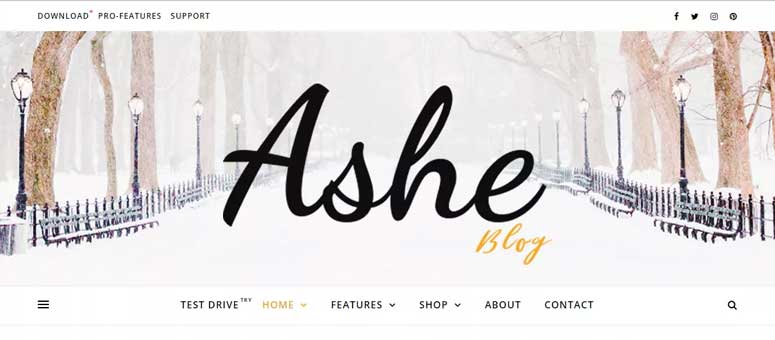
As he is a free Divi theme for yoga, fitness, health, travel, bakery, food and cooking websites. It has multiple navigation menus, a header background image, a slider section, and more. The theme has a minimalist design and an elegant layout.
It supports a contact form and other sections on the homepage. The layout has multiple color schemes, full-width design, and other amazing features.
Advantages:
- Free Divi Theme
- Designed for the wellness and fitness area
- Multiple navigation menus
- Minimalist and professional design
Disadvantages:
A Pro version is required to access all layout features
Prices: Free. The Pro version starts at $29.99 for the lifetime plan.
9. Future
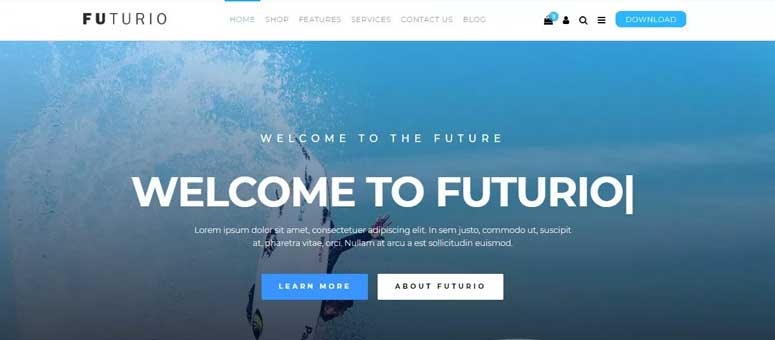
Future is a free Divi theme designed specifically for photo agencies, photographers, personal bloggers and business websites. It features a full-width header background to display a bold image, text, and CTA. It has 3 blurbs to display services with animation effects.
In addition to all features, it fully supports WPML and WooCommerce. This theme is optimized for SEO.
Check out the latest WPML review here.
Advantages:
- Designed for photo-heavy websites
- Free Divi theme WordPress available
- Full width header background for bold image display
- Features 3 blurbs with animation effects to showcase services
COns:
- Limited customization options for the free theme version
- May not be ideal for businesses outside of the photography industry
Prices: A free version of the theme is available. Futurio Pro starts at $39/year.
10. Adventure

Adventure is an elegant Divi theme for travel bloggers, adventurers, travel agents and other travel companies. It can also be used to create personal blogs or photo portfolio websites. It has a full screen image gallery with icons. You can customize the gallery columns and rows to add photos. It also has a call-to-action feature for gallery images to add descriptions.
If you have a photography team or group of travelers, you can display them in the three-column team section. They can also post their travel experiences with a profile photo or other information in an author section under each post. It allows you to add multiple images with text boxes on the homepage. As with other Divi layouts, you need the parent Divi theme to launch the Adventure theme.
Advantages:
- Ideal travel blog layout
- Free Divi Theme
- Full screen image gallery
- Includes a call-to-action feature for gallery images
- Team area to display photo teams
- Easy to set up author area
Disadvantages:
- Requires both parent Divi themes
- Additional costs for purchasing the Divi Builder plugin
- It is not easy to make extensive customizations
Start your adventure here.
Prices: Free.
11. Adjust
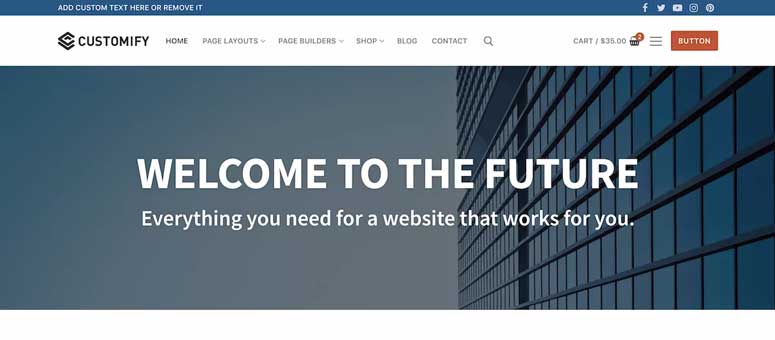
Adjust is a free and fully customizable Divi theme for any type of website. It features a beautiful design and color combinations to attract your visitors. The theme is compatible with all popular ones and must have WordPress plugins.
It’s easy to set up and supports WooCommerce. The header and footer can be customized using a live WordPress customizer.
Advantages:
- Beautiful design and color combinations
- Free forever
- Easy setup and customization
- Live WordPress Customizer
- Fully compatible with WooCommerce
Disadvantages:
Limited customization features
Prices: Free.
Congratulations! You can now get the best Divi WordPress themes and layouts for your website. If you have any further questions, check out the FAQs below.
FAQs: Best Divi Layouts and Themes
How do I export a Divi layout?
In your Divi Builder, go to Settings Menu and select the “Portability” icon. Then name your layout and select “Export Divi Builder Layout”. Save the exported JSON file on your computer. And you can now use your exported layout for other Divi projects.
Which is better, Divi vs Elementor?
Both Divi and Elementor are popular page builders with their own strengths. Divi offers a drag-and-drop interface, pre-built layouts, and a focus on visual editing. Elementor is known for its user-friendly interface, fast loading times, and a wide selection of third-party add-ons. Ultimately, the better choice depends on your specific needs and preferences.
How do I add breadcrumbs to Divi theme?
To add breadcrumbs to the Divi WordPress theme, use a plugin like AIOSEO, which offers built-in breadcrumb functionality. After installing the plugin, enable breadcrumbs in the settings and then add them to your Divi layout or Divi template WordPress using a shortcode or a Gutenberg block.
Is the Divi theme free?
No, the Divi theme is not free. You must purchase a license from Elegant Themes. You can either purchase just the Divi Builder or Divi Pro, which includes the builder and premium themes. Elegant Themes offers both annual and lifetime pricing plans, giving you plenty of pricing flexibility. You can also get plenty of free Divi layouts and themes if you just want to buy Divi Builder.
We hope this article helped you find the best Divi layouts and Divi themes. You may also want to take a look at our list of the best website builders for beginners.
Additionally, here are other articles you may want to read.
The first article lists the best Divi alternatives for WordPress. In the next post you will learn how to create a Divi contact form. While the last article talks about the best Divi Child Themes.


