Did you know that even a delay in page loading speed of up to one second 11% fewer page views? That’s right, you may have the best content strategy and a solid plan to drive traffic, but visitors won’t stay for long if your website lags behind. Page speed is one of the most important factors in retaining and converting users.
In this guide, we uncover the most common causes of slow websites and explore proven ways to improve website performance. Whether your website seems sluggish or you simply want to make it faster, these insights will help you figure out what’s holding it back and how to fix it.
Key insights
- Page speed has a significant impact on user experience and conversion rates, with even minor delays resulting in higher bounce rates
- Improving website performance includes optimizing hosting, reducing file size, and improving code quality
- Fast-loading websites rank better on Google because page speed is a crucial ranking factor, especially for mobile searches
- Key metrics to monitor include Largest Content Rich Paint, Interaction to Next Paint, and Cumulative Layout Shift.
- Use tools like Google PageSpeed Insights and WebPageTest to effectively measure and diagnose performance issues
What do we mean by “website performance” and why is it important to you?
It’s the performance of the website that matters how efficiently your website loads and responds when someone visits it. It’s not just how quickly a page appears that matters; It’s about how smoothly users can interact with your content across devices, browsers and locations. To put it simply, it’s about the overall quality of your website experience, which should feel fast, responsive and effortless to use.
When your page loading speed is optimized, you not only improve the user experience but also lay the foundation for the long-term performance of your website.
That’s why it’s important for every website owner:
Fast-loading websites have higher conversion rates and lower bounce rates
Attention spans are notoriously short. The faster the Internet gets, the shorter they become. Numerous studies have found a clear connection between page load time and the percentage of visitors who become impatient while waiting.
By offering a fast website, you encourage your visitors to stay longer. Not to mention, you’ll help them complete their checkout faster. This will help improve your conversion rate and build trust and brand loyalty. Think of all the times you’ve cursed the screen because you had to wait for a page to load, or because you were walking in circles because the user experience was terrible. It happens so often, don’t be this side.
A fast page improves the user experience
Google understands that the time it takes to load a page is critical to the overall user experience. Waiting for content to appear, the inability to interact with a page, and even noticing delays create friction.
This friction costs time, money and the experience of your visitors. Research shows that waiting for slow mobile results can be more stressful than watching a horror movie. Surely not, you say? That’s what the fine people care about Ericsson Research found a few years ago.
Overall improving your website speed means making people happy. They will enjoy using your website, make more purchases and come back more often. This means that Google sees your website as a great search result because you provide high quality content. Ultimately, you might get a nice ranking boost.
Frustration hurts your users and hurts your rankings
It’s not just Google – research from across the internet on all aspects of consumer behavior shows that speed has a significant impact on results.
- Nearly 70% of consumers say page speed influences their willingness to purchase (bounce off)
- 20% of users abandon their cart if the transaction process is too slow (radware.com)
- The BBC found that for every additional second it took their website to load, they lost an additional 10% of users
These costs and website abandonments occur because users don’t like to be frustrated. Bad experiences cause them to leave the site, visit other sites and move on to the competition. Google can easily track these behaviors (through bounces to search engine results pages, short visits, and other signals) and are a strong indicator that the page should not rank where it is.
Google needs fast websites
Speed is not only good for users, but also good for Google. Slow websites are often inefficient. They may be loading too many large files, not optimizing their media, or not using modern technology to deliver their site. This means Google has to use more bandwidth, allocate more resources, and spend more money.
Across the web, every millisecond they can save and every byte they don’t have to process quickly adds up. And often simple changes to configuration, processes or code can make websites much faster without any downside. That could be why Google is so vocal about it his training on performance.
A faster web is better for users and significantly reduces Google’s operating costs. In any case, this means that they will continue to reward faster (better) websites.
Improving page speed helps improve crawling for search engines
Modern websites are incredibly large and untangling that chaos can make a huge difference. The larger your website, the greater the impact of page speed optimizations. Not only does this impact user experience and conversion rates, but it also impacts crawl budget and crawl rate.
When a Googlebot comes along and crawls your website, it crawls the HTML file. All resources referenced in the file such as images, CSS and JavaScript are used must be picked up separately. The more files you have and the heavier they are, the longer it will take for Googlebot to search through them.
On the other hand, the more time Google spends crawling a page and its files, the less time and resources Google has to spend on other pages. This means Google may miss other important pages and content on your site.
Optimizing your website and content for speed ensures a good user experience for your visitors and helps Googlebots crawl your website better. You can visit more often and accomplish more.
Page speed is a ranking factor
Google has repeatedly said that a fast website will help you rank better. It’s no surprise that Google has been measuring your website speed ever since and using this information in its ranking algorithms 2010.
In 2018, Google launched what it called the “Speed Update,” which makes page speed a ranking factor for mobile searches. Google emphasized that it would only affect the slowest sites and that fast sites would not receive a boost; However, they evaluate website performance in general.
In 2021, Google announced the Page Experience algorithm update, showing that page speed and user experience are linked. Core Web Vitals clearly state that speed is an essential ranking factor. The update also provided site owners with metrics and standards to work with.
Of course, Google still wants to provide searchers with the most relevant information, even if the site experience is somewhat lacking. Creating high-quality content remains the most effective way to achieve high rankings. However, Google also states that page experience signals become more important when many pages with relevant content are competing for visibility in search results.
Google Mobile-First Index
Another important factor in page speed and ranking is Google’s mobile-first approach to indexing content. This means that Google uses the mobile version of your pages for indexing and ranking. This approach makes sense as we increasingly rely on mobile devices to access the Internet. In a recent study, SEMrush found that 66% of all website visits come from mobile devices.
To compete for a spot in search results, your mobile site must meet Core Web Vitals standards and other page experience signals. And that is not easy at all. Pages take longer to load on mobile devices compared to their desktop counterparts, while attention spans remain the same. People may be more patient on mobile, but not significantly more patient.
Check out some stats:
- The average loading time of a website is 2.5 seconds on desktop and 8.6 seconds on mobile, based on an analysis of the top 100 websites worldwide (Tool tester)
- A mobile website takes an average of 15.3 seconds to load (thinkwithgoogle)
- On average, webpages take 70.9% longer to load on mobile than on desktop (Tool tester)
- A load speed of 10 seconds increases the likelihood of a mobile site visitor bouncing by 123% compared to a load speed of one second (thinkwithgoogle)
All the more reason to optimize your website and content if your goal is to grab a spot in the SERP.
Understand the loading process of a website
When you click a link or type a URL and press Enter, your browser initiates a series of steps to load the web page. It may seem magical, but a lot happens behind the scenes in just a few seconds. Understanding this process will help you understand what affects your page load speed and what you can do to improve your site’s performance.
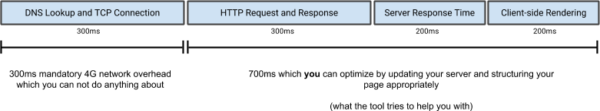
The page loading process can be divided into three main phases:
Network stage
This is where the connection begins. When someone visits your website, their browser looks for your domain name and connects to your server. This process, known as DNS lookup and TCP connection, allows data to be transferred between your website and the visitor’s device.
You don’t have much direct control over this phase, but technologies like content delivery networks (CDNs) and intelligent routing can make a big difference, especially when serving visitors from around the world. For local websites, optimizing your hosting setup can still help improve overall page loading speed.
Server response phase
Once the connection is established, the visitor’s browser sends a request to your server asking for the web page and its content. At this point, your server processes this request and sends back the necessary files.
The quality of your hosting, server configuration, and even your website theme or plugins affect how quickly your server responds. Slow response is one of the most common problems with slow websites. Therefore, investing in a solid hosting environment is crucial if you want to increase the performance of your website.
A popular choice is Bluehostwhich offers reliable infrastructure, SSD storage and built-in CDN support, making it a preferred hosting solution for many website owners.
Browser rendering phase
Now it’s time for the browser to put everything together. It fetches data from your server and begins displaying it by loading images, processing CSS and JavaScript, and rendering all visible elements.
Typically, browsers load content sequentially, starting with what is visible at the top (above the fold) and continuing down the page. For this reason, optimizing the content above will help users interact with your website faster. Even if the entire page hasn’t fully loaded yet, a quick first render can make it feel fast and keep users engaged.
Main causes that cause your website to slow down
Even though you can’t control the quality of your visitors’ internet connection, most slow website problems arise from your own setup. Let’s explore the key areas that may be affecting your website’s performance and find out how you can fix them to improve your website’s performance.
Your hosting service
Your hosting plays a huge role in your website performance because it is where your website resides. The speed and stability of your host determine how quickly your website responds to visitors. Factors such as server configuration, uptime and infrastructure all impact this performance.
Choosing a reliable host eliminates an important factor that affects speed optimization. For example, Bluehost offers robust servers, reliable uptime, and built-in performance tools, making it the top choice for those who value speed and stability.
Your website theme
Themes determine how your website looks and feels, but also affect loading speed. Some themes are designed with clean, lightweight code optimized for performance, while others are rich in animations and complex design elements. To increase your website’s performance, choose a theme that emphasizes simplicity, efficiency, and clean coding.
Large file size
From your HTML and CSS files to heavy JavaScript, large file sizes can slow down your website. Modern websites often rely heavily on JavaScript for dynamic effects. However, excessive use can cause your pages to load slowly, especially on mobile devices. Reducing file size, compressing assets, and minimizing unnecessary scripts can significantly improve the perceived speed of your pages.
Poorly written code
Poorly optimized code can cause a range of problems, from JavaScript errors to broken layouts. Messy or redundant code makes it difficult for browsers to load your website efficiently. Cleaning up your code and ensuring it is well structured can improve both performance and maintainability.
Images and videos
Unoptimized images and large video files are among the biggest causes of slow websites. Large media files increase page weight, which directly affects loading times. If your header image or hero banner is too large, it may delay the display of the main content. Optimizing your media files through compression, resizing, and image SEO can significantly improve your website speed.
Too many plugins and widgets
Plugins are what make WordPress so flexible, but adding too many plugins can slow down your website. Each plugin adds additional code that your browser has to process. Unused or outdated plugins can also conflict with your theme or other extensions and further impact performance. Review your plugins regularly and only keep the ones that really add value.
Lack of a CDN
A content delivery network (CDN) helps your website load faster for users worldwide. It stores copies of your website’s static content, such as: B. Images and CSS files, on multiple servers in different regions. This means users access your website from the closest available server, reducing loading time. If your audience is global, using a CDN is one of the easiest ways to increase website performance.
Redirects
Redirects are useful for managing URLs and maintaining SEO, but too many can slow down your website. Each redirect adds an additional step before reaching the final page. While a few redirects won’t hurt, long redirect chains can significantly impact performance. If possible, try to link directly to the final URL to ensure consistent page loading speed.
For WordPress users, the redirect manager feature in Yoast SEO Premium makes handling URL changes effortless and performance-friendly. You can choose between redirect types such as 301, 302, 307, 410 and 451 right from the dashboard. Since server-side redirects tend to load faster than PHP-based redirects, Yoast allows you to choose the type that your stack supports. This will help you avoid causes of slow websites and increase website performance.
A smarter analysis in Yoast SEO Premium
Yoast SEO Premium has one Intelligent content analysis This will help you take your content to the next level!
How to measure page speed and diagnose performance problems
Before you can improve your website’s performance, you need to know how well (or poorly) your pages are performing. By measuring your page speed, you can identify what is slowing down your website and provide direction for optimization.
What exactly is page speed?
Page speed refers to how quickly your website content loads and becomes usable. But it’s not as simple as saying, “My website will load in 4 seconds.” Imagine how quickly a visitor can interact with your website.
A page may seem to load quickly, but it still feels slow when buttons, videos, or images take time to respond. For this reason, website performance is not defined by a single metric, but by the entire user experience.
Did you know?
There is a difference between page speed and website speed. Page speed measures how quickly a single page loads Website speed reflects the overall performance of your website. Since every page behaves differently, measuring website speed is a more challenging task. Simply put, if most of your site’s pages perform well against Core Web Vitals, it is considered fast.
Core metrics that define website performance
Core Web Vitals are Google’s standard for evaluating how real users experience your website. These metrics focus on the three most important aspects of the page experience: loading performance, interactivity, and visual stability. Improving it will contribute to both your search visibility and your user satisfaction.
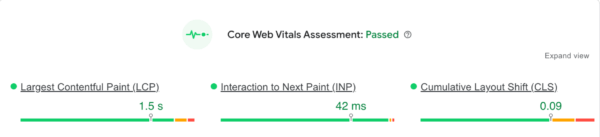
- Largest Contentful Paint (LCP): Measures how long it takes for the main content of your page to load. Aim for LCP within 2.5 seconds to ensure a smooth charging experience
- Interaction with Next Paint (INP): Replaces the older First Input Delay metric and measures how quickly your website responds to user interactions such as taps, clicks, or key presses. An INP value under 200 milliseconds ensures your website feels responsive and intuitive
- Cumulative Layout Shift (CLS): Tracks how stable your content remains while loading. Elements that move around the screen can frustrate users. Therefore, keep CLS below 0.1 to ensure a stable visual experience
How to interpret and improve your results
Perfection is not the goal. Progress and user comfort count. If you notice issues in your Core Web Vitals report, here are some practical steps:
- If your LCP is slow: Compress images, serve modern formats like WebP, use lazy loading, or upgrade hosting to reduce loading times
- If your INP score is high: Reduce heavy JavaScript execution, minimize unused scripts, and avoid blocking the main thread
- If your CLS score is bad: Set a defined width and height for images, videos and advertising containers so that the layout doesn’t jump back and forth when loading
- If your TTFB is high: Time to first byte is not a core web vital, but it still impacts loading speed. Improve server performance, use caching, and consider a CDN
Remember that even small improvements make a noticeable difference. Faster loading times, stable layouts, and faster interactions directly contribute to a smoother experience that users value and are rewarded by search engines.
Tools to measure and analyze your website performance
Here are some powerful tools to help you measure, analyze, and improve your page load speed:
Google PageSpeed Insights
Google PageSpeed Insights is a free tool from Google that provides both laboratory data (simulated results) and field data (real user experiences). It evaluates your site’s Core Web Vitals, highlights problem areas, and even offers suggestions for improving loading times under “Opportunities.”
Google Search Console (Page Experience Report)
The Page Experience section gives you an overview of how your URLs are performing for both mobile and desktop users. It groups URLs that don’t meet Core Web Vitals and helps you see if you need to improve LCP, FID, or CLS scores.
Lighthouse (in Chrome DevTools)
lighthouse is a Chrome built-in testing tool that measures page speed, accessibility, SEO and best practices. It’s great for developers who want deeper insights into the impact on website performance.
WebPageTest
Website testing This feature allows you to test your website performance across different networks, locations, and devices. The “Waterfall” view shows exactly when each asset on your site is loading – ideal for identifying slow resources or scripts that delay rendering.
Chrome Developer Tools (Network tab)
If you are practical, Chrome DevTools is your real-time laboratory. Open your site, press F12 and monitor how each resource loads. It’s perfect for debugging and understanding what’s happening behind the scenes.
A quick checklist for diagnosing performance problems
Use this checklist when analyzing your website performance:
- Run your URL PageSpeed Insights for Core Web Vitals data
- Check yours Page experience report in Google Search Console
- Use lighthouse for a detailed technical audit
- Check yours WebPageTest Waterfall to identify bottlenecks
- Monitor your server’s performance (ask your host or use plugins like Query Monitor).
- Retest after every major update or plugin installation
Speed up, but with intention
As Mahatma Gandhi once said, “There is more to life than increasing its speed.” The same goes for your website too. While optimizing for speed is crucial for better engagement, search rankings, and conversions, it’s equally important to focus on creating an experience that feels effortless and meaningful for your visitors. A truly high-performing website strikes a balance between speed, usability, accessibility and user intent.
If your pages load quickly, your content is clear to read, and your navigation feels intuitive, you’re creating more than just a fast website. They create a space where visitors want to stay, explore and socialize.


