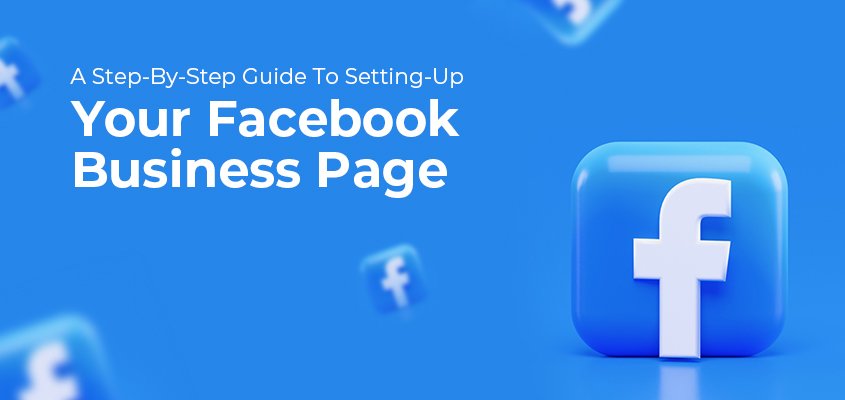Digital marketing experts used to believe that a business doesn’t exist if it’s not on the internet because in today’s digital age, it’s all about being present and active on social media platforms like Facebook. With 2.8 million users worldwide and the average person visiting a Facebook business page at least once a week, this is a great opportunity for you to increase your brand awareness and generate sales by reaching a wider audience.
Creating a Facebook page alone is not enough; You also need a targeted social media marketing strategy to achieve your business goals. Follow these six simple steps to create your business’s Facebook page and begin your journey into the online business world:
Log in and register
![]()
To set up a Facebook business page, you need an account. First, sign up for a personal account. If you already have one, log in to your Facebook account. On the right side at the top of your homepage you will find the “Create” option. Find it and click on it.
Select “Page” from the drop-down menu to create your Facebook business page. You can choose between two-sided categories; a “company or brand” or a “community or public figure”. Choose the category based on your business – for-profit companies fall into the first category, while nonprofits choose the second.
Enter your business information
![]()
After selecting a category, you will need to fill out a few fields that will appear next. This includes your Page name and business category. Enter a name for the page that matches your business, then add a category that matches your business or brand. For example, for a salon, you could enter “Local Business” and you’ll be presented with a list of relevant options to choose from.
Upload a profile picture and cover photo
![]()
Next, Facebook will ask you to upload a profile photo and cover photo for your Page. You can use any photo that represents your company and its branding. For this purpose, it is recommended to select your brand’s logo. The ideal is to use an original photo that is 170 pixels wide and 170 pixels high.
Your cover photo is the background of your page, so it needs to be visually appealing and representative of your brand, just like your personal account. The ideal size for this photo is at least 400 pixels wide and 150 pixels high. If you don’t want to upload photos, you can have them designed by a digital marketing provider.
Invite friends
![]()
Next, Facebook gives you the option to invite your current friends from your account to like your new business page. It is recommended that you send out the invitations to provide a good initial base of followers and likes for your new business page. You can either click on the pop-up option or invite friends using the “…” button at the top of your Business Page timeline.
Enter additional business details
![]()
On the left side of your Facebook page you will find “About”. Click to add more details about your business. You can specify your company’s address, your products or your menu. Enter all relevant information, e.g. B. Your website, business hours, contact information and links to other social networks, if available.
Facebook can be a potential customer’s first stop for your business because it tends to show up higher in search engines. Therefore, please ensure that all your information is complete and up to date.
A pro tip is to add a vanity URL or username to your Facebook business page that matches your brand name and contains at least 50 characters. This username is used by customers to look up your site in search engines, making it easier for them to find you online.
Add a button
![]()
On every Facebook page, under the cover photo, you have the option to add a button to your account. It’s free to use and serves as an eye-catching call-to-action button (CTA). This is a great opportunity to get visitors to your site to take action, such as: B. by sending you a message or learning more about your company.
You can choose from the following options: Book with you, Contact you, Learn more about your company, Shop with you, Donate or download our app. Simply select the button that works best for your business. For example, choose Book With You for a spa and salon service.
Congratulations! You have successfully set up your first business page on Facebook. However, creating a site is only the first step in your online business journey. You need to stay active and up to date with the latest trends to market yourself effectively and grow your business.
You can do this by staying active online, posting new and relevant content regularly, using all of Facebook’s features for variety, making your posts visually appealing, and participating in groups that are relevant to your business. These tips will help you reach and engage with a wider audience and generate sales for your services and products.
Reach First makes it easy for companies to promote and market their brand worldwide. We use dynamic and innovative marketing strategies for digital and social media. To get in touch with us, click here.