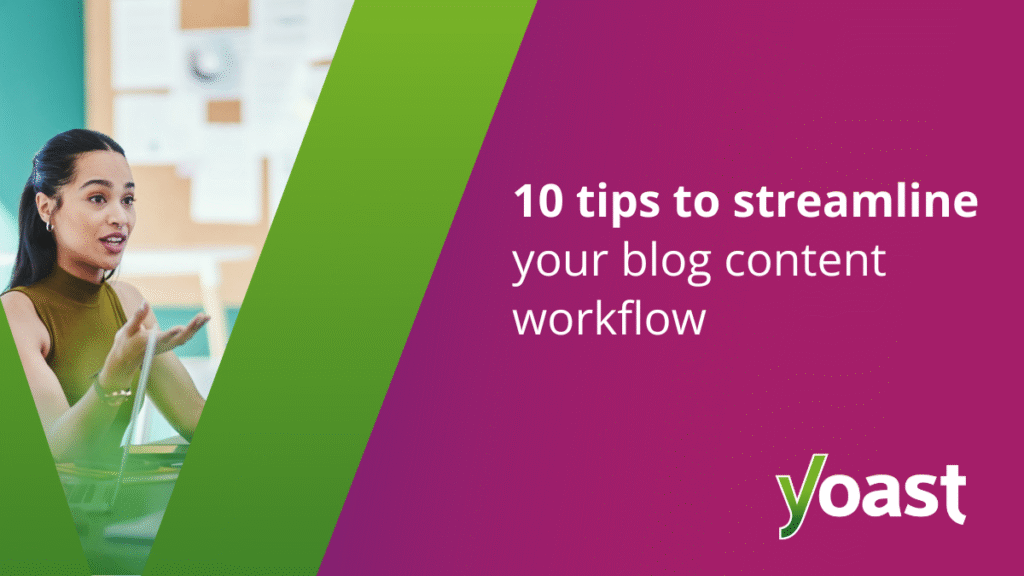In principle, the production of content seems to be very simple. You develop an idea, write about it, make SEO reviews and click on publication. Simple, right? It never turns out like that, especially when working with a team. Misunderstandings, changes at the last minute and confusion about what has to happen. We were all there! Try these ten tips to optimize your digital content workflow and remove a lot of stress.
Before we start
Before we start, remember that the “perfect” content workflow probably does not exist. After all, every content is unique, so that a uniform process probably does not provide the results of the highest quality. If your high -quality unique content takes forever to finish, you may have difficulty complying with the deadlines or keep a schedule. If that sounds like you or your organization, take a look at our tips and see how you can improve.
1. Start the process with clear goals
Regardless of whether you work alone or as part of a larger team, it is important to have a clear idea of all steps associated with it and how long every step could take. Not every digital content process is the same. For example, social media contributions do not have to be optimized for search engines, while blog posts aimed at organic traffic. Regardless of your final goal, the first step is always to start with clear goals.
Would you like to cover all of your bases? Try to answer as many of these questions as possible, as clearly as possible:
- Which topic do you concentrate on? How detailed will you go?
- Who do you write for? Who is your audience?
- What do you try to achieve? More website visits, increased sales and more social stocks?
- How can people find their content? Where will you share it and when?
If you clearly state your ideas and plans at the beginning, this can help you and your team to align your plans. It also helps you to stay on the right track, which can save you a lot later!
Read more: public research: How to analyze your audience »
2. Identify participants and stakeholders
If you work in a team, our next tip is as important as the first. Why? Do everyone involved agree to their action plan, even if they make it clear about their goals? For this reason, you have to identify your essential participants and the most important stakeholders.
Depending on how big your organization is and how well your process is already developed, it can be a lot of hard work to create a list of participants and stakeholders, or a total breeze. If you sometimes find that your workflow for digital content reaches a bottleneck (or falls off to the entire chaos), since blockers arise from unexpected sources, this can be a sign that you have to do more work in this area.
As soon as you have come up with your plan, it is a good idea to share it with significant colleagues who end up with approval before you do the actual work. If you can get these people to agree to your first plan, you can relate later to explain creative decisions and decisions that you may need to make. If you let key parties know what you can expect, you can avoid a lot “What is that? What did you think?Type of conversations.
3. Visualize your content workflow
It can be advantageous to visualize your content workflow, even if it appears discouraging. At least you should advertise the basic steps. If you add boxes and arrows to link the steps with each other, this can help make the journey through the steps clearer (especially if you have moments when you have to repeat and repeat an earlier step). However, you can create this pleasantly for you. You can do basic office software such as Microsoft Word or Google Document Vision or LucidchartOr you could outline it on paper. It’s up to you!
For example, your workflow could look like the first example that was written in steps or how the image below when using a visualization tool. If, like us in WordPress or Google Docs, you work with the activated Yoast Seo -Plugin, you can also include the functions in your workflow.
Use Yoast SEO in Google Docs
Optimize the design for SEO, inclusiveness and readability. With the Yoast SEO Google Docs Add-on you can prepare content for WordPress and do not format.
Content -Workflow example 1
- Create a content surcharge with the agreement of the required colleagues
- Keyword searches with you Google trends And the Semrush keyword data in Yoast SEO Premium
- Create an article overview with a title and headings that relate to your keywords and the expected search intentions
- Check whether your stakeholders agree with the article overview: If so, then continue; If not, go back to steps 1-3
- Write your draft in WordPress or Google documents and take into account
- Add a presented picture on the “Post Settings” tab on the “Social Media” tab on the “Social Media” tab and a social picture
- Make sure
- Use the Public preview Option in WordPress to share a preview of the contribution with everyone who must give feedback or approval
- If feedback has to be implemented, implement it! If you have made important changes, go back to get feedback and approval again!
- As soon as everyone who has approved it, their contribution is ready to publish.
Content -Workflow example 2
Read more: How to optimize a blog post for search engines: a checklist! »
4. Assign activities and responsibilities to the team members
Even if you have a solid workflow on paper, it is important that every time you go through it, everyone is clear about who does what. Not only that, but how and when will different team members communicate with each other in order to hand over tasks or ask questions? If you clear these things in advance, you can save everyone involved a lot of trouble.
If these tasks are not a regular part of the working day of your team, you also have to manage your own schedule in order to do justice to the tasks. If so, make sure you have time to work on your planned content. It is also worth checking which other priorities juggle their participants, as they could prevent progress if they become too demanding. Perhaps you have the authority to make your planned content top priority. If this is your intention, make sure that everyone involved knows that this should be number 1 on your to-do list!
Of course, you would like to set a deadline if your content is published. But if you believe that you can only send a first row of instructions, with a final period for all tasks and nothing concrete in between … then it is very likely that things go wrong.
In order to achieve a much more reliable action plan, you should include underneath activities and contact moments at important places of the content process. These help to keep the work of everyone in developing the content and can help them avoiding processes by identifying problems at an early stage. It is also advisable to plan your own internal deadlines so that your content is ready at least one week before publication before publication. In this way you can avoid changes at the last minute (and all mistakes that are probably connected to you). We will return to this point later.
6. Agree on standards and priorities
So if you have followed all of our tips, you may plan in sub -activities such as “Rough Draft is ready” or “Final draft for approval”. Before you build all your hopes and dreams about these mini-deliver halls, you have to make it clear how roughly this rough design can be! After all, they do not want to be disappointed because they only received a basic article and a few list marks if they have almost completed something.
If you use tools like Yoast SEO, you would also like to clarify which results are acceptable for you: For example, do the readability analysis are always green, but SEO analysis does not have to be if it is not written for ranking purposes? Do you expect the internal link proposals to be added as a requirement, or should they only be used as suggestions? Make sure everyone agreed How You use your tools and what the final goal is.
7. Enable time for final checks and changes
If you have a regular publication plan in Content publications that you want to keep, it is a good idea to create your designs with a reasonable time. In this way you can avoid painting over deadlines and changes at the last minute. Here are some things that should really be on your checklist before publication, especially if you are not already integrated into your content development process:
- Check the SEO of your contribution with the Yoast SEO analysis. Is it good enough?
- Check the readability of your contribution using the readability analysis. Is it good enough?
- Have you added a presented picture?
- Have you added an OG image and an OG title for optimized social approval?
- Is the snail short and descriptive?
- Have you added internal links to and added to your website from other relevant pages?
- If you use tags/categories, have you selected the right options?
- Are comments activated/deactivated for this post according to your preferences?
- Is the correct date/time for your contribution?
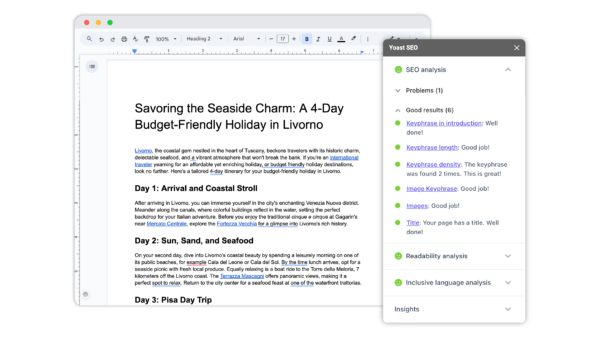
As you can see, there is a lot to do after writing a contribution. So do not underestimate how long these checks will take.
Do you have a good basic content process, but still problems? This is what to check:
8. Do you create unnecessary work?
Sometimes tasks become more complicated than they really have to be. Are there times when a small change causes a cascade of new problems? This can be a sign that you have to rethink the order of your steps and who is involved. Small changes should be simple, right?
It is often obvious who and how the process should be continued. But it’s not always. For example, if you have a graphic design team, do you have to make any change yourself? Can you make things easier, for example by changing the text and background colors yourself to your writing team?
Another kind of problem can occur if you do not have a clear decision -maker. Sure, there could be a lot of people who should have a say in the end. But who makes the final decisions? If it is not clear who is responsible for which decisions, you could have all your best experts who try to achieve an agreement about every little thing. That can be difficult and a lot of time can waste! Make it easier to make it easier by having certain people certain aspects of the process.
9. Isn’t it according to plan?
Sometimes things go wrong despite their best efforts. But if things often go wrong in your content production process, you should examine the cause of your problems. It is always a good idea to contact the people who are involved in the steps who go wrong. What are your challenges? Does the existing process give you things for you or more difficult? And above all, ask if you have ideas to improve the process!
Don’t be afraid to try something new if what you do does not work. Even if your new idea doesn’t work better, you can always learn from it and try something different next time! Or put it this way: it is better to try something than bury your head in the sand and continue with a broken content of content.
Last but not least: Do you make life harder by adding ‘nice’ extras that were not part of the plan? It’s a simple mistake! If you really take care of the content you create, it is your natural instinct to further improve and do it as much as possible. Even if that means making a completely new infographic. Although this infographic was not part of the original plan. Your team can make it possible, right? Or you can simply push the deadline back …
It is great to target when it comes to creating high quality content. But if you become ambitious, late ideas for the process, you should include them in “Must-Have” and “Nice-to-Have” content elements. In this way, everyone knows which parts should prioritize and which parts can be left out if they are too difficult to reach within the original plan. And do not forget that one of the greatest advantages of the publication of digital content is that you can further improve and share it again whenever you want!
Fall your content workflow, but don’t let you rule you!
These are our ten tips! It can really be worth optimizing your content workflow, especially if you have problems and bottlenecks. Of course, every situation is different and every content also has its own possibilities and challenges. So you have to think about what works for you and what not to adapt your content process.
Try to keep a balance and avoid that a content process is too strict or inflexible. You don’t want to set up a rigid process that prescribes your editorial decisions and rules your creative edition. After all, it’s a creative process! So it is always good to keep space for flexibility, but how much is yours.
Remember: whatever your content workflow looks like, WordPress, Google Docs and the Yoast SEO plugin can help you! From your main top -hema and focus keyboard to the final touches, which you add shortly before the publication, the tools can form control points in order to easily align your team and your goals.
Read more: Adaptation of your content -seo strategy »